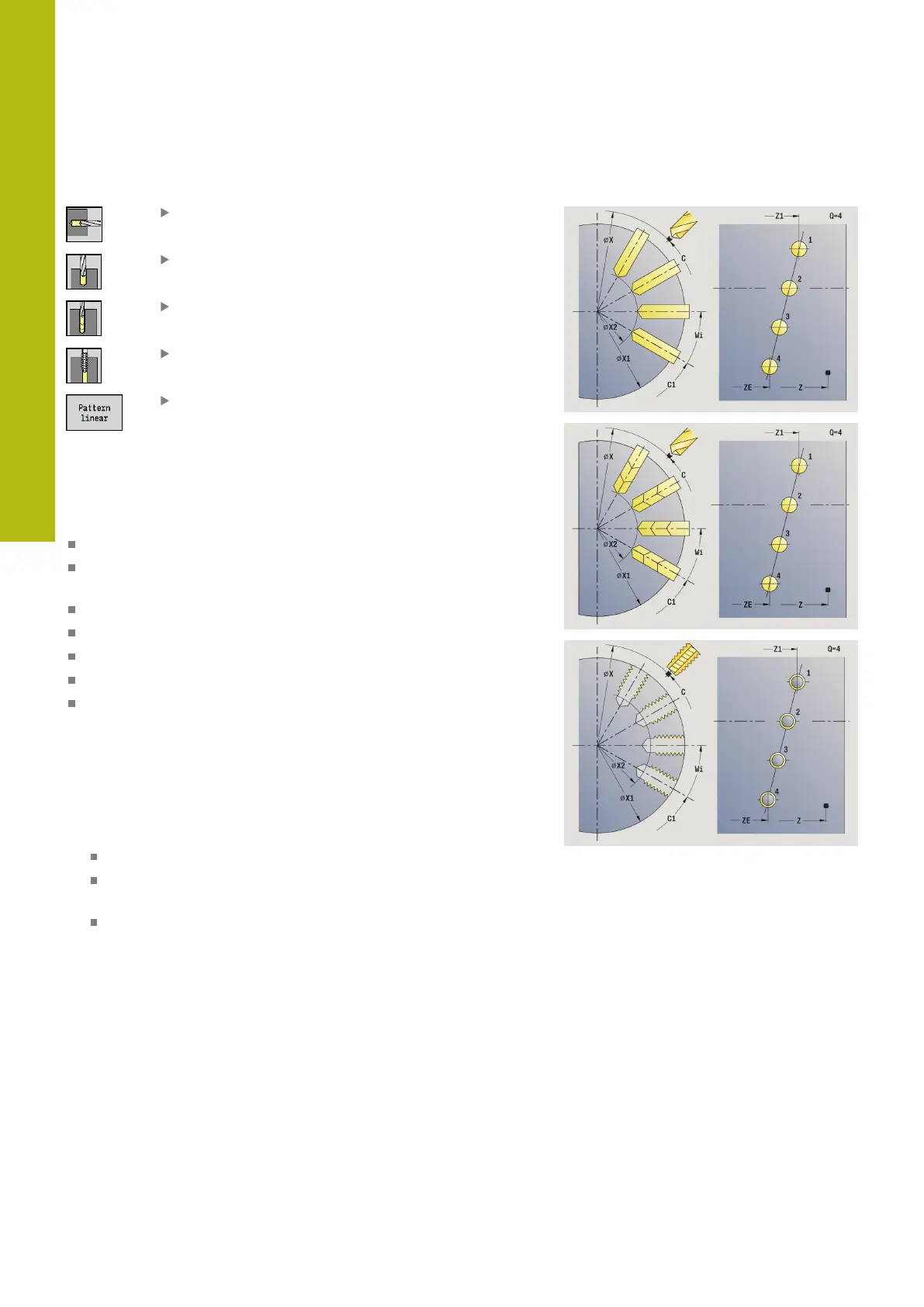Teach-in | Drilling and milling patterns
5
400
HEIDENHAIN | MANUALplus 620 | User's Manual | 12/2017
Linear drilling pattern, radial
Select Drilling
Select Drilling radial
Alternative: Select Deep drilling radial
Alternative: Select Tapping radial
Press the Pattern linear soft key
Press Pattern linear during drilling cycles to machine drilling
patterns in which the individual features are arranged at a regular
spacing in a straight line on the lateral surface.
Cycle parameters:
X, Z: Start point
C: Spindle angle – C-axis position (default: current spindle
angle)
Q: Number of holes
Z1: Start point pattern – position of first hole
ZE: End point pattern (default: Z1)
C1: Angle of 1st hole – Starting angle
Wi: Angle increment – Pattern spacing (default: holes are
regularly spaced on the lateral surface)
You define the pattern positions with End point pattern and Angle
increment or Angle increment and Number of holes.
The parameters of the hole are also requested.
Cycle run:
1 Positioning (machine-dependent):
Without C axis: Position to the Spindle angle C
With C axis: Activate the C axis and position to the Spindle
angle C at rapid traverse
In Machine mode: Machining from the current spindle angle
2 Calculate the pattern positions
3
Position the tool at the Start point of the pattern
4 Execute the drilling operation
5 Position for the next machining operation
6 Repeat 4 to 5 until all machining operations have been
completed
7
Return to the Start point Z
8
Move to the Tool change point according to the setting in G14
