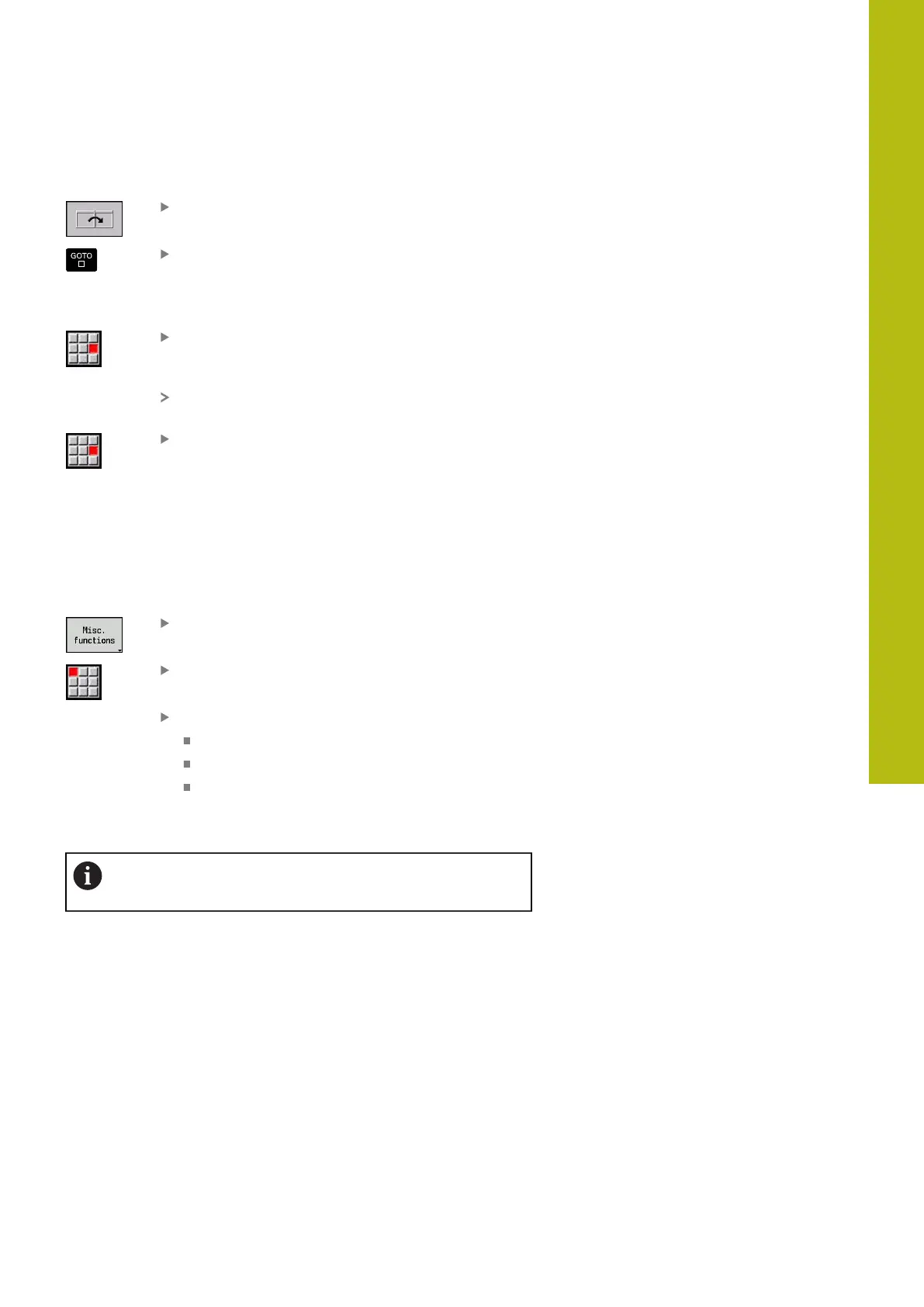Graphic simulation | Simulation window
7
HEIDENHAIN | MANUALplus 620 | User's Manual | 12/2017
537
Switching the focus:
Press the soft key several times until the focus is
on the desired window
Alternative: Press the GOTO key
Switching between the single-window and multiple-window view:
Select the menu item (or the decimal point key)
to switch from the multiple-window to single-
window view
The window with the green frame is shown as a
single-window view
Pressing the menu item again (or the decimal
point key) switches back to the multiple-window
view
Status display
You can switch the status display in the large simulation window
only.
Switching the status display:
Press the Miscellaneous functions soft key
Select the Window menu item
Select the desired Status line:
0: X-Z-C-Y-T-ID (axis values and tool)
1: X-Z-C-Y-G16 (axis values and tilt)
2: G95-G96-M-SP (axis values, feed rate,
spindle speed, direction of rotation, and main
spindle)
You can also switch the status display with the triple-
arrow key in the large simulation window.
