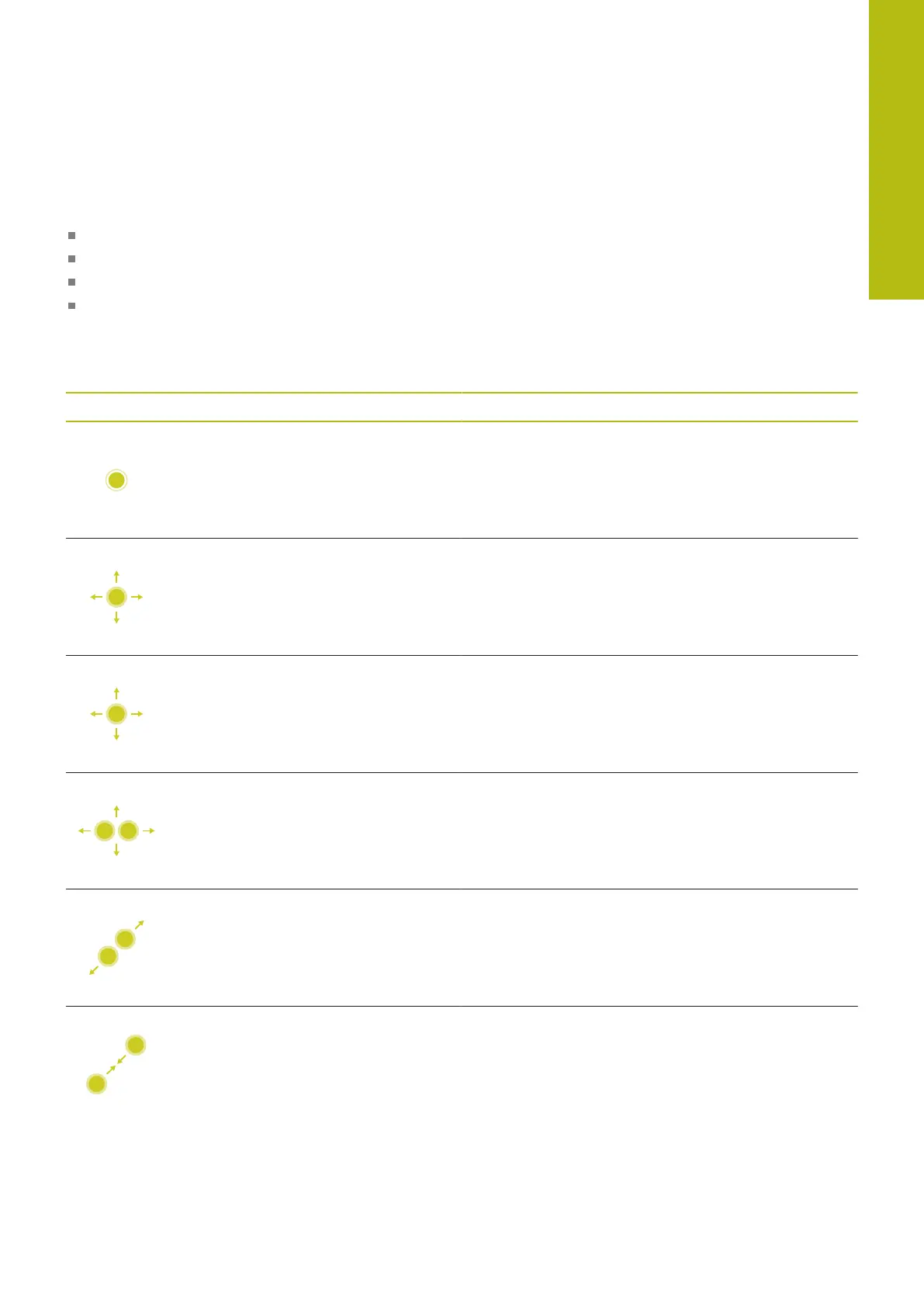Operating the Touchscreen | Gestures
3
HEIDENHAIN | MANUALplus 620 | User's Manual | 12/2017
87
Operating the Simulation
The control offers touch operation with the following graphics:
Programming graphics in smart.Turn mode of operation
3-D view in Simulation submode
2-D view in Simulation submode
2-D view in ICP editor submode
Rotate, zoom or move a graphic
The control supports the following gestures:
Symbol Gesture Function
Double tap Set the graphic to its original size
Drag Rotate the graphic (only 3-D graphics)
Drag Adjust the detail (only 2-D graphics, zoom function)
Two-finger drag A combination of long-press and then swipe, moving
two fingers in parallel over the screen when the start-
ing point is clearly defined
Spread Magnify the graphic
Pinch Reduce the graphic
