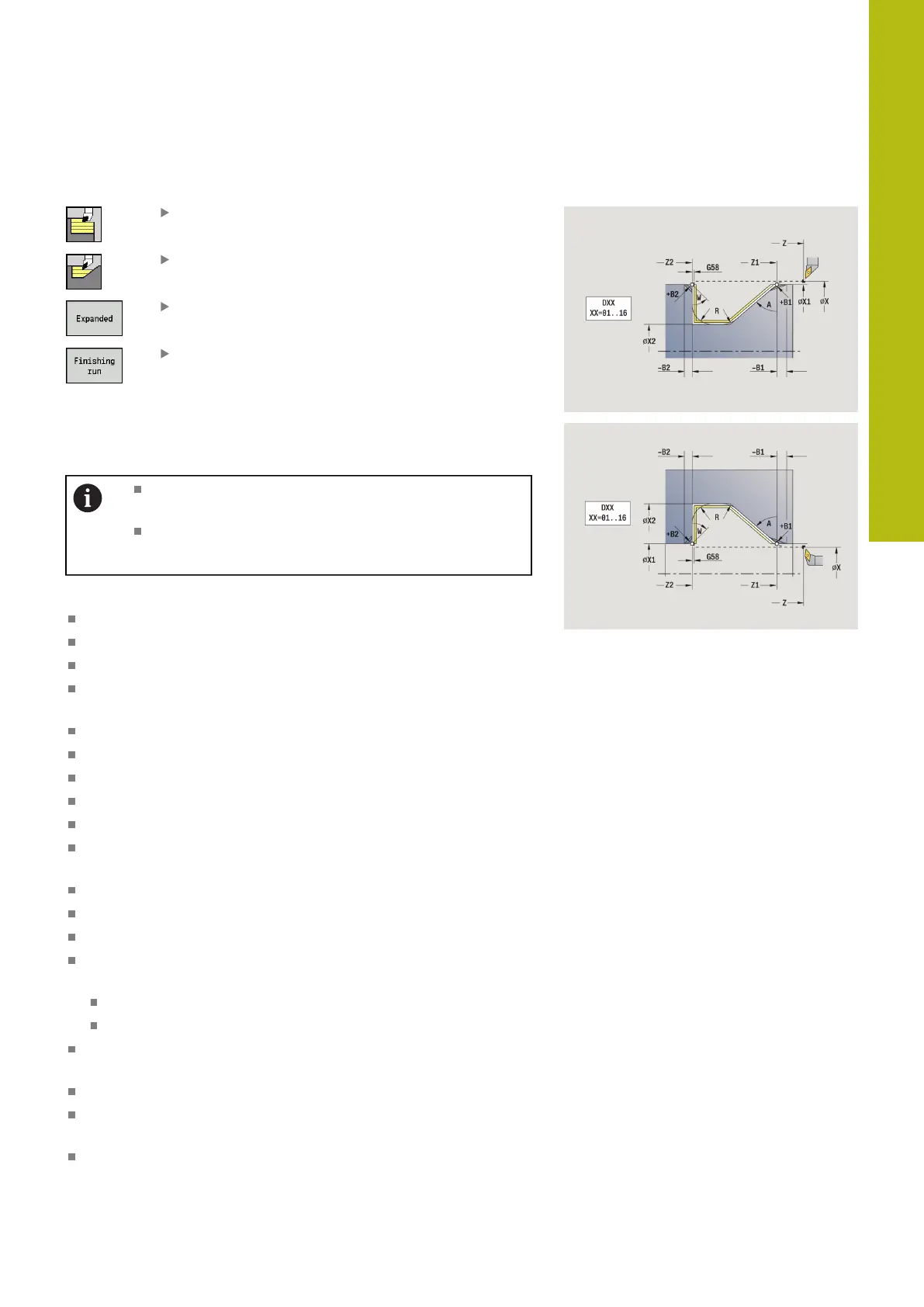Teach-in | Turning cycles
5
HEIDENHAIN | MANUALplus 620 | User's Manual | 12/2017
227
Longitudinal cutting, finishing plunge—Expanded
Select Roughing cycles lon/trans
Select Plunge longit.
Select the Expanded soft key
Press the Finishing run soft key
The cycle finishes the contour area from Start point contour to
End point contour. When the cycle is completed, the tool remains
at the cycle end position.
The tool plunges with the maximum possible angle,
leaving material remaining
The steeper the tool plunges into the material, the
greater the feed rate decrease (max. 50 %)
Cycle parameters:
X, Z: Start point
X1, Z1: Start point contour
X2, Z2: End point contour
DXX: Add. correction number (range: 1 to 16)
Further information: "Additive compensation Dxx", Page 180
G58: Contour-parallel oversize
A: Plunging angle (range: 0° <= A < 90°; default: 0°)
W: Final angle (range: 0° <= W < 90°; default: 0°)
R: Rounding
T: Tool number – turret pocket number
G14: Tool change point
Further information: "Tool change point G14", Page 180
ID: ID no.
S: Cutting speed or Constant speed
F: Feed per revolution
B1, B2: -B cham./+B round. (B1 at contour start and B2 at
contour end)
B > 0: Radius of rounding
B < 0: Width of chamfer
G47: Safety clearance
Further information: "Safety clearance G47", Page 180
MT: M after T: M function that is executed after the tool call T
MFS: M at beginning: M function that is executed at the
beginning of the machining step
MFE: M at end: M function that is executed at the end of the
machining step
