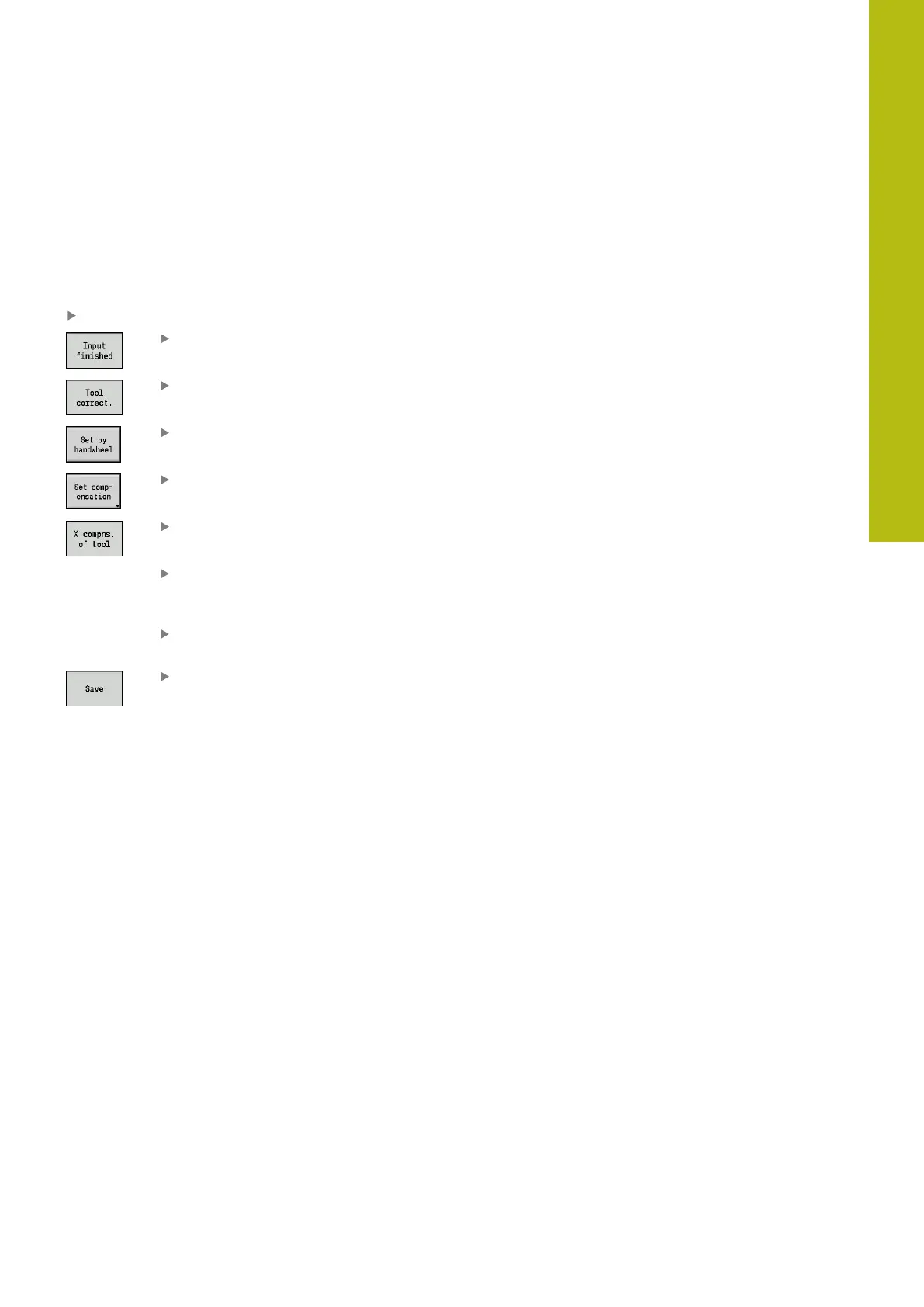Teach-in | Working with cycles
5
HEIDENHAIN | MANUALplus 620 | User's Manual | 12/2017
179
Tool compensation in Teach-in submode
Tool compensation in Teach-in submode
You can set tool compensations with the handwheel or enter them
into a dialog field.
Defining tool compensation:
Define the cycle
Press the Input finished soft key
Press the Tool compensation soft key
Press the Set by handwheel soft key
Alternative: Press the Set compensation soft key
Press the X compns. of tool (or Z compns.) soft
key
Determine the compensation value by
handwheel; the value is shown in the distance-
to-go display
Alternative: Enter the compensation value dx (or
dz, dy)
Press the Save or Overwrite soft key
