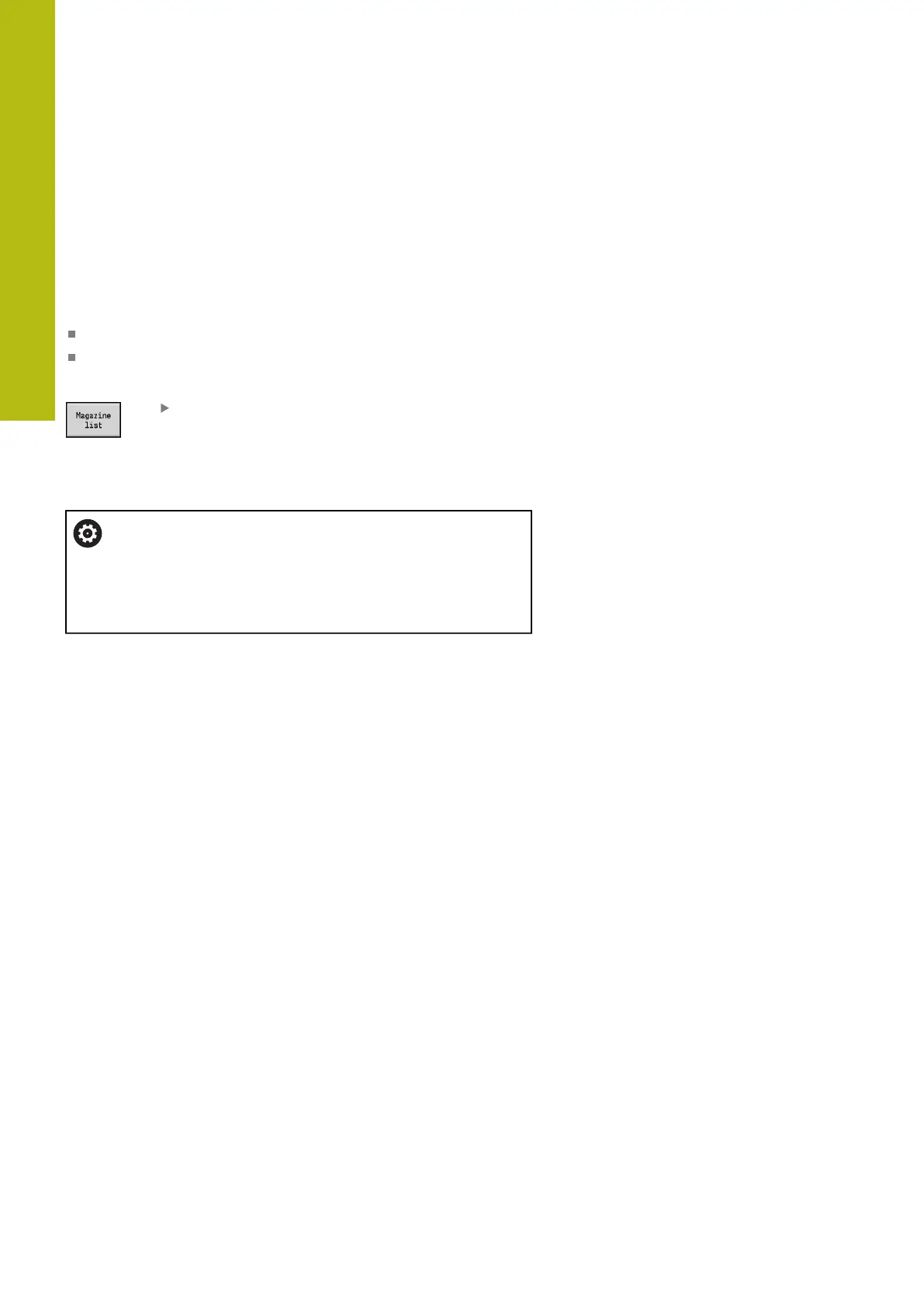Machine mode of operation | Pocket table setup
4
110
HEIDENHAIN | MANUALplus 620 | User's Manual | 12/2017
Machine with magazine
Press the Magazine list soft key to open the list of the current
tool carrier assignment. There is a place in the table for every tool
holder. During setup, each tool (ID number) is assigned to a tool
holder.
On machines with a magazine, the tool is also changed via the TSF
menu:
T: Tool number – turret pocket number (always T1)
ID: ID no. – Tool name (max. 16 characters)
The tool name is entered automatically.
Press the Magazine list soft key
The tools used are listed in the magazine list. The magazine can be
loaded and unloaded via the TSF menu.
Refer to your machine manual.
The turret, magazine and multifix tool systems can be
used together on one machine.
The machine tool builder defines the number of the
multifix pocket.
