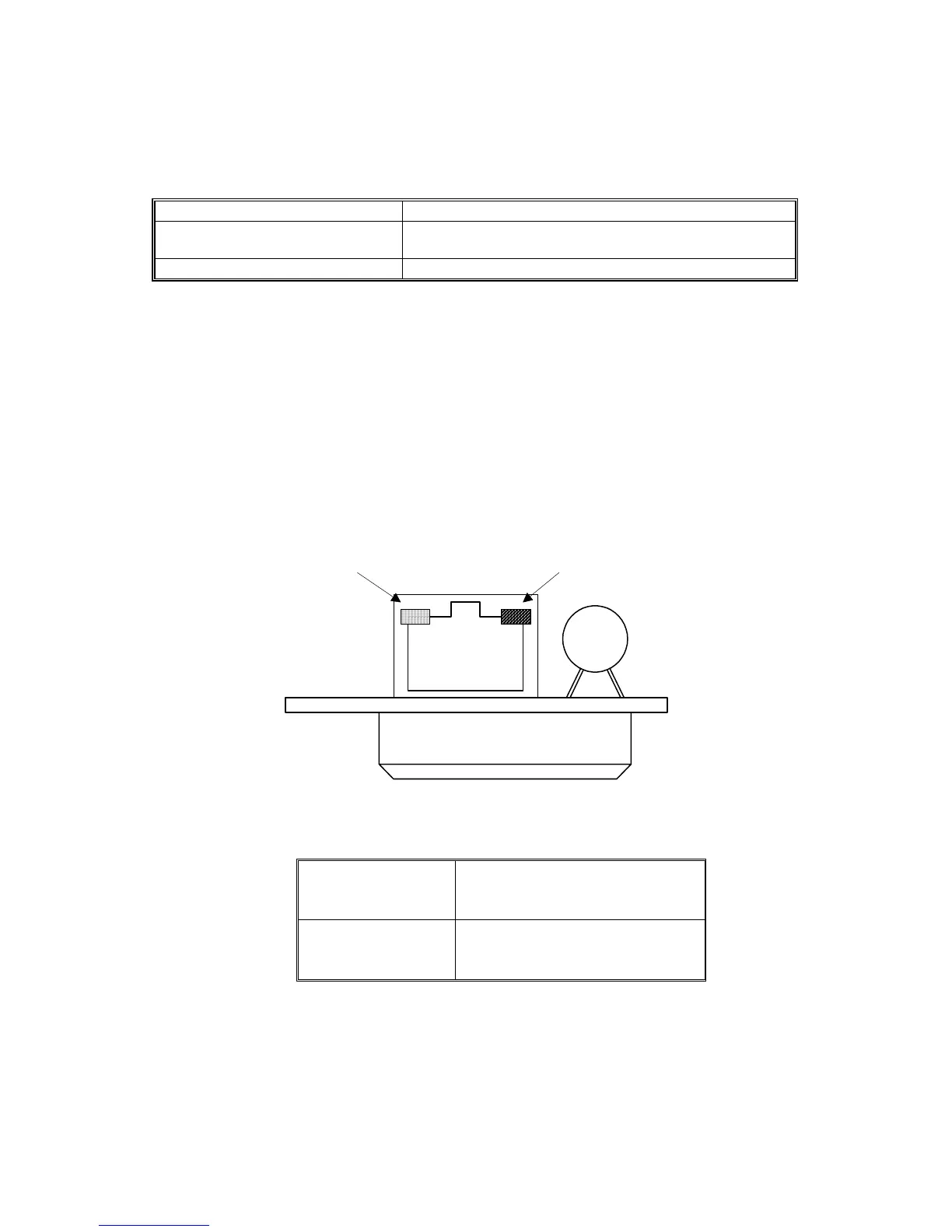NETWORK INTERFACE BOARD (NIB) (B594)
B659/B581/B596/B582/G377/B609/B735 4 SM
1.4 NETWORK INTERFACE BOARD (NIB) (B594)
The Ethernet board is provided as a standard feature of this machine.
Function Blocks Description
PHY (Physical Layer Device)
Completely standardized physical layer device for the
functions of each device in the network.
EEPROM Stores the MAC address.
The physical layer device, the lowest layer of the OSI reference model, refers to
the physical components of the network: cables, connectors, and so on. OSI, the
Operating Standard Interface, is a framework upon which networking standards are
arranged. It is commonly diagramed as a layered cake.
Operation
The NIB is a standard IEEE802.3u type which implements 10/100Mbps auto
negotiation. System initialization sets the network for 10Mbps/100Mbps.
Indicates the link status:
ON Link Safe
LED 1 (Green)
OFF Link Fail
Indicates the operation mode:
ON 100 Mbps mode
LED 2 (Orange)
OFF 10 Mbps mode
LED 2 LED 1
B659D901.WMF
