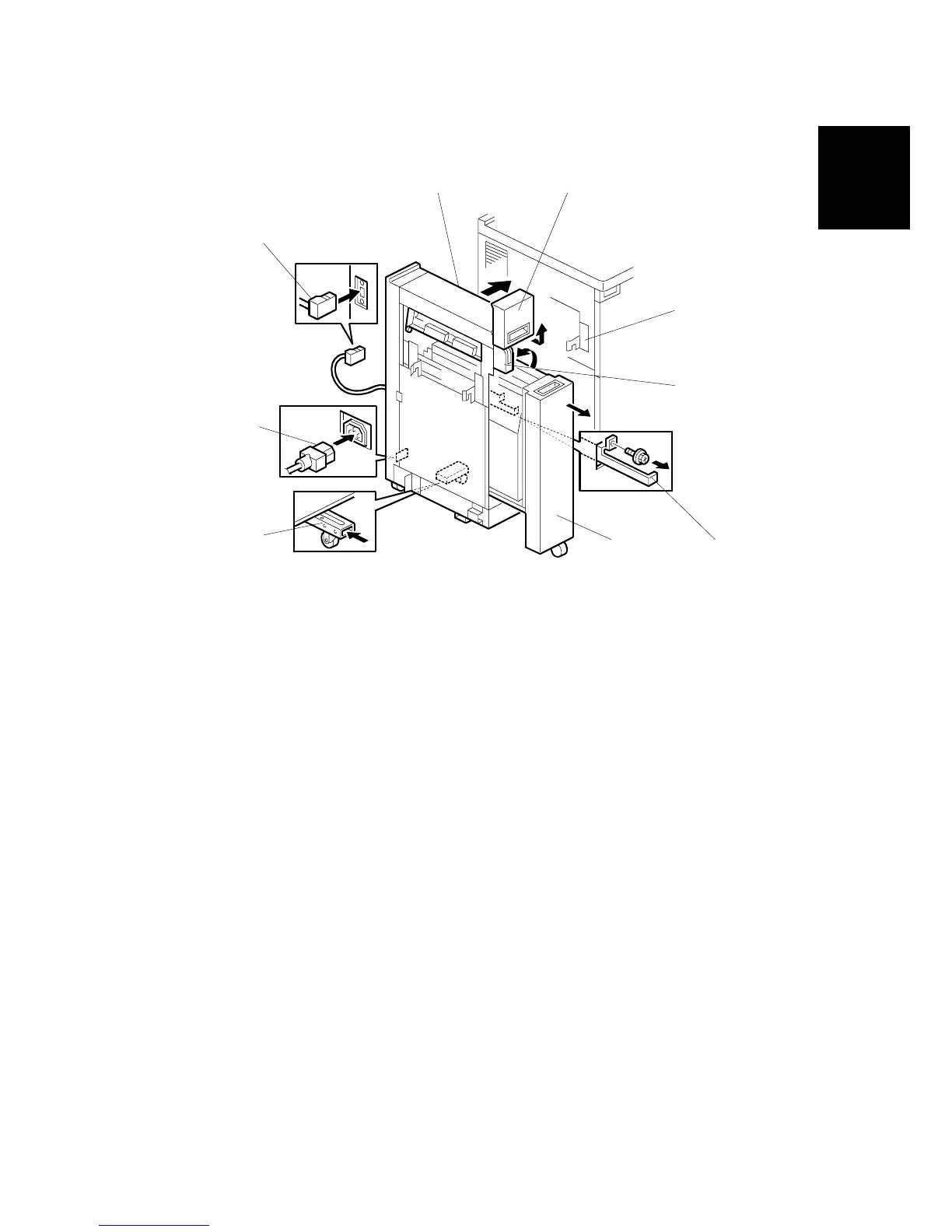Z-FOLDING UNIT B660
SM 1-81 B064 Series/B140 Series/G126
Installation
Docking to the Main Frame
1. Fasten the two docking brackets [A] (provided with the Z-folding unit) to the
main machine ( x 2 each).
2. At the right bottom edge of the Z-folding unit, remove the screw and bracket,
push in the support [B] , then reattach the screw and bracket
3. Pull the top cover [C] toward you then raise it.
4. Raise the horizontal transport plate [D] to the left.
5. Pull out the Z-folding mechanism [E].
6. Pull out the Z-folding unit lock lever [F] ( x 1).
7. At the right bottom edge of the Z-folding unit, confirm that the breaker switch is
ON.
NOTE: This switch should display “—”. If you see “O”, set the switch to “—”.
The machine will not recognize the Z-folding unit if this switch is off.
8. Dock the Z-folding unit [G] to the main machine.
9. Push in the lock lever [F] and fasten it ( x 1).
10. Push in the Z-folding mechanism [E], lower the horizontal transport plate [D],
then close the front door [C].
11. Attach the I/F cable [H] of the Z-folding unit to the main machine.
12. Connect the power cord [I] to the Z-folding unit.
B660I007.WMF
[A]
[B]
[C]
[D]
[E] [F]
[G]
[H]
[I]
