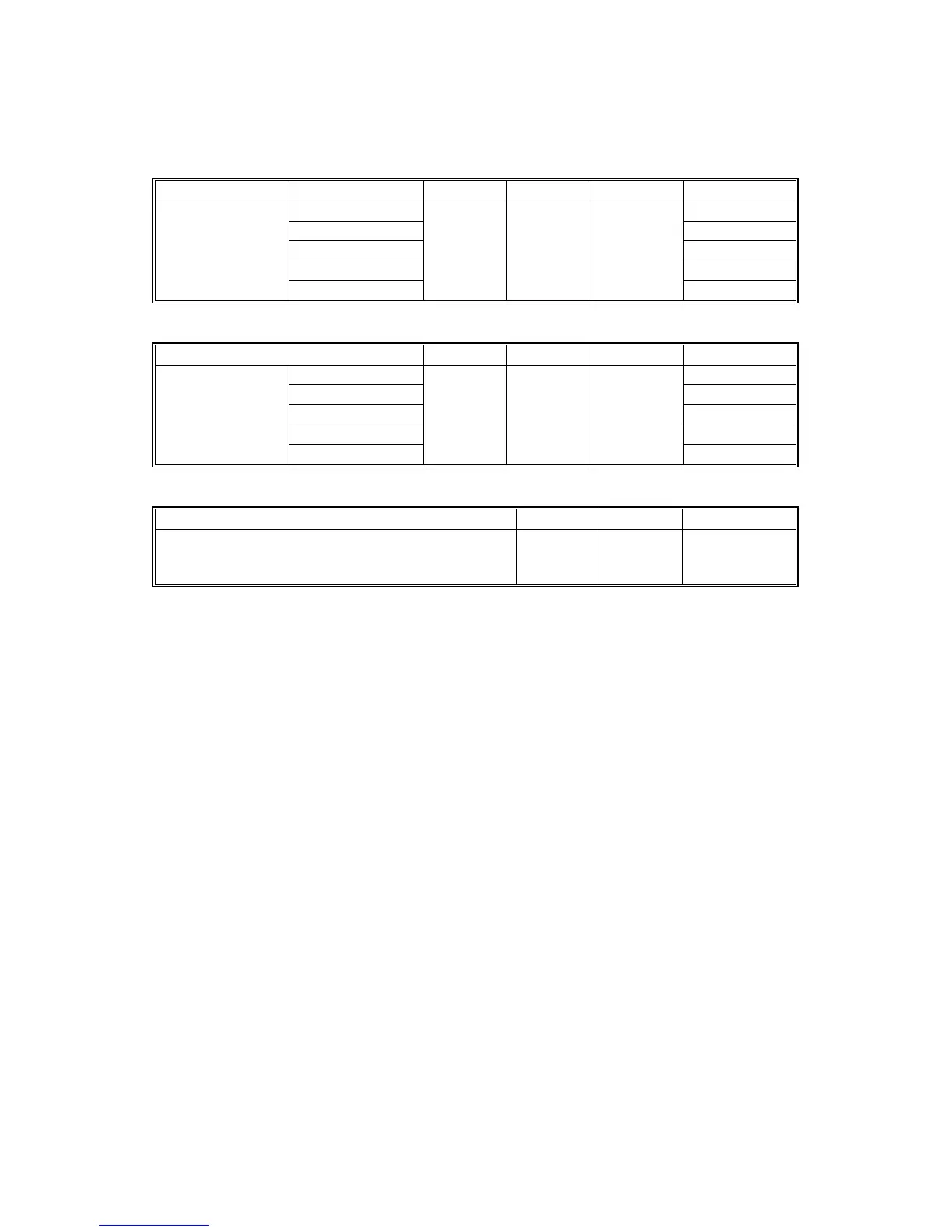IMAGE PROCESSING
B064 Series/B140 Series/G126 6-38 SM
Custom Setting: Duplex Scanning Mode Original Image Quality Settings
Front Side Quality Adjustment
Item Range Default Content SP No.
Text SP4901-010
Photo SP4901-011
Text/Photo SP4901-012
Pale SP4901-013
Front Side Scan
Generation Copy
0~3 0
0: Normal
1: Weak
2: Medium
3: Strong
SP4901-014
Rear Side Quality Adjustment
Item Range Default Content SP No.
Text SP4902-010
Photo SP4902-011
Text/Photo SP4902-012
Pale SP4902-013
Back Side Scan
Generation Copy
0~3 0
0: Normal
1: Weak
2: Medium
3: Strong
SP4902-014
Simplex/Duplex Front Side Quality Adjustment
Item Range Default SP No.
Determines if SP4901-010 ~ 014 applies to
scanning single-side or single and double-side
originals.
0~1 0
SP4901-019
0: The adjustment will be applied only for duplex mode front side copies.
1: The adjustment will be applied for simplex mode, and for front side copies in
duplex mode.
