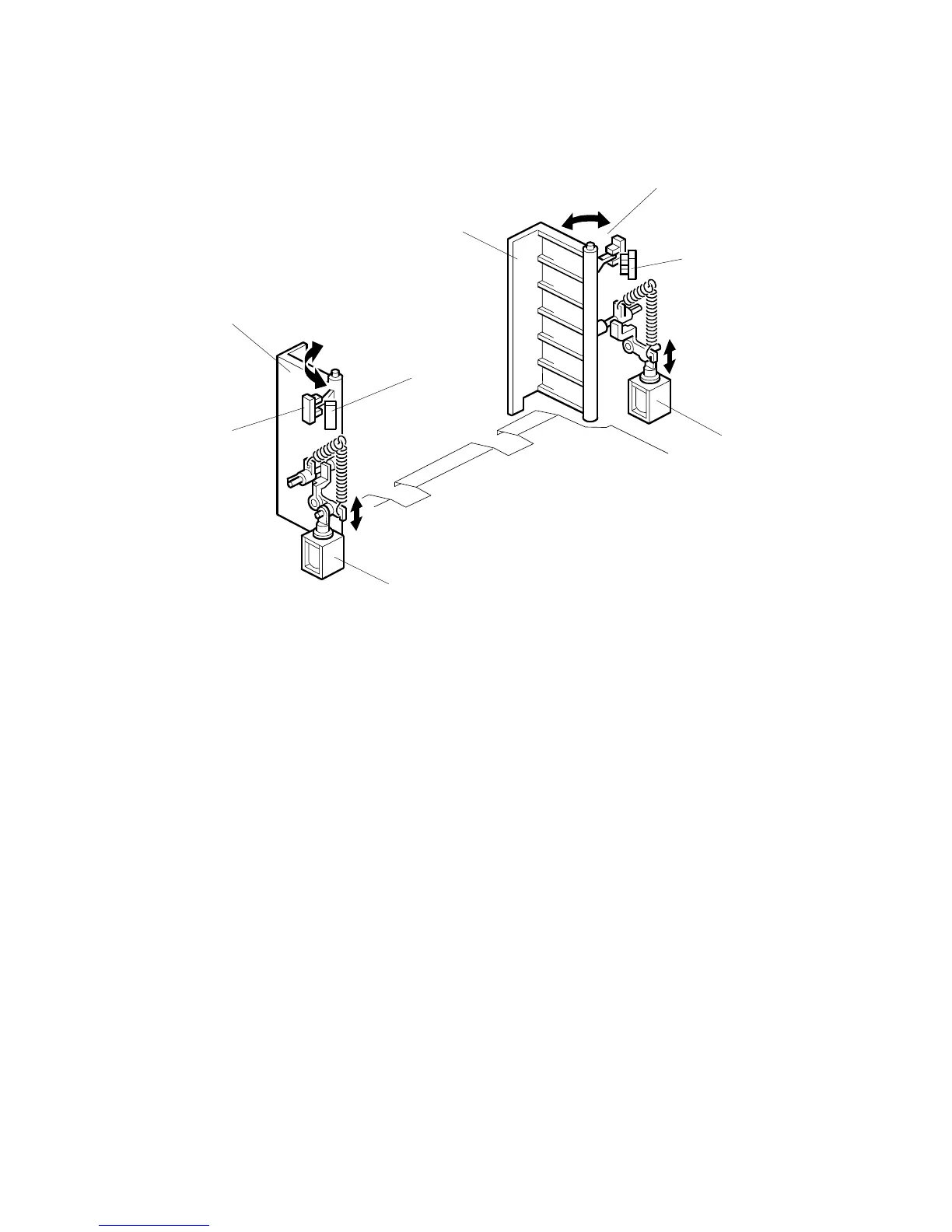PAPER FEED
B064 Series/B140 Series/G126 6-102 SM
Fence Drive
The side fences [A] of the right tray open only when paper in the left tray goes to
the right tray.
The side fence solenoids [B] turn on to open the side fences, until the side fence
open sensors [C] activate.
After the stack has been moved into the right tray: The side fence solenoids turn off
to close the side fences, until the side fence close sensors [D] activate. Then, the
LCD prompts the user to set some paper in the left side of the tandem tray.
B140D989.WMF
[B]
[B]
[C]
[D]
[A]
[A]
[C]
[D]
