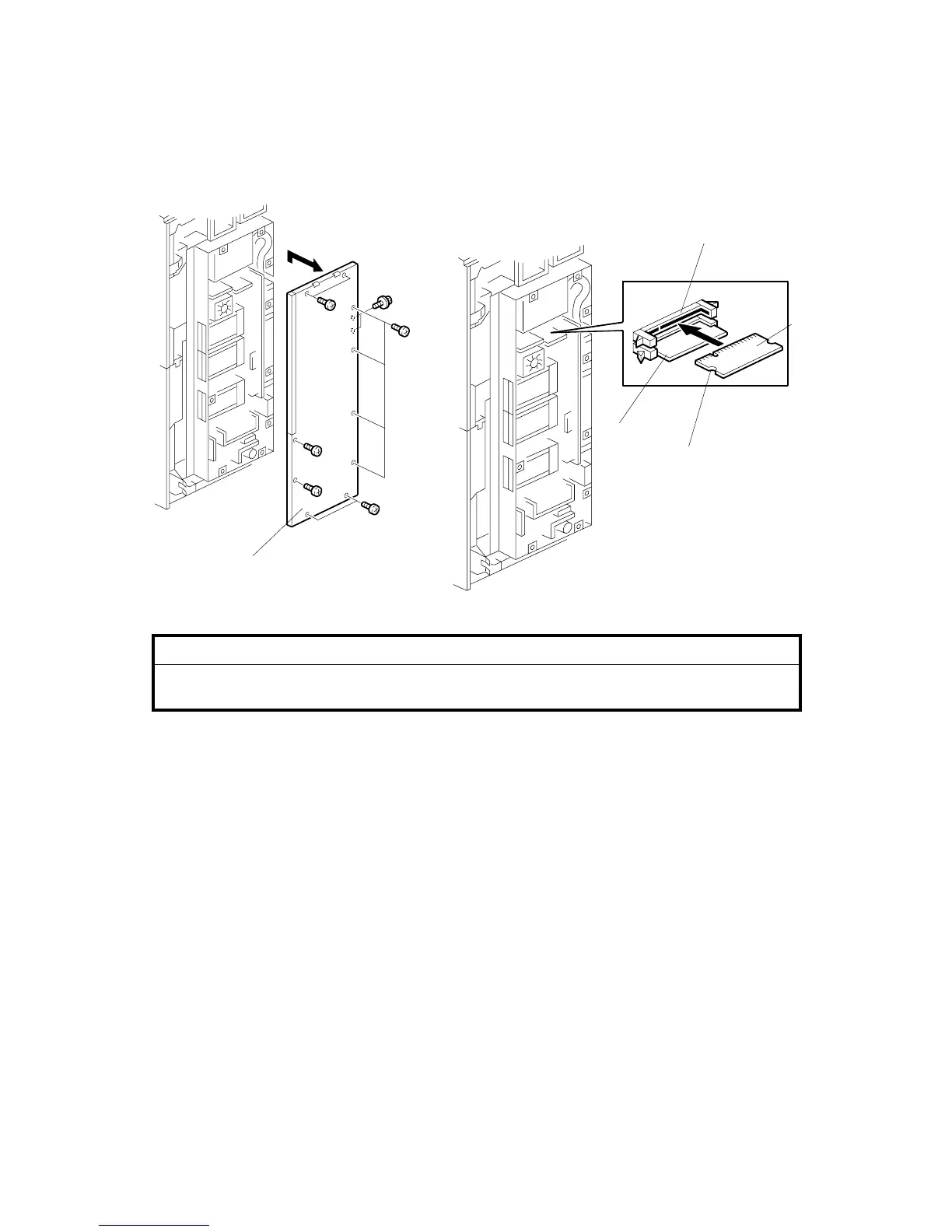MFP OPTIONS: B140 SERIES
B064 Series/B140 Series/G126 1-104 SM
Installation
CAUTION
Before you start this procedure, turn the machine off and disconnect the
power plug from the power source.
1. Remove the controller box cover [A] ( x 12).
2. Hold the 256 MB memory DIMM [B] with the slot [C] in the edge connector on
the left.
3. Install the DIMM in the slot [D] above the other memory DIMM [E].
NOTE: To remove the memory DIMM, pull out the spring-loaded clips on one
of the two ends of the DIMM.
4. Attach the controller box cover.
B659I103.WMF
B659I104.WMF
[A]
[B]
[C]
[D]
[E]
