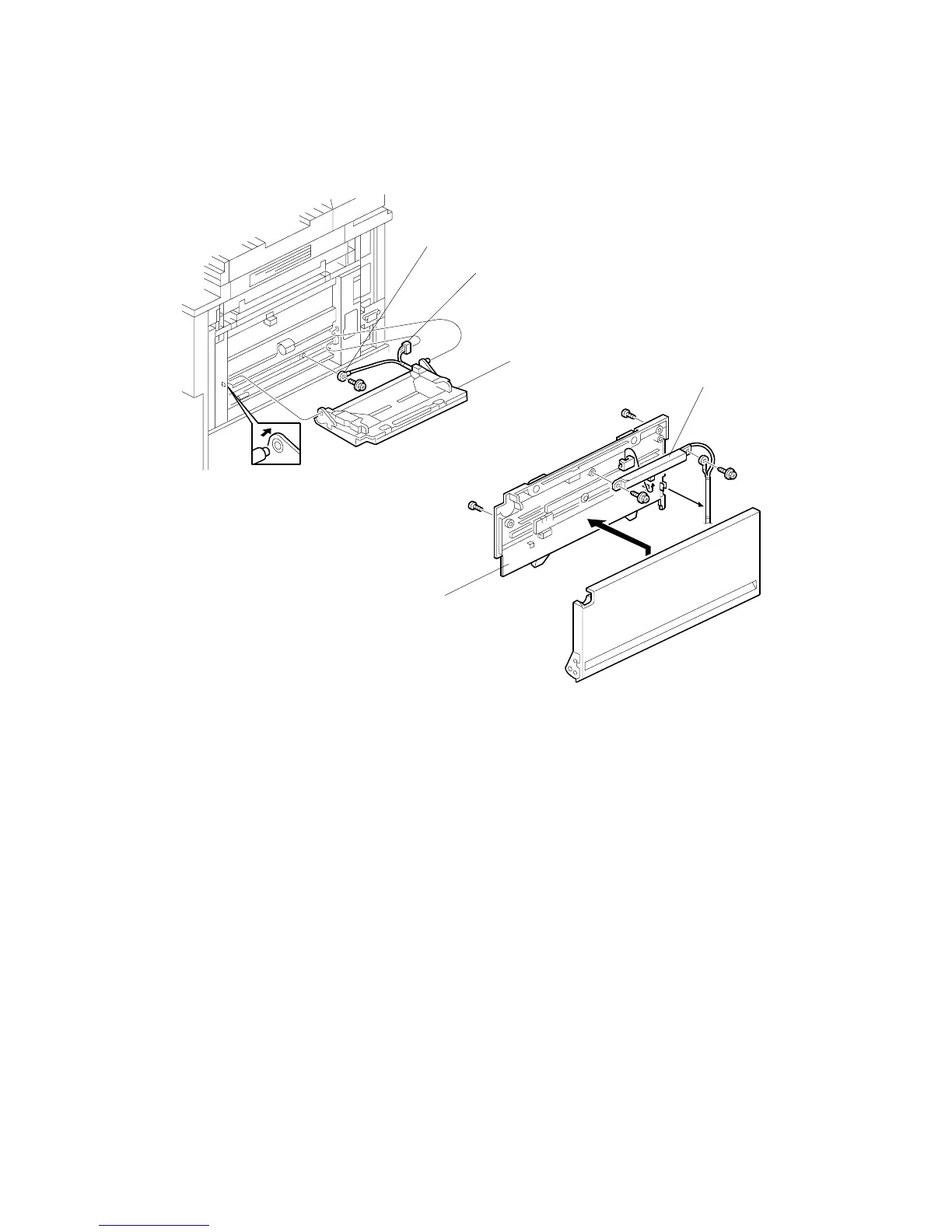PAPER FEED
B064/B140 Series/G126 3-108 SM
3.11.11 BY-PASS PAPER SIZE DETECTION BOARD
Registration inner cover ( x 2)
• Not shown. This cover is directly below the by-pass tray.
[A]: Connector ( x 1)
[B]: Ground wire ( x 1)
[C]: By-pass tray
• Disconnect the by-pass tray from the pins on both sides.
[D]: By-pass table ( x 2)
[E]: By-pass paper size detection board ( x 2)
After installation, execute SP1904 to calibrate the maximum and minimum paper
sizes for the side fences:
• SP1904-001 By-pass Tray Paper Size Detection – Minimum Size
Move the side fences to the minimum size, then execute this SP.
• SP1904-002 By-pass Tray Paper Size Detection – Maximum Size
Move the side fences to the maximum size, then execute this SP.
B140R844.WMF
B140R845.WMF
[A]
[B]
[C]
[D]
[E]
