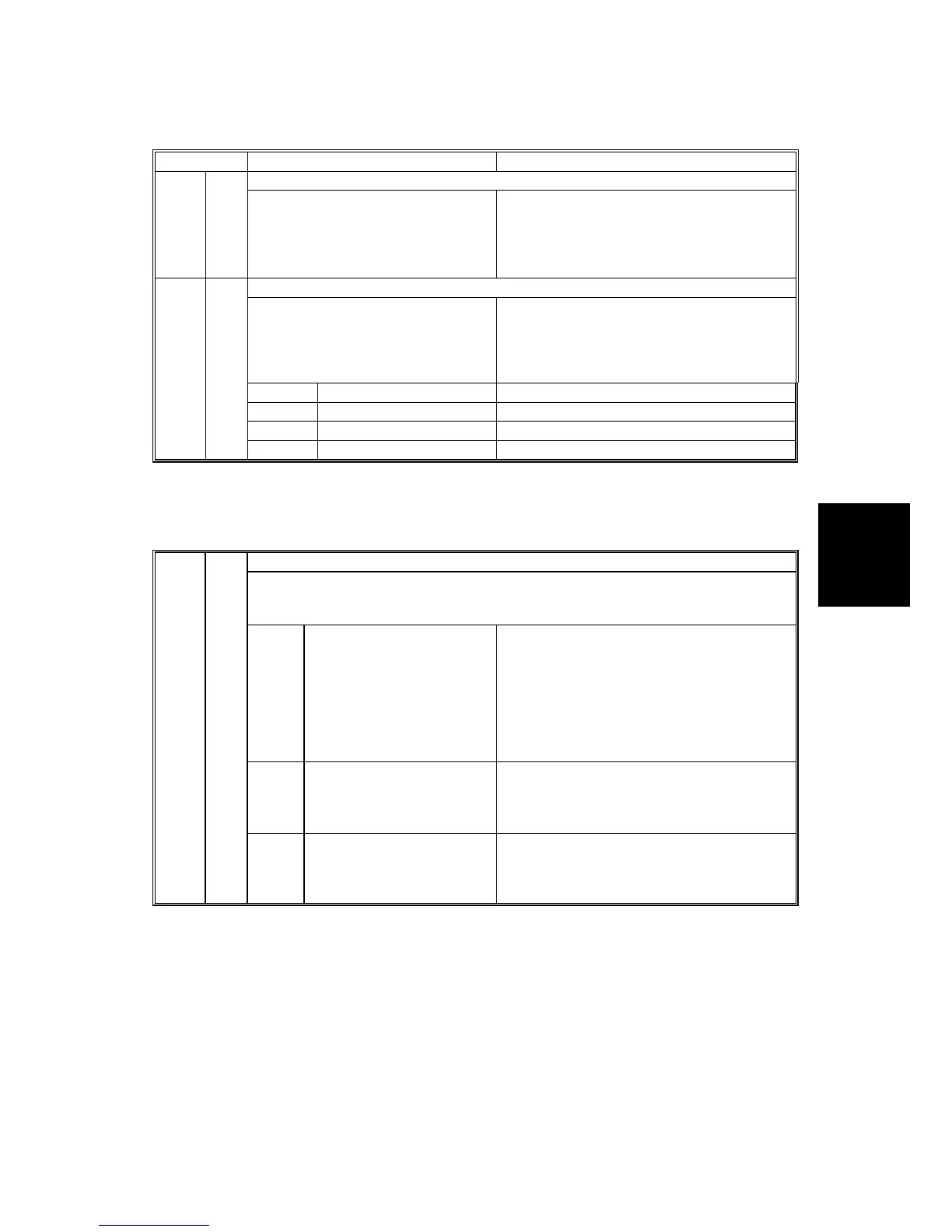B140 SERIES AND G126 SERVICE MODE
SM 4-57 B064 Series/B140 Series/G126
Trouble-
shooting
SC800: Overall System
SC No. Symptom Possible Cause
Watchdog error 818 D
While the system program is
running, a bus hold or interrupt
program goes into an endless loop,
preventing any other programs from
executing.
• System program defective; switch off/on,
or change the controller firmware if the
problem cannot be solved
• Controller board defective
• Controller option malfunction
Fatal kernel error
Due to a control error, a RAM
overflow occurred during system
processing. One of the following
messages was displayed on the
operation panel.
• System program defective
• Controller board defective
• Optional board defective
• Replace controller firmware
0x696e init died
0x766d vm_pageout: VM is full
4361 Cache Error
819 D
Other
NOTE: For more details about this SC code error, execute SP5990 to print an SMC
report so you can read the error code. The error code is not displayed on the
operation panel.
Self-diagnostic error 2: ASIC
The ASIC provides the central point for the control of bus arbitration for CPU
access, for option bus and SDRAM access, for SDRAM refresh, and for
management of the internal bus gate.
0B00 Error code 0xffff ffff is
returned when the register
Write & Verify check is
executed on the ASIC
mounted on the controller
board. The ASIC controls
the ROM and buses for
other devices.
• ASIC (controller board defective)
0B06 ASIC not detected
• ASIC defective
• Poor connection between North Bridge
and PCI I/F
• Replace controller board
821 D
0B10 Failed to initialize or could
not read connection bus.
Data in SHM register
incorrect.
• Connection bus defective
• SHM defective
• Replace controller board
NOTE: For more details about this SC code error, execute SP5990 to print an SMC
report so you can read the error code. The error code is not displayed on the
operation panel.
