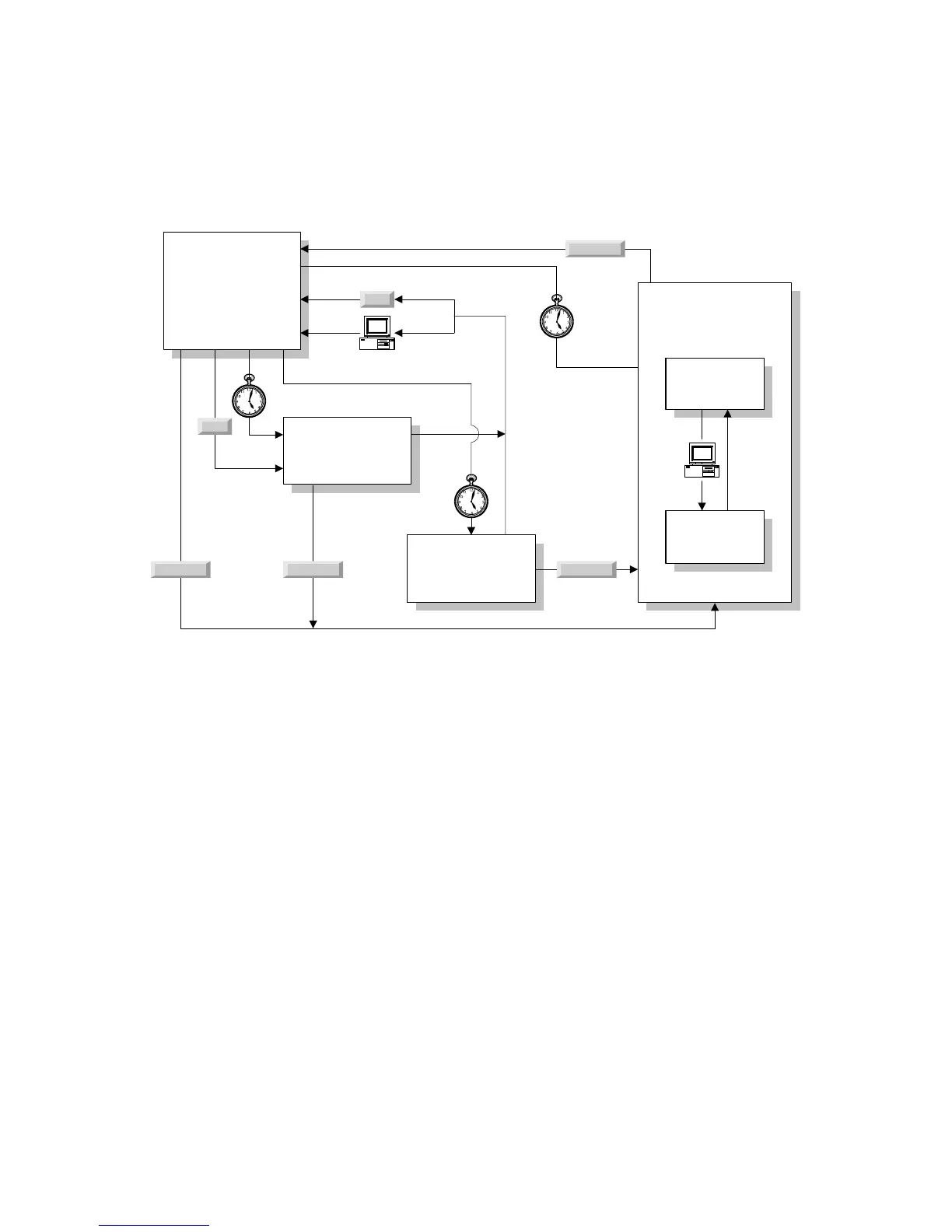ENERGY SAVER MODES
B064 Series/B140 Series/G126 6-134 SM
6.14 ENERGY SAVER MODES
6.14.1 OVERVIEW
When the machine is not used, the energy saver function reduces power
consumption by lowering the fusing temperature.
This machine has four types of energy saver mode as follows.
1) Energy saver mode (called ‘panel off mode’ in the operation manual)
2) Low power mode (called ‘energy saver mode’ in the operation manual)
3) Auto off mode (copier configuration only)
4) Night mode (copier/printer/scanner configuration only)
These modes are controlled by the following User Tools:
• Panel off timer
• Energy saver timer
• Auto off timer
• Auto off disabling
The way that the machine operates depends on the combination of installed
equipment (copier only, or whether a printer/scanner is installed).
Panel off
Timer
Energy
Saver Key
Stand-by Mode
Auto Off Mode
Fusing lamp off.
Energy Saver LED On System
5V On
PC Signal
Energy Saver Mode
Fusing lamp to low temp.
Energy Saver LED On
System 5V On
Energy
Saver Key
Operation
Within 3s
to return
Low Power Mode
Fusing lamp to low temp.
Energy Saver LED On
System 5V On
PC signal
Printer ready
conditons
Night Mode
System 5V Off
+5VE On
Night Stand-by
Mode
System 5V On
Operation
Auto Off
Timer
Within 30s
to return
Operation Operation
Energy Saver
Timer
Operation
Switch Off
Operation
Switch Off
Selected by
UP mode
Operation
Switch Off
B140D9C8.WMF
