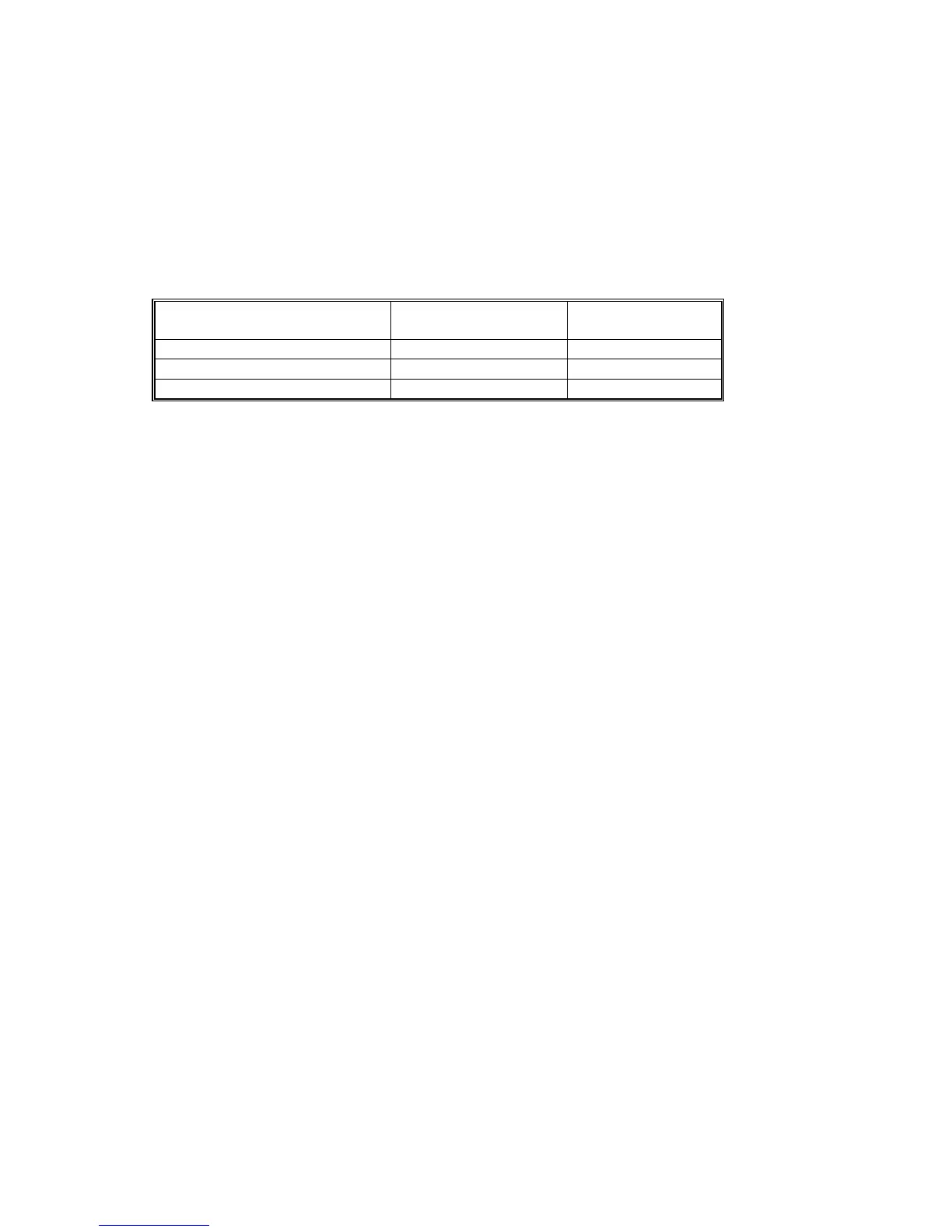COPY CONNECTOR KIT (B328-03) FOR B140 SERIES
B064 Series/B140 Series/G126 1-60 SM
Preparation
Before you begin the installation procedure:
• Check the distance between the machines to be connected.
• Check if the printer/scanner option is installed on the machines.
Measure the distance between the machines. Then check the number of cables
and repeater hubs that are necessary.
DISTANCE
POWER REPEATER
HUBS
INTERFACE
CABLES
Up to 4.5 m (14.8 ft.) None 1
4.5 ~ 9.0 m (14.8 ~ 29.5 ft) 1 2
9.0 ~ 13.5 m (29.5 ~ 112.5 ft. 2 3
Three sets of key-tops (2 per set, 1 for NA, 1 for EU) are included for each
machine, but you must install only one key-top on each machine.
• Install the key labeled “Printer/Other Function + Scanner” (or its equivalent
symbol key-top for EU) on a machine with the printer/scanner option installed
• Install the key labeled “Other Function” (or its equivalent symbol key-top for EU)
on a machine without the printer/scanner option.
