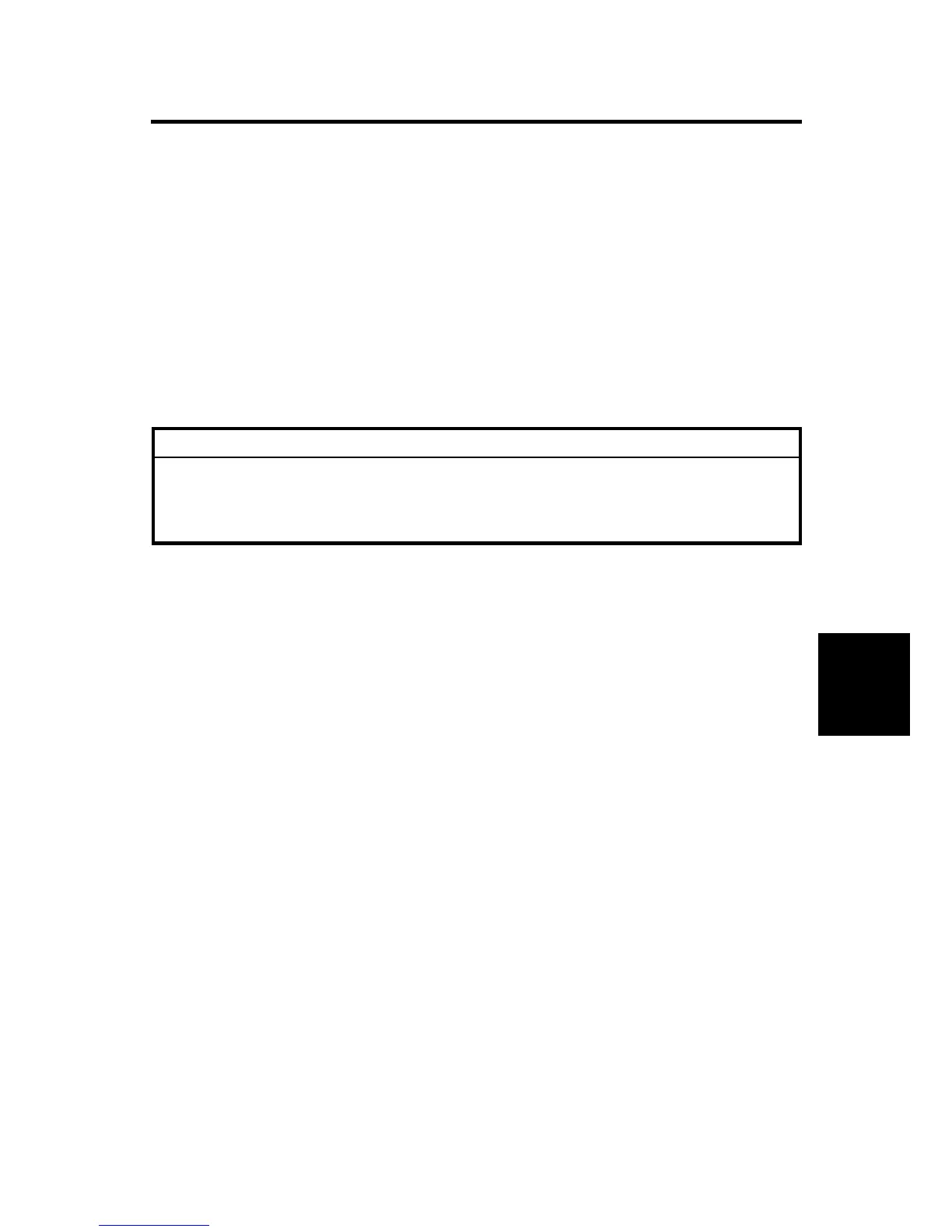SERVICE PROGRAM MODE
SM 5-1 B064 Series/B140 Series/G126
Service
Tables
5. SERVICE TABLES
5.1 SERVICE PROGRAM MODE
5.1.1 SERVICE PROGRAM MODE OPERATION
The service program (SP) mode is used to check electrical data, change modes,
and adjust values.
• SP Mode (Service). Includes all the options in the SP displays for normal
maintenance and adjustments.
• SSP Mode (Special Service). Includes the normal SP modes and some
additional options in the SP displays not required for normal settings and
adjustments. (These SP numbers are in bold type and most are marked “DFU”
(Design or Factory Use) in the tables.) Do not change these settings needlessly.
CAUTION
Never turn off the main power switch when the power LED is lit or flashing.
To avoid damaging the hard disk or memory, press the operation power
switch to switch the power off, wait for the power LED to go off, and then
switch the main power switch off.
Entering and Exiting SP mode (B140 Series/B064 Series)
1. Press the Clear Mode key.
2. Use the keypad to enter “107”.
3.
Hold down Clear/Stop for at least 3 seconds.
The Copy SP or PM Counter items are displayed. The Printer
SP and Scanner SP are also available if installed.
4. Enter the Service Mode.
To enter the Normal Service Mode:
Copy SP On the touch-panel, press Copy SP.
To enter the Special Service Mode:
Copy SP
Hold down and then press Copy SP.
Exit 5. Press Exit to return to the copy window.
Entering and Exiting SP mode (G126)
[] []
Press the “Up/Down” keys together for approximately 5
seconds, then press the “Enter” key.
To exit SP Mode, select “End” from the main service menu,
then press the “Enter” key.
Rev. 05/2005
