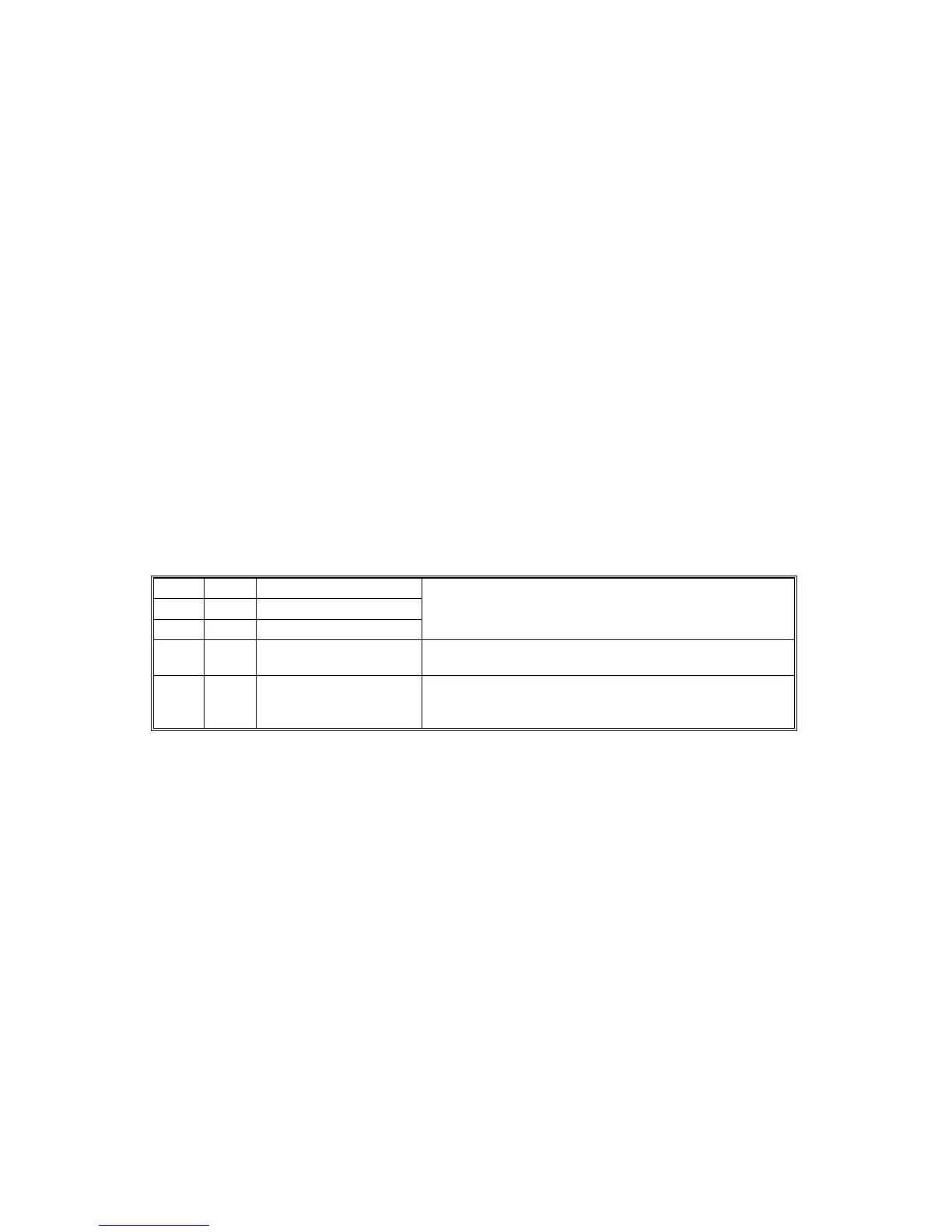FILE FORMAT CONVERTER (MLB) (B609)
B659/B581/B596/B582/G377/B609/B735 8 SM
1.7 FILE FORMAT CONVERTER (MLB) (B609)
Copy and print jobs are stored on the document server (on the copier’s hard disk)
in a Ricoh proprietary file format.
In previous models (such as A-C2, R-C2), DeskTopBinder could retrieve copy and
print jobs from the document server and convert them to TIFF. However, this
software-based conversion was slow for many users.
So, for the B070/B071, this conversion has been made hardware-based, using the
optional Media Link Board. Without the Media Link Board, copy and print jobs
cannot be downloaded to a PC from the document server.
Two common target formats are provided for conversion to files that can be viewed
on a computer: JPEG and TIFF.
NOTE: If the printer/scanner controller is not installed, the optional standalone NIB
must be installed in the copier.
SP5847 (Net File Mag. Rate) is provided for use with this feature. For more details
about these settings, see Section “5. Service Tables” in the main Service Manual.
NOTE: These SP commands are enabled for use only after the MLB has been
installed. For details about installing the MLB, see Section “1. Installation”
of the main Service Manual.
5847 002
Copy : Text
5847 003
Copy: Others
5847 005
Print: Binary
Changes the default settings of image data transferred
externally by the Desk Top Binder page reference
function via the MLB (Media Link Board).
5847 006
Print: Dither(1200 dpi) Sets the default for dithered image size sent to the
Document Server via the MLB (Media Link Board).
5847 021
NetFile Page Quality
Default for JPEG
Sets the default for JPEG image quality of image files
handled by Desk Top Binder sent via the MLB (Media
Link Board).
