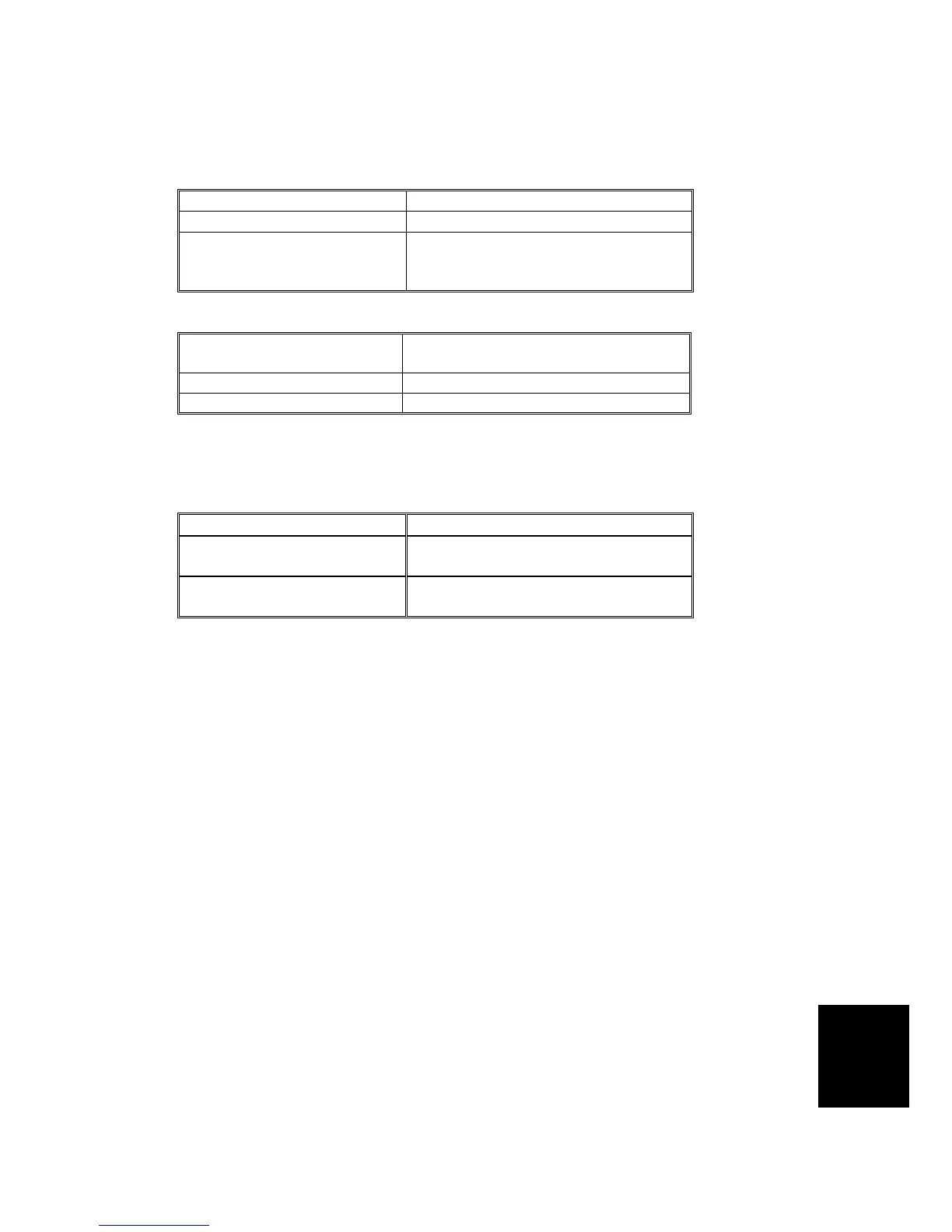IEEE1394 INTERFACE BOARD (B581)
SM 13 B659/B581/B596/B582/G377/B609/B735
MFP Options
B659/B581/
B596/B582/
G377/B609/
B735
2.3 IEEE1394 INTERFACE BOARD (B581)
Hardware Specification
Number of ports 2 ports (6 pin)
Data Transmission speed 400Mbps / 200Mbps / 100Mbps
Bundled cables 1 x 6pin-4pin cable
1 x 6pin-6pin cable
Length of cable; 2.0m (78.74inch).
System requirement
Connectable devices PCs
2. IEEE1394 Repeaters
Number of Hops 16 hops (Max.)
Length of cable 4.5m between devices (Max.)
2.4 USB 2.0 INTERFACE BOARD (B596)
Number of ports 1 ports (B connector)
Data Transmission speed High Speed: 480 MB bps
Full Speed: 12 MB bps
Supported OS WinXP/Win2000/WinMe/Win98SE
MacOS9.x and X Classic mode
NOTE:
1) Microsoft “USB printer support” is required for Win98SE. In that case,
transmission speed is Full Speed.
2) Macintosh supports only the standard USB port.
3) When printing from Macintosh, PDL emulation is not switched
automatically. Please change the setting of PDL emulation of
mainframe.
4) Low Speed 1.5Mbps is not supported.
