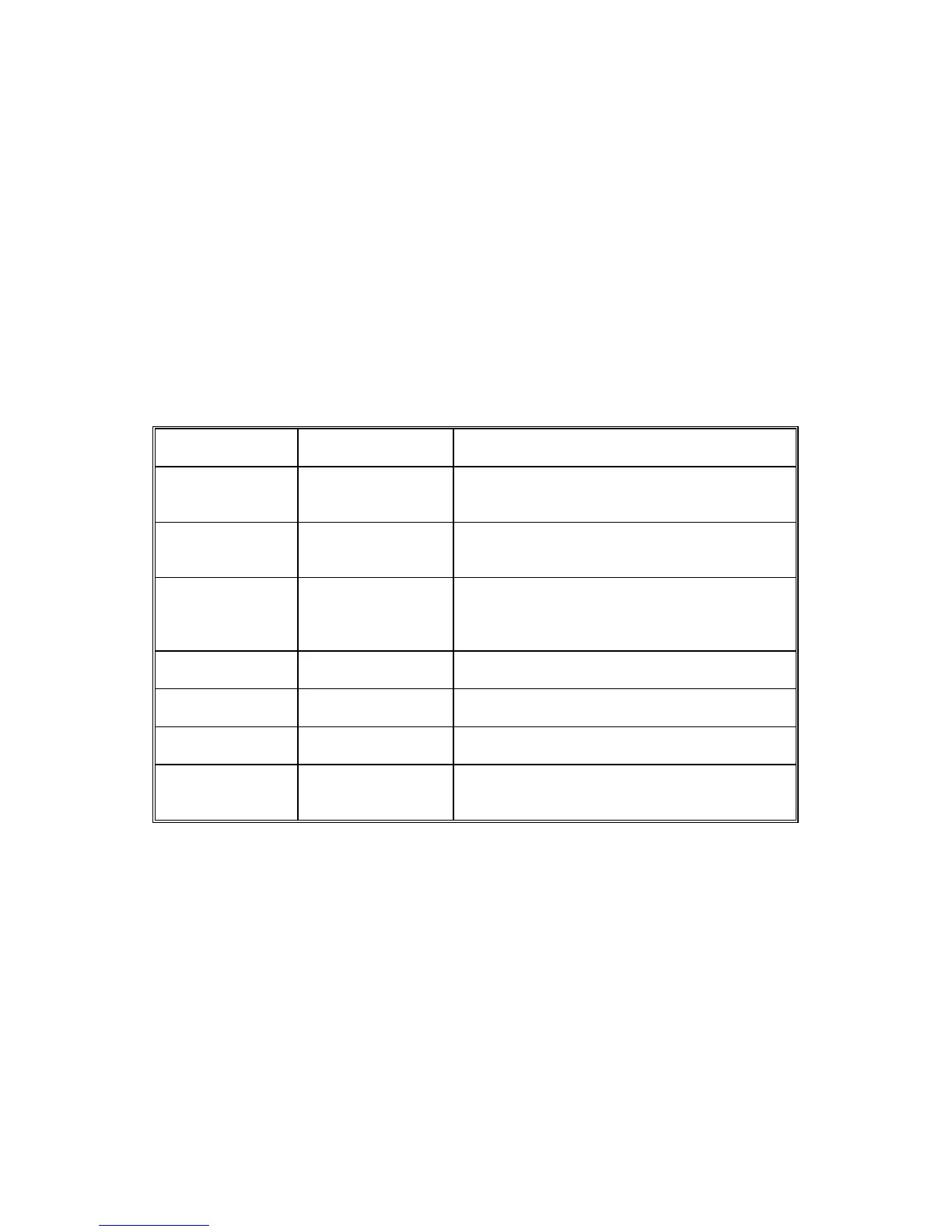OVERVIEW
B064 Series/B140 Series/G126 4-2 SM
4.1.1 RECOVERY METHODS
When an error occurs during downloading, an error code is displayed on the
operation panel.
• If the download procedure can be re-started, re-start the download procedure.
• If the download procedure cannot be downloaded for other than the RA2K
controller, replace the board where the downloaded program is stored.
• If the download procedure cannot be downloaded for the RA2K controller, set
DIP SW 1 to ON. Power the machine off and on to start the downloading
program. After downloading has completed, set the DIP SW to OFF then power
the machine off and on again.
4.1.2 IMPORTANT SP CODES
SP5802 Free Run Mode
Execute this SP to force base engine to run in
the free run mode for testing.
SP5803 Input Check
Displays the signals received from sensors and
switches. Refer to the detailed tables in “4.
Service Tables”.
SP5804 Output Check
Switches electrical components one by one for
testing. Refer to the detailed tables in “4.
Service Tables”.
SP5990 SMC Printout
Prints the SMC Report. Some SC codes
(logged SPs) are shown only in the SMC Report
and do not show on the operation panel display.
(4.3.5)
SP7801
ROM Version
Display.
Displays the version number of the main
machine and connected peripherals.
SP7832
Self-Diagnostic
Result Display
Execute this SP to display a list of error codes.
No errors have occurred if nothing is displayed.
SP7911 (B064)
SP7801 (B140)
Firmware Version
Displays the current numbers of all versions of
the firmware in the system.
SP7990 (B064)
SP7403 (B140)
Status of Issued SC
Execute to display the following information
about the most recently issued SC: 1) Source
file name, 2) SC number, 3) Result
NOTE: For more information about these and other SP codes, see “4. Service
Tables”.
