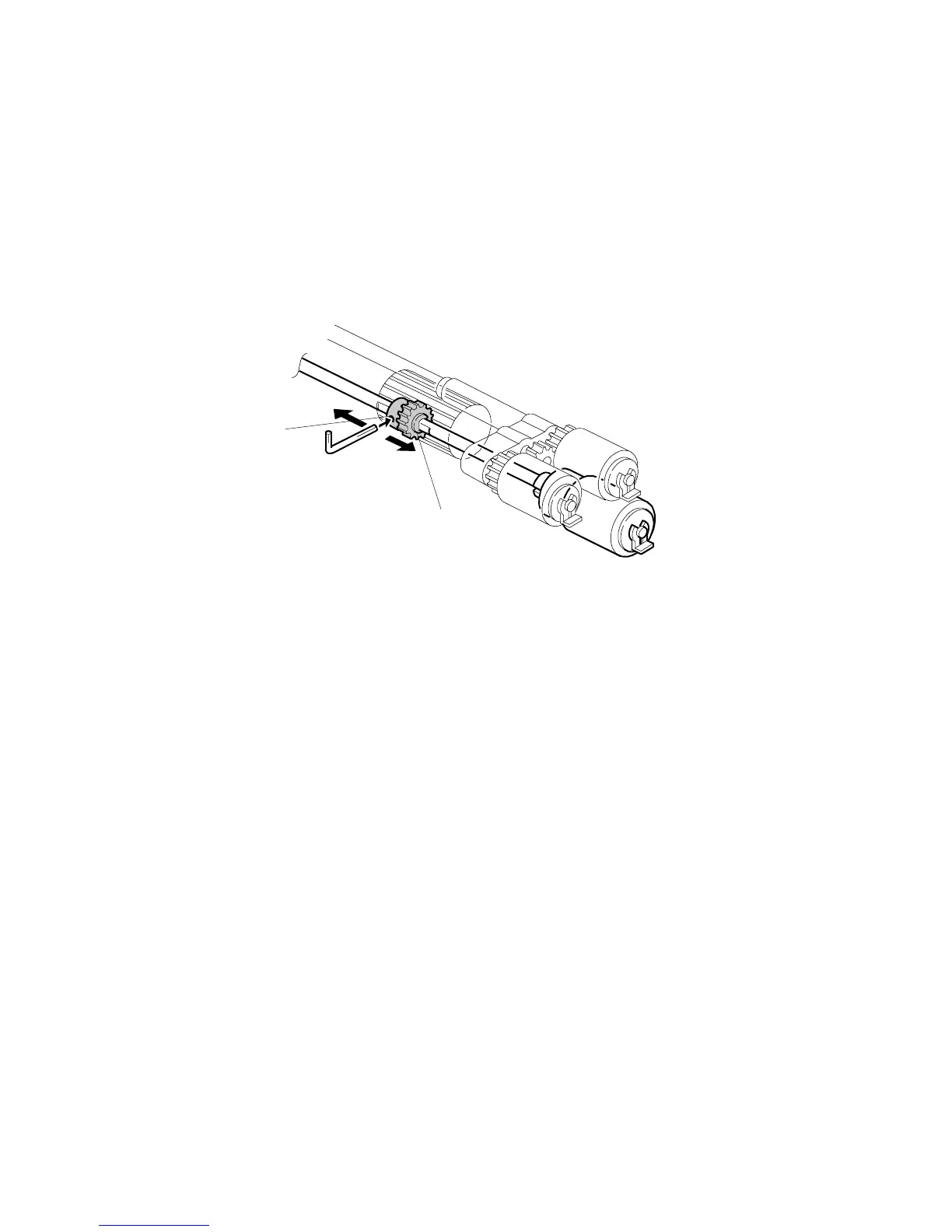PAPER FEED
B064/B140 Series/G126 3-106 SM
3.11.9 SEPARATION ROLLER PRESSURE ADJUSTMENT
The position of the drive gear for the separation roller can be changed in order to
change the amount of pressure exerted by the separation roller. This adjustment
can be done:
• When feeding special paper, especially thick paper
• When the customer is experiencing feed problems
1. Remove the feed unit ( 3.11.8)
2. Loosen the hex screw [A].
NOTE: The separation roller gear [B] is positioned at the groove before
shipping.
3. To adjust for thick paper, move the separation roller gear [B] to the left to
decrease the pressure.
–or-
To correct misfeeds, move the separation roller gear to the right to increase the
pressure.
B140R842.WMF
[A]
[B]
