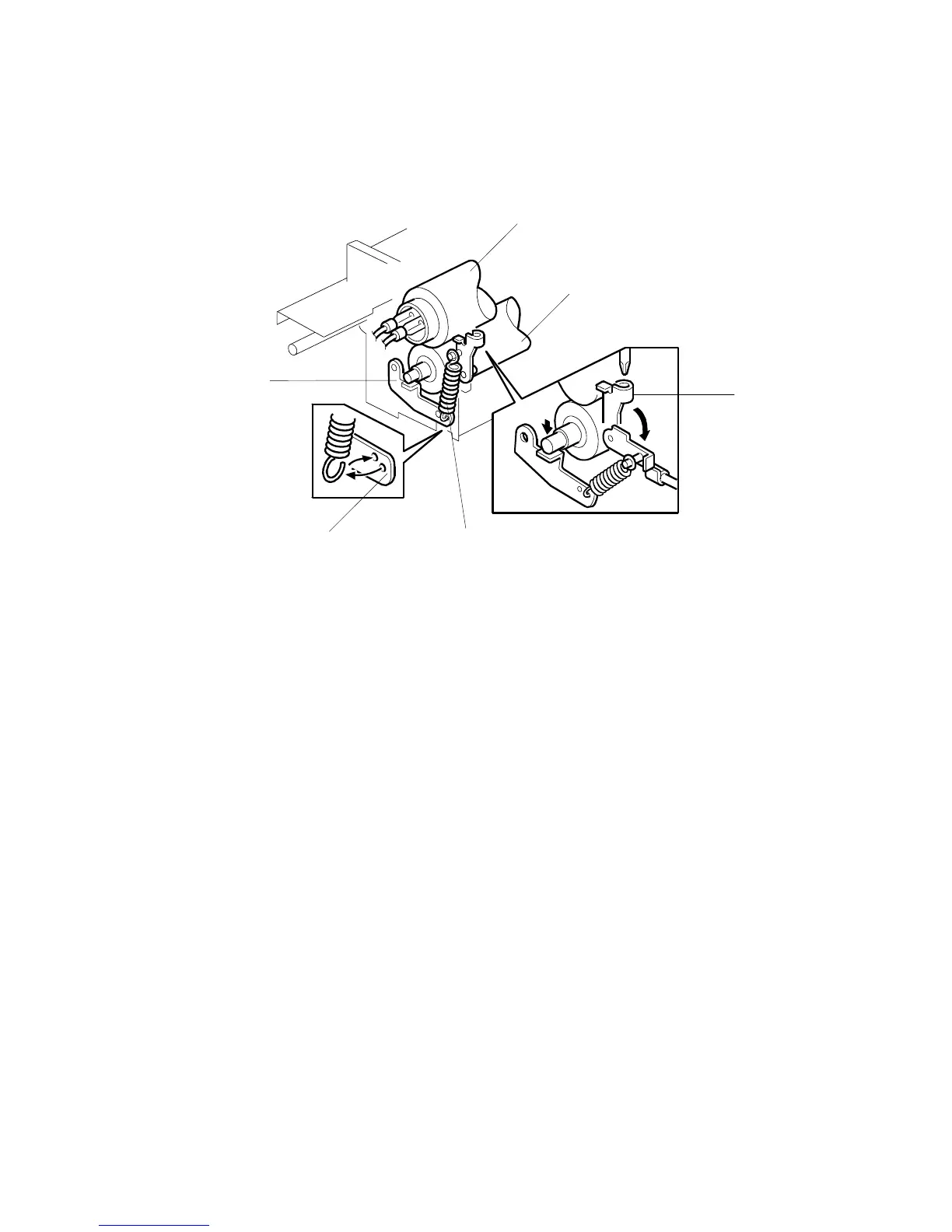IMAGE FUSING AND PAPER EXIT
B064 Series/B140 Series/G126 6-116 SM
6.12.3 PRESSURE ROLLER
B064 Series and G126
Heavy springs [A], attached to pressure arms [B] below both ends of the pressure
roller [C], keep the roller pressed against the hot roller [D] above.
Release the springs [E] in order to release the pressure from the rollers for
maintenance.
Two holes [F] are provided on each pressure arm for the springs.
NOTE: Normally, the springs should be attached to the lower holes. Attaching the
springs to the upper holes exerts less pressure on the hot roller. Attach the
springs to the upper holes only for especially thin paper.
B140D9A5.WMF
[A]
[B]
[C]
[D]
[E]
[F]
Rev. 05/2005
