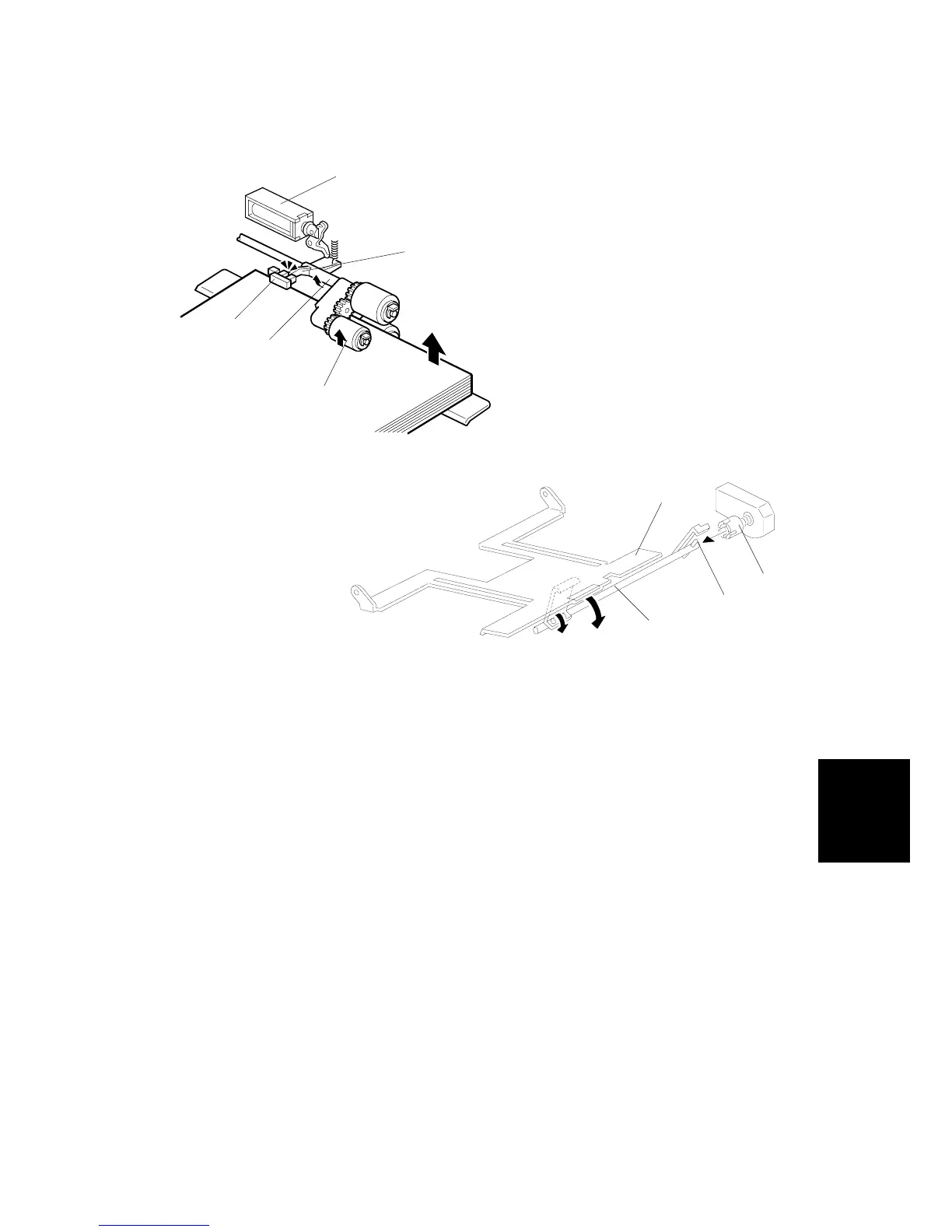PAPER FEED
SM 6-91 B064 Series/B140 Series/G126
Detailed
Descriptions
Lift Sensor
When the tray lift motor turns on, the pick-up solenoid [A] turns on, and pick-up
roller [B] lowers.
When the top sheet of paper reaches the proper paper feed level, actuator [C] on
the pick-up roller support [D] activates the tray lift sensor [E], and the lift motor
stops.
After several paper feeds, the paper level gradually lowers and the lift sensor is de-
activated. Then the lift motor turns on again until the lift sensor is activated again.
When the tray is drawn out of the feed unit: gear [F] disengages pin [G] on shaft [H],
then the tray bottom plate [I] drops by its own weight.
B140D973.WMF
B140D974.WMF
[F]
[G]
[H]
[I]
[A]
[B]
[C]
[D]
[E]
