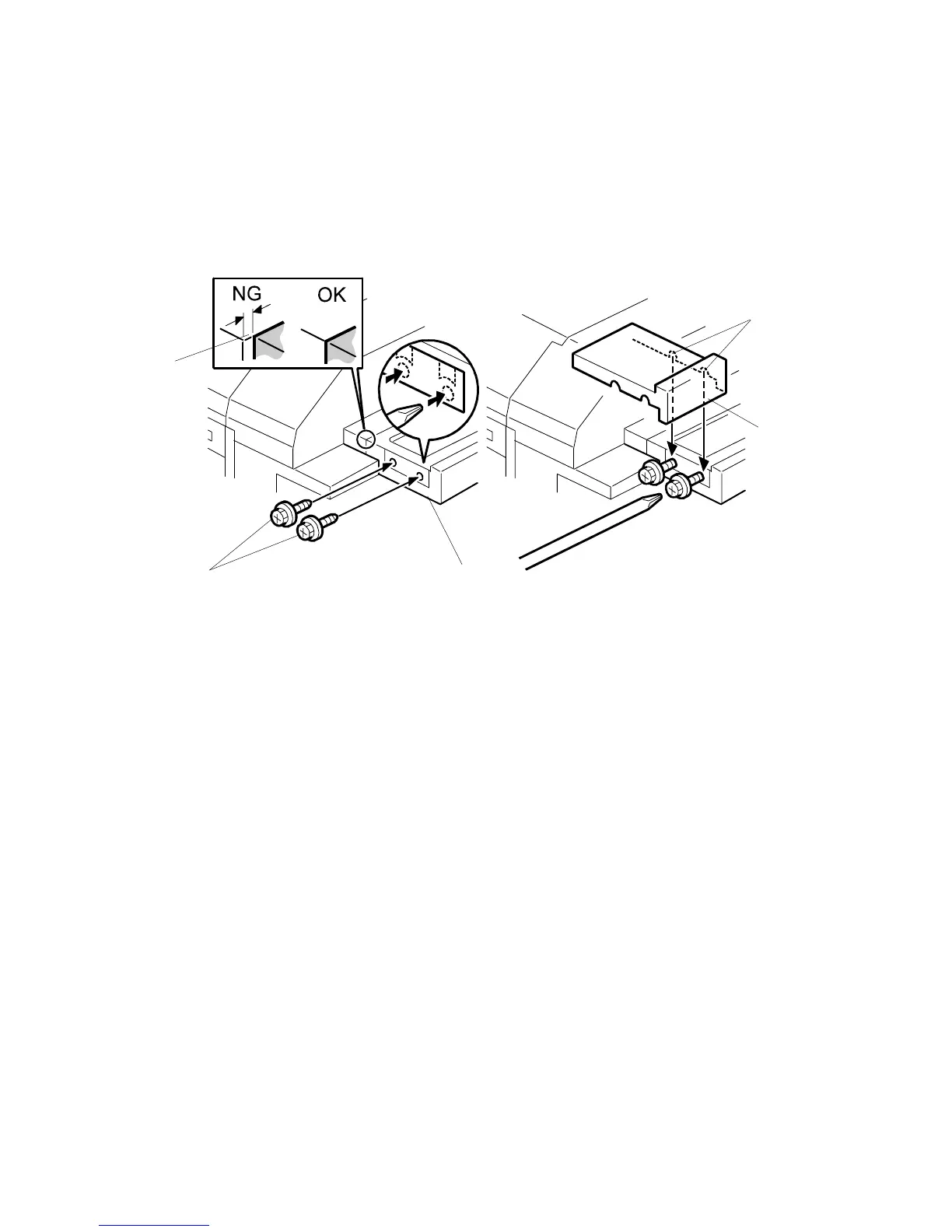COVER INTERPOSER TRAY (B470)
B064 Series/B140 Series/G126 1-44 SM
Attaching the Corner Plates for the B478/B706
The corner plates are installed on the B478/B706 only. Attach the cover interposer
tray to the finisher before you attach the corner plates.
Right Rear Corner Plate (B478/B706 only)
1. Temporarily set the screws [A] (with approximately two turns) at the right end of
the finisher extension table [B] ( x 2, tapping M4 x 8)
NOTE: You cannot see the holes, because there is tape on them. Punch the
screws through the holes.
2. Align the notches [C] in the right rear corner plate [D] with the screws, and
attach the plate.
3. If there is a gap [E] between the plate and the tray extension attached to the
side of the finisher:
• Loosen the two screws below the table extension (not shown)
• Align the table extension with the corner of the finisher and the plate
• Tighten the tray extension screws.
4. With a long screw driver inserted through the notches in the right rear corner
plate [D], tighten the screws. This attaches the right rear corner plate to the
table extension [B].
B470I009.WMF
[A]
[C]
[E]
[B]
[D]
