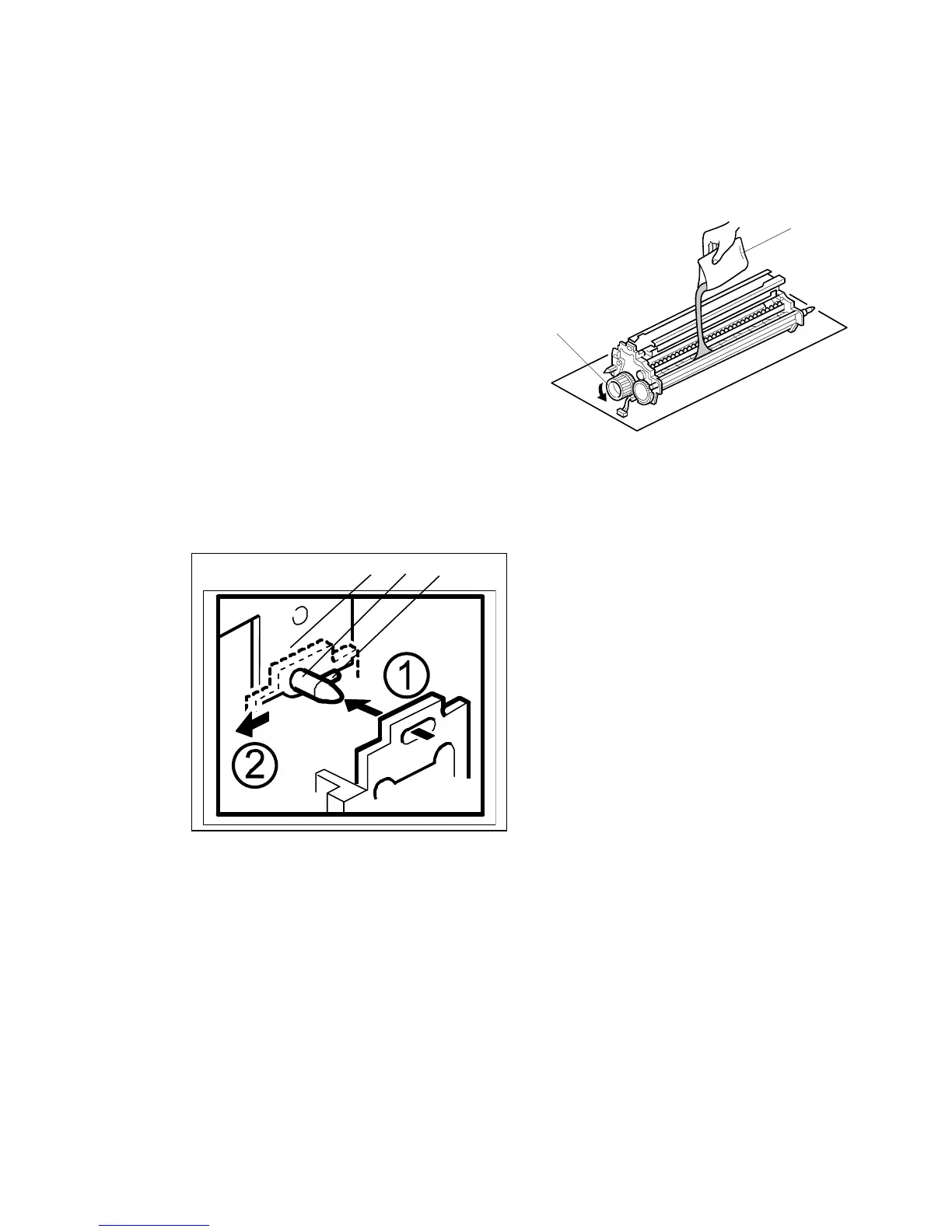MAIN MACHINE (G126)
B064 Series/B140 Series/G126 1-122 SM
10. While turning the knob [C] slowly, pour in one pack of developer [D] from one
end of the development unit to the other.
11. Make sure that the developer is evenly
distributed. Note the developer lot number
printed on the top edge of the bag. You will
need the lot number when you execute
SP2963 (Installation Mode).
12. Assembly the developer unit then re-install
it in the machine.
13. Follow the instructions printed on the
inside of the front door to install the toner
bottle.
NOTE: If the door does not close, make
sure that the pipeline shutter is
rotated down. (See Step 7 above.)
Re-installing the Development Unit
14. Push the development unit all the way to the right.
15. Continue to hold the unit to the right and push it into the machine.
IMPORTANT: Make sure the pin [A] goes into the left side of the hole in the
development unit plate.
16. Push the development unit all the way in, so that the development unit plate
touches the mainframe plate [B].
IMPORTANT: Make sure you can see the small pin [C] in front of the plate.
If you cannot move the development unit plate behind the small pin, turn the
front gear of the unit to the left, and try again.
17. Push the development unit to the left, until it contacts the PCU.
18. Make sure the pipeline shutter is rotated down to the open position.
B064I305.WMF
[C]
[D]
[A]
[C]
[
B
]
Rev. 05/2005
