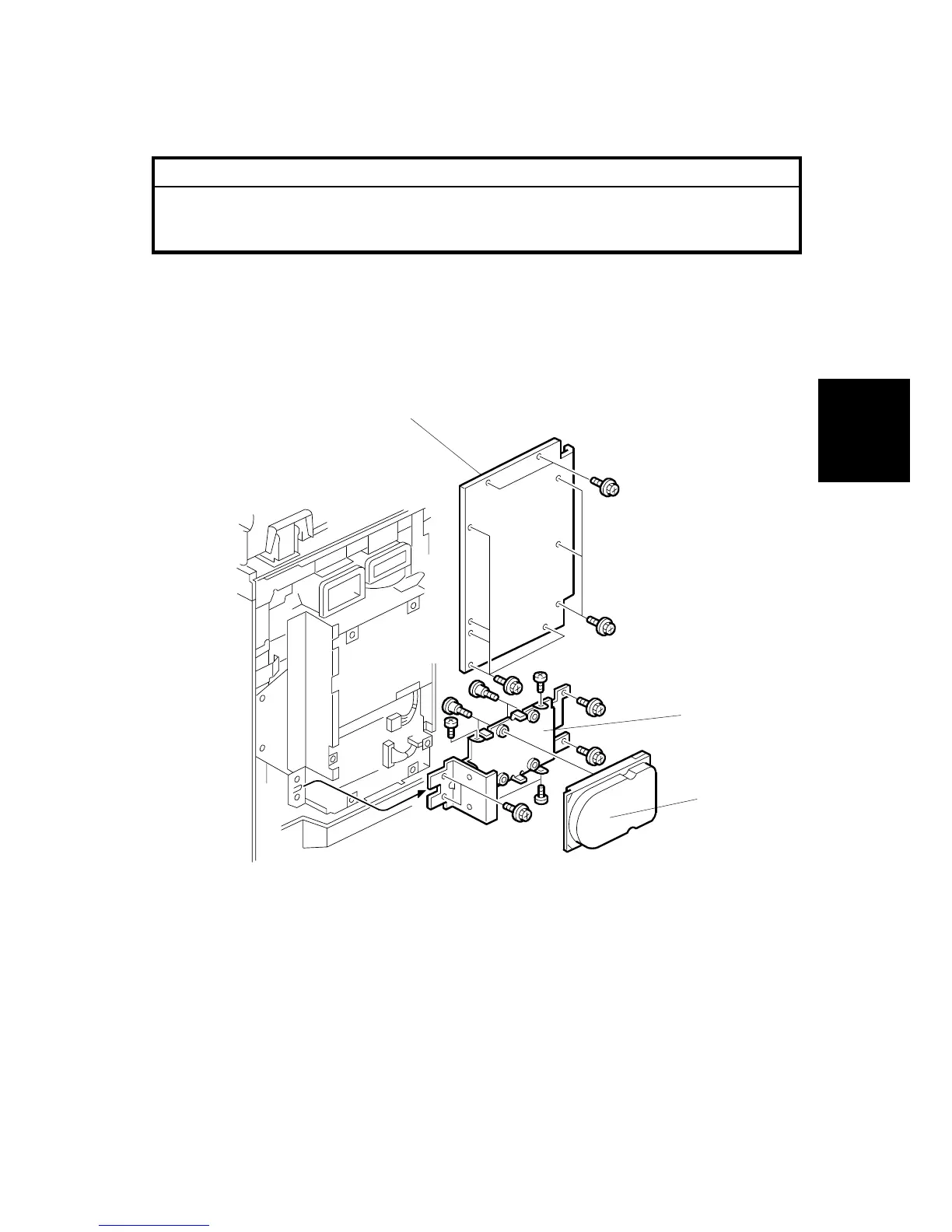PCBS AND HDD
SM 3-123 B064 Series/B140 Series/G126
Replacement
Adjustment
3.12.6 HDD
CAUTION
Replacing the NVRAM or the HDD erases documents stored in the
document server. Before replacing either of these items, consult with the
customer to determine the best time to perform the replacement.
Important
• It is not necessary to format a replacement hard disk designed for this machine.
B064 Series HDD
Rear upper cover ( 3.3.5)
[A]: Controller cover ( x 10)
[B]: HDD bracket ( x 8, x 4)
[C]: HDD ( x 8)
Do the procedure in “Stamp Data Update” ( 5.4.2) to download the stamp data.
B140R863.WMF
[A]
[B]
[C]
