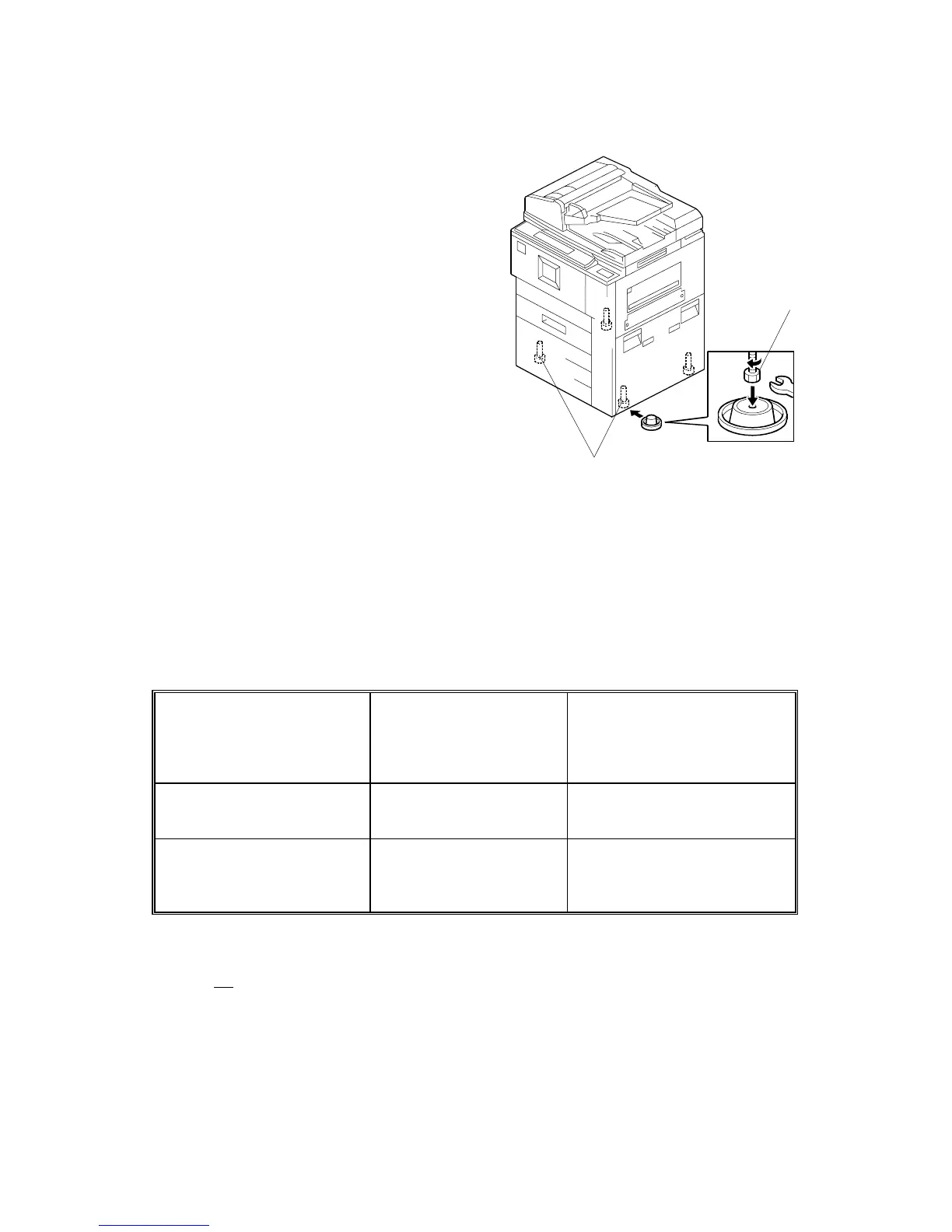MAIN MACHINE (B064 SERIES/B140 SERIES)
B064 Series/B140 Series/G126 1-18 SM
Machine Level
1. Set a stand [A] at each corner of the
machine.
2. Place a level on the exposure glass
and use a wrench to turn each nut [B]
and level the machine to ±5 mm of the
horizontal.
3. Check the machine operation. With the
customer, determine the best place to
attach the cleaning reminder decal.
POST-INSTALL:
1. Date/Time Setting
Use the User Tools menu to set the
current date and time.
• On the operation panel, press the User Tools key.
• On the touch-panel, press “System Settings”.
• Press the “Timer Setting” tab.
• Press “Set Date” the enter the date.
• Press “Set Time” to enter the time.
SP Codes
SP5812-001~002
Service Telephone
Number Settings
Execute this SP and enter the
contact numbers of the custom
engineer. These are the
numbers displayed when a
service call is issued.
SP5841-001
Supply Name Setting –
Toner Name Setting:
Black
This name appears when the
user presses the Inquiry on the
User Tools screen.
SP7825 (B064 Series Only) Total Counter Reset
Execute after installation and
after making all test copies to
reset the electronic counter
total.
2. Set up paper trays, per customer preference. (See Operator Guide “General
Settings” for information.)
3. Turn on paper Double Count. Access Special Service Mode (SSP). Locate
SP5104. Set to “1” (on). Exit SSP mode.
4. Fill out “New Equipment Condition Report” and fax form to phone number
indicated.
B064I010.WMF
[B]
[A]
