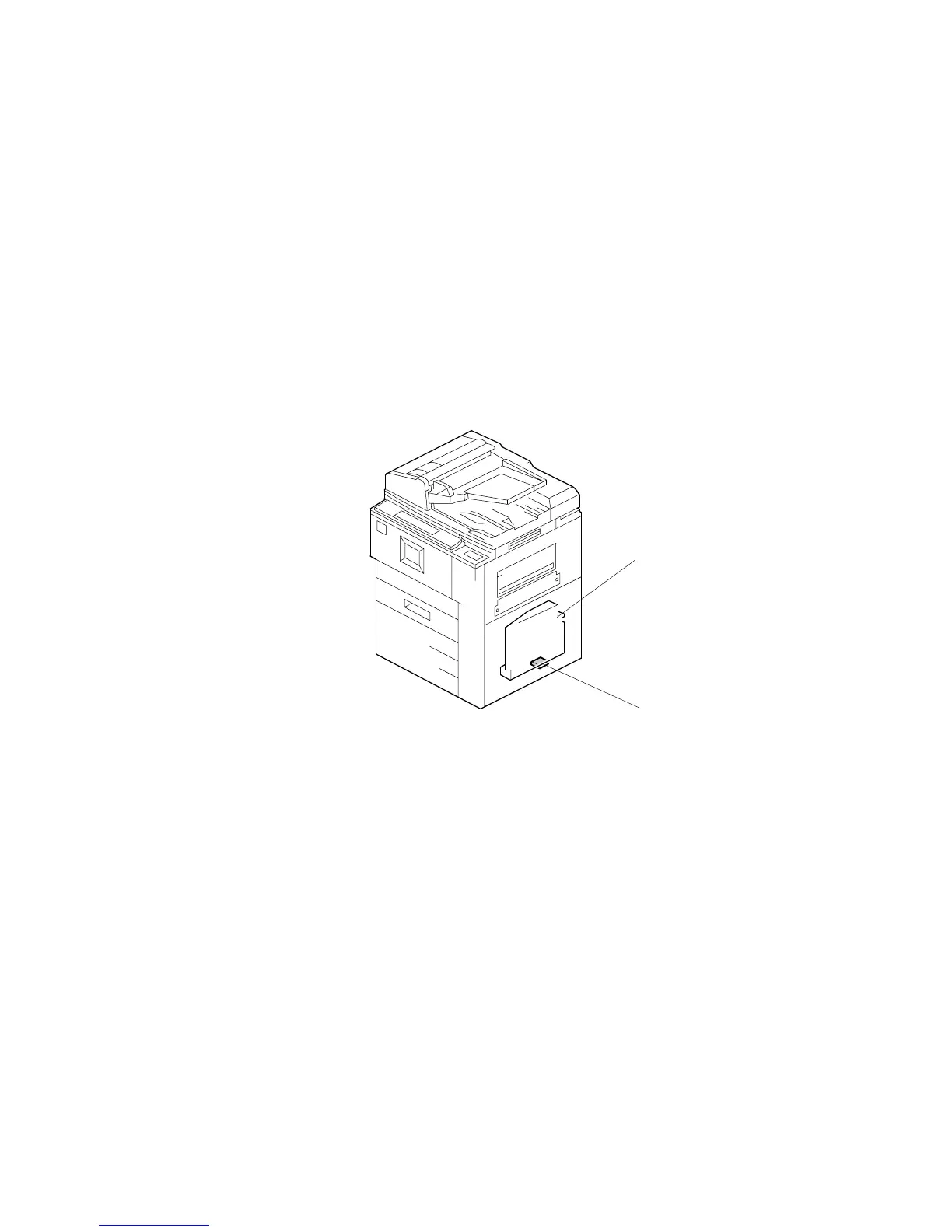IMAGE FUSING AND PAPER EXIT
B064 Series/B140 Series/G126 6-122 SM
6.12.7 CPM DOWN MODE
CPM (Copies Per Minute) Down Control adjusts the copy speed automatically
when printing OHP (transparencies) or extremely thick paper from the bypass tray.
Slowing down the paper as it goes through the fusing unit makes the paper spend
more time in the fusing unit. This compensates for the loss of temperature caused
by the demand on the hot roller.
When feeding special paper such as tab paper or thick paper from a paper station
other than the by-pass tray, the copy speed can be adjusted with SP1901 (CPM
Down Setting for Special Paper). A slower speed selection ensures better fusing.
Adjusting SP1901 does not affect fusing temperature control.
B140 Series
There is a temperature and humidity sensor [A] below the toner collection bottle [B].
If this sensor detects that the ambient temperature is less than 15°C (59°F) and the
center thermistor detects that the hot roller temperature is less than 153°C, CPM
down automatically decreases speed to 80% (60 to 48 cpm). The speed goes back
to 100% when the fusing temperature gets to 156°C (153°C+3°C).
At normal room temperature, if the center thermistor detects that the hot roller
temperature is less than 148°C, CPM down automatically decreases speed to 80%
(60 to 48 cpm). The speed goes back to 100% when the fusing temperature gets to
151°C (148°C +3°C).
B140D9B0.WMF
[A]
[B]
