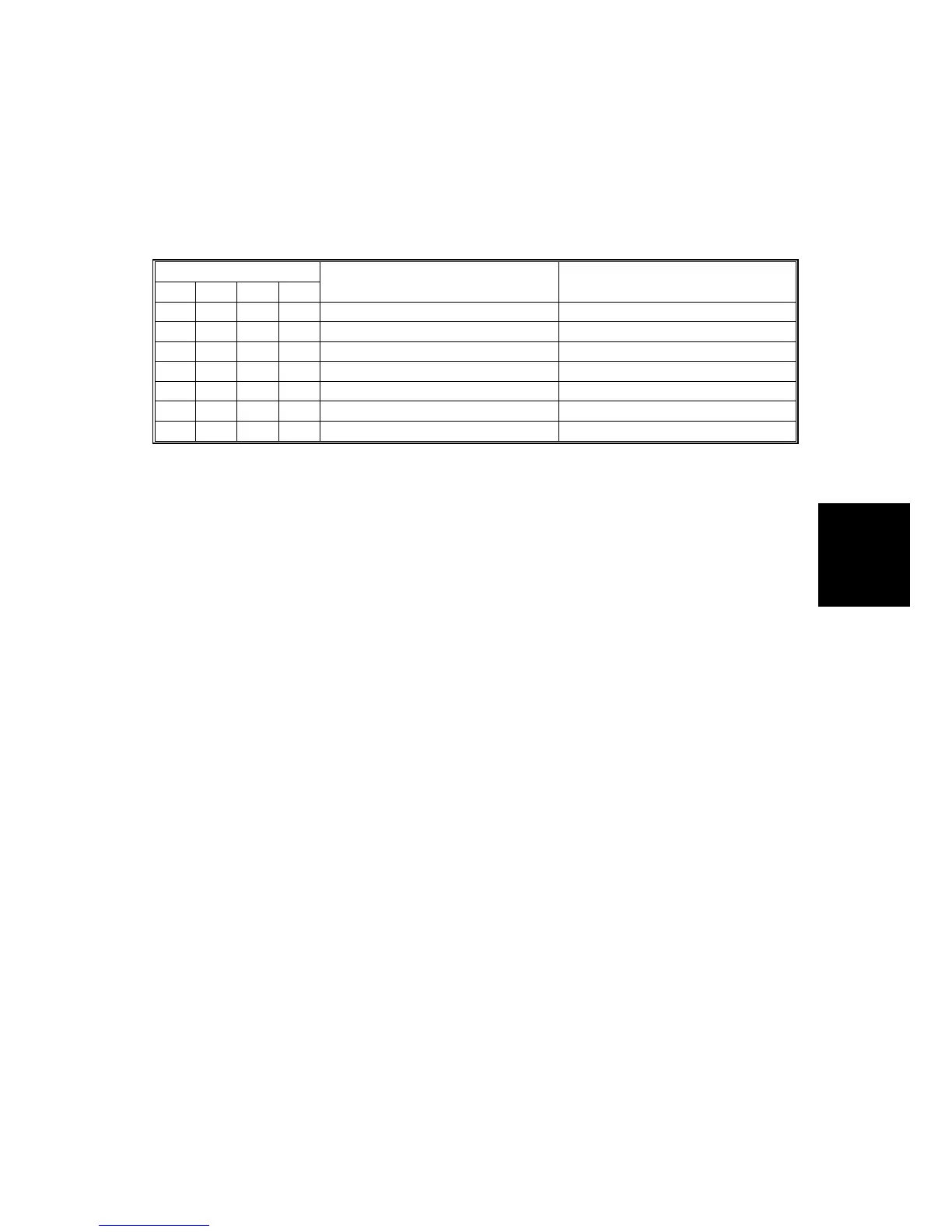DIP SW 100 (MAIN BOARD)
SM 15 B468/B469/B674
3000-Sheet
Finisher
B468/B469/
B674
1.15 DIP SW 100 (MAIN BOARD)
The settings of DIP SW 100 on the main finisher board should remain set to OFF
(zero in the table below). These settings should not be changed by the customer or
the customer engineer during normal operation or testing. These settings are
provided for reference only.
DIP SW 101
1 2 3 4
Mode Content
0 0 0 0 Default
1 0 0 0 Not Used
0 1 0 0 Cover Feeder Test Operation Check
1 1 0 0 Cover Feeder Test Operation Check
0 0 1 0 Move to Shipping Position
*1
See note below.
1 0 1 0 Cover Feeder Check Operation Check
1 1 1 0 Cover Feed Test Operation Check
*1
: The following procedure repositions the trays to the shipping position.
1) Make sure that the main switch is turned off.
2) Turn on DIP SW101-3.
3) Turn on the main switch. The finisher automatically repositions the trays to the shipping
position.
4) After the finisher completes moving the trays, turn off DIP SW101-3.
1.16 JOGGER FENCE ADJUSTMENT
This adjustment corrects booklet skew to ensure that horizontal and vertical
skewing occurs only within the specific tolerance of 2 mm or less. The tolerance (2
mm or less) refers to the amount of skew between the edges of the innermost
sheet of a folded booklet (or a single sheet).
What You Need
Adjustment board B4689003. A stiff board inserted between the jogger fences
during adjustment to ensure more accurate alignment. (A sheet of paper bends and
does not allow accurate adjustment.)
