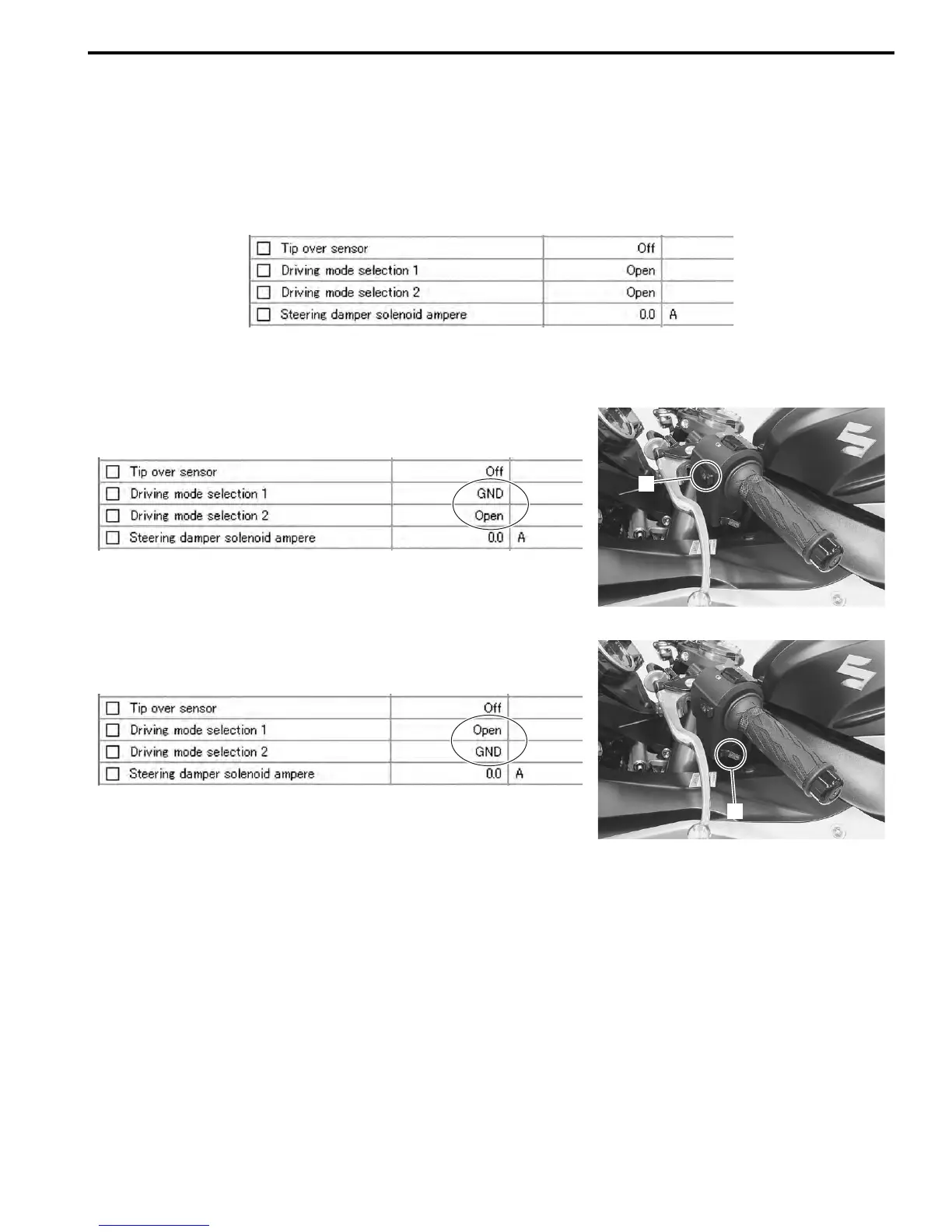Ignition System: 1H-12
Drive Mode Selector Inspection
B947H11806009
Inspect the drive mode selector in the following procedures:
1) Set up the SDS tool. (Refer to the SDS operation manual for further details.)
2) Turn the ignition switch ON.
3) Click “Data monitor”.
4) Make sure each of “Driving mode selection” on the monitor is indicated “Open”.
5) Push each of drive mode selector (1) and (2). At this time, if the indication is changed to “GND”, the function is
normal.
I947H1180021-01
1
2
I947H1180019-02
Manuals by Motomatrix / The Solution For Lost Motorcycle Coded Keys
email: info@motomatrix.co.uk / www.motomatrix.co.uk
