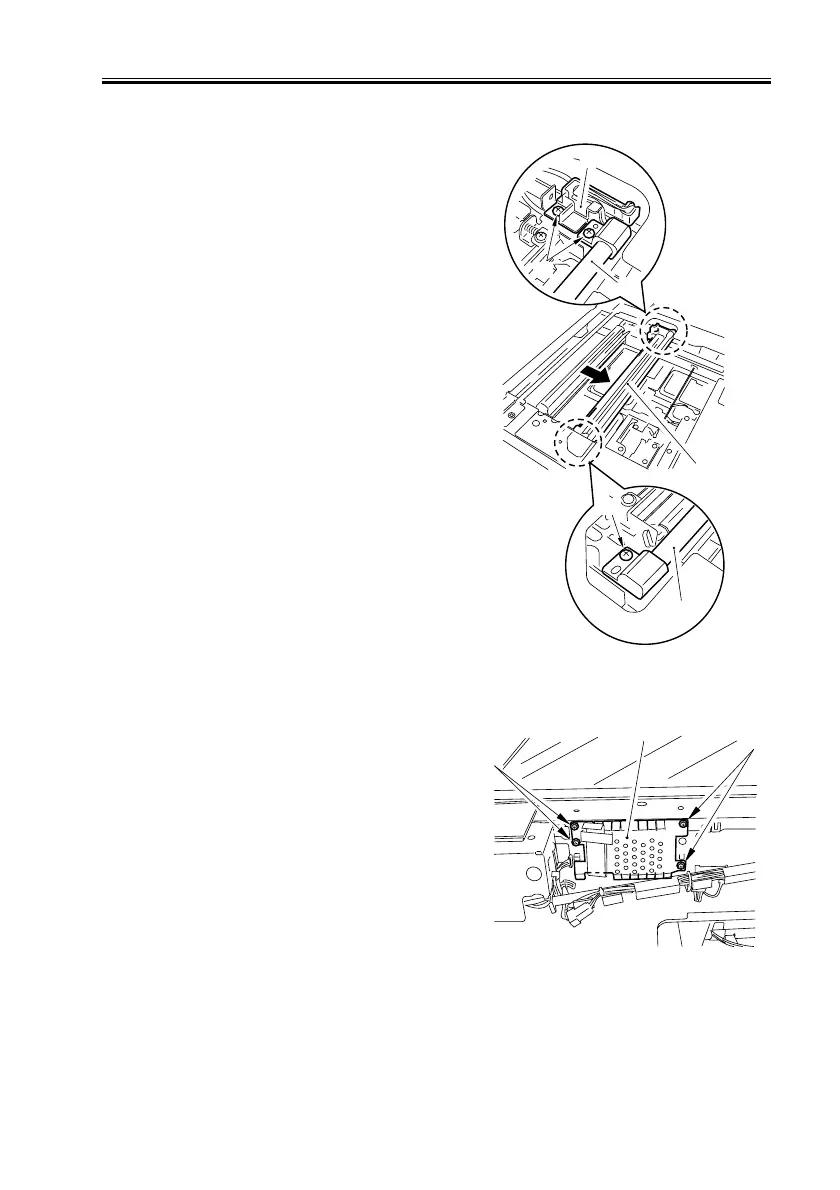COPYRIGHT
©
2001 CANON INC. 2000 2000 2000 2000 CANON iR8500/7200 REV.1 AUG. 2001
CHAPTER 2 NEW FUNCTIONS
2-59
3.9.2 Removing the Scanning Lamp
1) Remove the copyboard glass.
2) Remove the right upper cover and the
right upper cover base.
3) Remove the reader left cover; then, de-
tach the reader front cover.
4) Remove the reader controller PCB (See
5.4.2.a.).
5) Move the No. 1 mirror base [1] as far as
the cut-in made in the frame.
6) Remove the three screws [2] from the
No. 1 mirror base, and detach the scan-
ning lamp [3] together with the cable
fixing plate [4].
F02-309-02
7) Remove the four screws [1], and detach
the blanking plate [2].
F02-309-03
[2]
[2]
[3]
[3]
[4]
[1]
[1]
[2]
[1]
