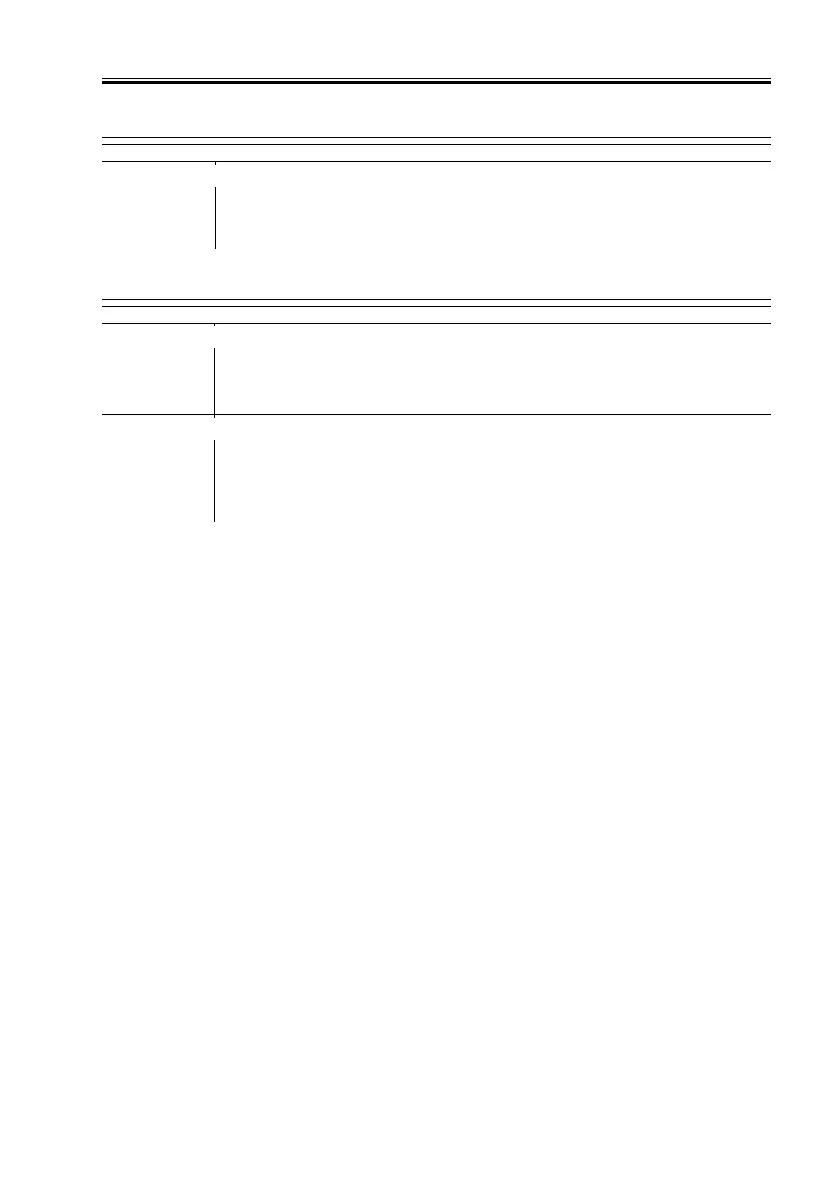COPYRIGHT
©
2001 CANON INC. 2000 2000 2000 2000 CANON iR8500/7200 REV.1 AUG. 2001
CHAPTER 6 TROUBLESHOOTING
6-147
4.1.96 The “Add Paper” message fails to go OFF (deck right/left)
Deck paper sensor (deck right, PS22; deck left, PS32)
1) Is the deck paper sensor mounted correctly? Further, is the move-
ment of the sensor flag normal?
NO: Mount the sensor correctly.
4.1.97 The “Add Paper Message” fails to go OFF (cassette 3/4)
Cassette paper sensor (cassette 3, PS39; cassette 4, PS44)
1) Is the cassette paper sensor mounted correctly? Further, is the
movement of the sensor flag normal?
NO: Mount the sensor correctly?
Cassette pickup assembly
2) Is the output gear of the lifter motor or the gear of the cassette
pickup assembly skipping teeth engagement?
YES: Mount the lifter motor correctly. Or, replace the lifter motor and
the cassette pickup assembly at the same time.
