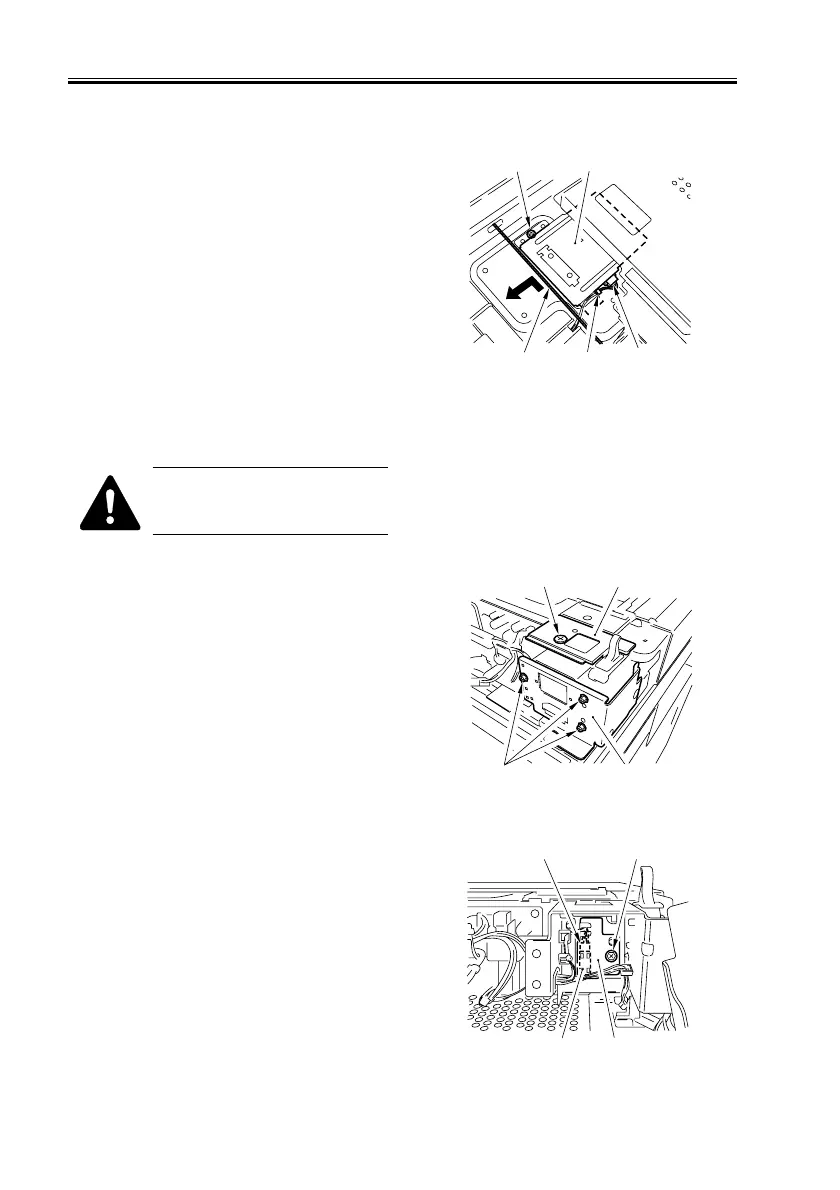COPYRIGHT
©
2001 CANON INC. 2000 2000 2000 2000 CANON iR8500/7200 REV.1 AUG. 2001
CHAPTER 2 NEW FUNCTIONS
2-68
3.9.10 Removing the Original Size Sensor
1) Remove the copyboard glass.
2) Move the No. 1 mirror base to the left
end.
3) Remove the screw [1], and disconnect
the connector [2]; then, free the cable
from the cable clamp [3], and detach the
original sensor unit [4].
F02-309-19
When removing the original
sensor, take care not to damage
it against the cable [5].
3.9.11 Removing the HP Sensor
1) Remove the ADF unit from the reader
unit.
2) Remove the reader rear cover (See
10.4.1.h.).
3) Remove the screw [1], and detach the
ADF base (left) [2].
4) Remove the three screws [3], and detach
the fuse base [4].
F02-309-20
5) Remove the screw [1], and detach the
sensor base [2]; then, disconnect the
connector [3], and detach the HP sensor
[4] from the base.
F02-309-21
