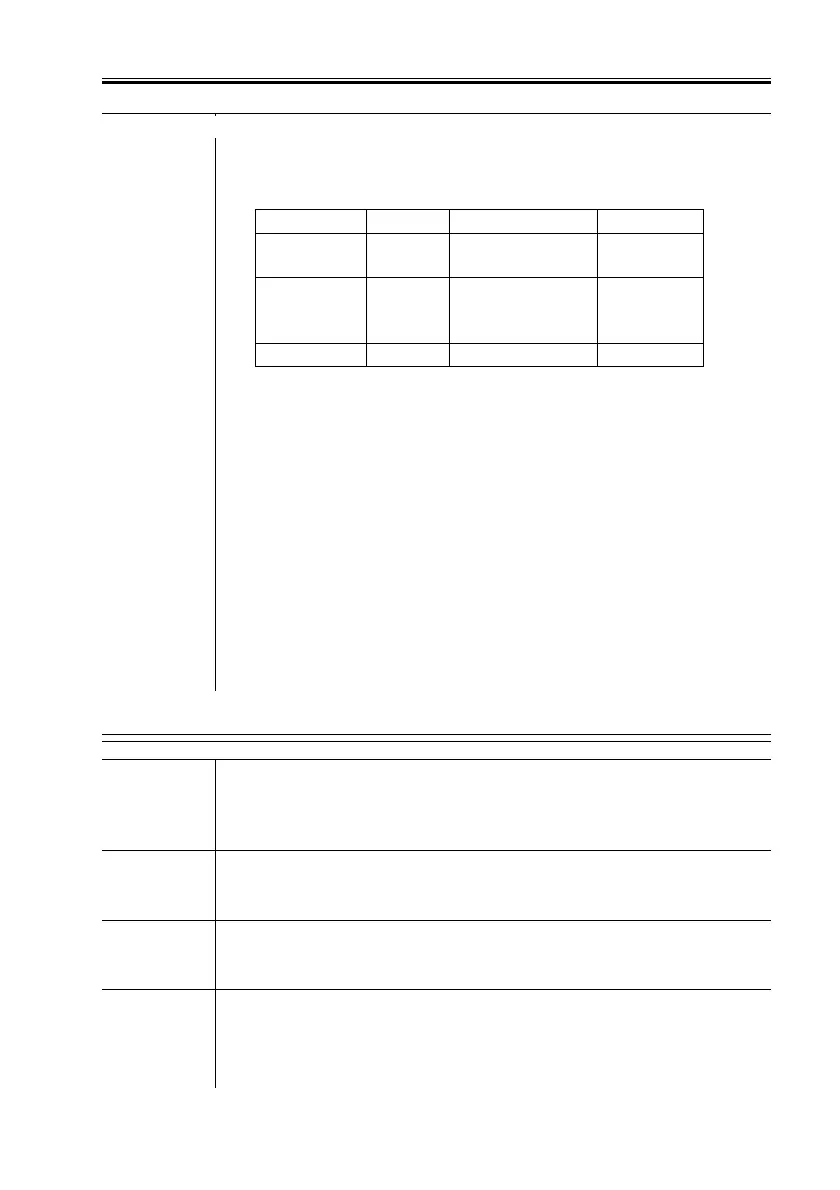COPYRIGHT
©
2001 CANON INC. 2000 2000 2000 2000 CANON iR8500/7200 REV.1 AUG. 2001
CHAPTER 6 TROUBLESHOOTING
6-133
Wiring, DC load, DC power supply PCB
6) Turn offf the main power switch. In about 3 min, turn on the min
power switch. Is the voltage between the following terminals on the
relay PCB normal?
However, the output voltages in the table assume that the AC input
voltage is ±10% in terms of tolerance:
YES: Turn offf the power switch, and disconnect the following connec-
tors from the relay PCB:
• J1711
• J1712
• J1714
• J1716
• J1718
Connect one of the disconnected connectors, and turn on the power
switch. Repeat this on all connectors to find out the connector that
activates the protection circuit, and check the wiring and DC load
from that connector.
NO: Replace the DC power supply PCB.
4.1.80 Pickup fails
----------
1) Slide out and then in the cassettes. Is the sound of the lifter fall and
the lifter motor rotate heard?
NO: See “4.1.81 The lifter fails to move up.”
Drive gear
2) Is the drive belt attached correctly?
NO: Attach the drive belt correctly.
Right upper cover, Right lower cover
3) Are the right upper cover and the right lower cover closed fully?
NO: Close the covers.
Pressure spring
4) Do the right upper cover and the right lower cover operate to lift
the vertical path rollers 1, 2, 3, and 4 in place?
NO: Check the pressure spring.
Connector
J1704
J1705
J1706
Pin No.
1
3
1
3
5
1
Output voltage
12 V
3.3 V
+8 V
−8 V
15 V
5 V
Remarks
+7%, −10%
±5%
±10%
±10%
±10%
±4%
