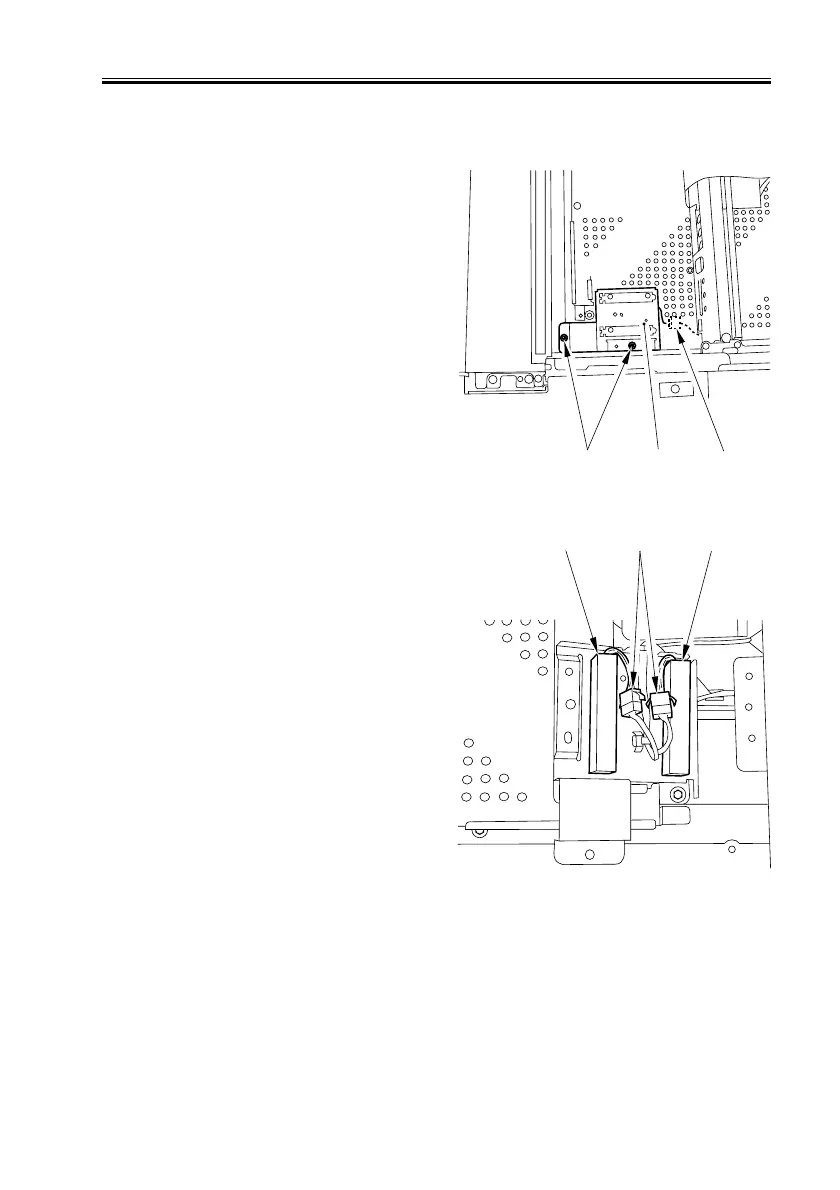CHAPTER 2 NEW FUNCTIONS
2-33
COPYRIGHT
©
2001 CANON INC. 2000 2000 2000 2000 CANON iR8500/7200 REV.1 AUG. 2001
2.9.4 Others
a. Removing the Original Size Sensor 1/2
1) Remove the copyboard glass (See
2.9.1.a.).
2) Move the No. 1 mirror base to the right
edge.
3) Remove the 2 screws [1], and discon-
nect the connector [2]; then, detach the
original size sensor unit (front) [3].
F02-209-34
4) Disconnect the connector [1] (1 pc.
each), and detach the original size sen-
sor 1/2 [2].
F02-209-35
[2]
[2]
[1]
[1]
[3]
[2]
