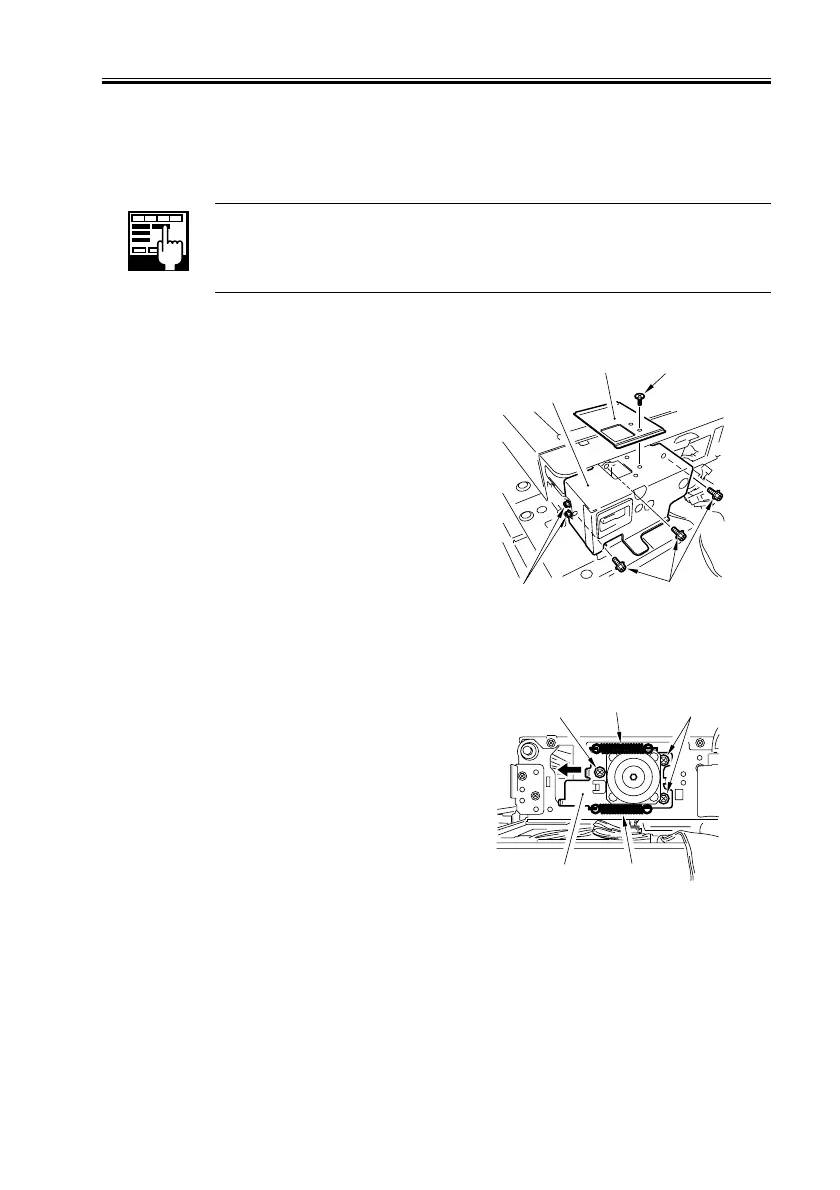COPYRIGHT
©
2001 CANON INC. 2000 2000 2000 2000 CANON iR8500/7200 REV.1 AUG. 2001
CHAPTER 2 NEW FUNCTIONS
2-61
3.9.4 After Replacing the Scanning Lamp
Execute ‘CCD auto adjustment’ in service mode, and record the updated CCD adjustment
data on the service label.
1. CCD Auto Adjustment
COPIER>FUNCTION>CCD>CCD-ADJ
2. CCD Adjustment Data all items under
COPIER>ADJUST>CCD
3.9.5 Removing the Scanner Motor
1) Remove the reader rear cover.
2) Remove the reader controller PCB (See
5.4.2.a.).
3) Remove the screw [1], and detach the
ADF base (right) [2].
4) Remove the five screws [3], and detach
the motor cover [4].
F02-309-06
5) Remove the two springs [1], and re-
move the three screws [2]; then, while
shifting the motor unit [3] in the direc-
tion of the arrow, detach the belt.
F02-309-07
[1]
[2]
[4]
[3]
[3]
