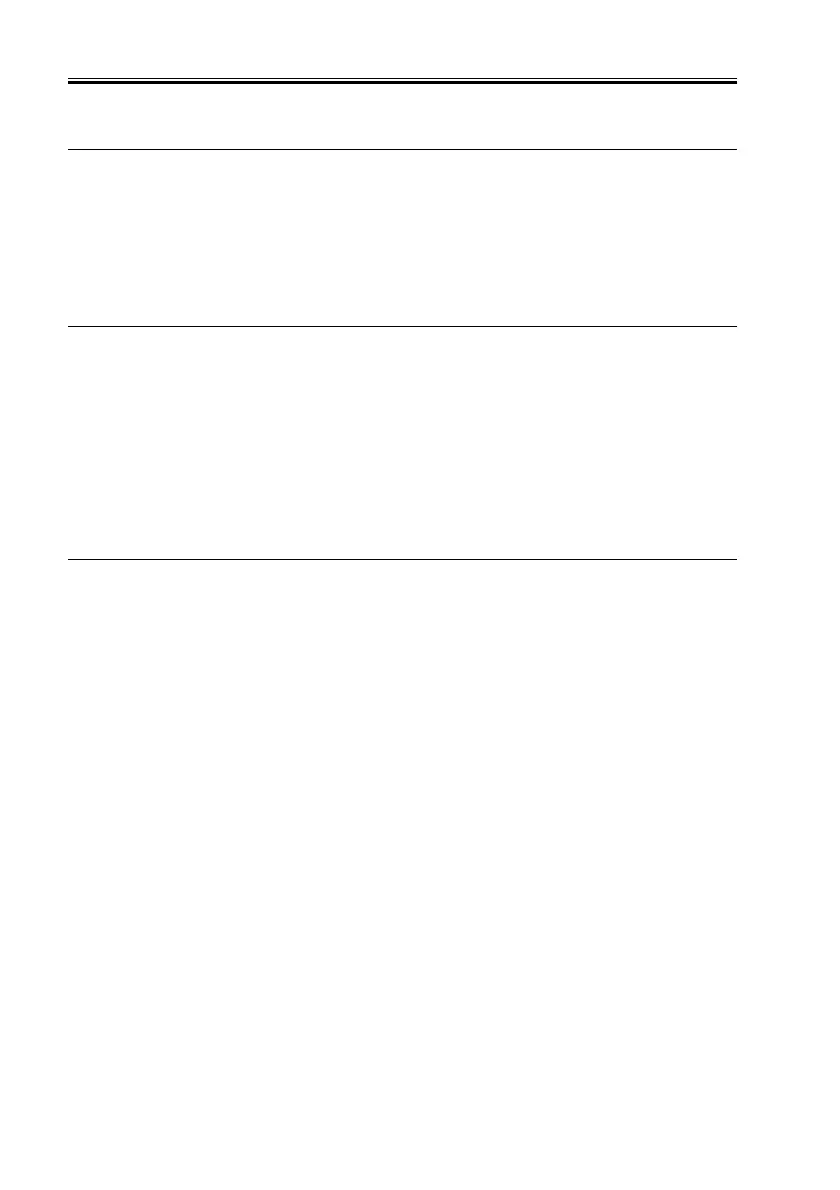CHAPTER 3 MAIN CONTROLLER
3-12
COPYRIGHT
©
2001 CANON INC. 2000 2000 2000 2000 CANON iR8500/7200 REV.1 AUG. 2001
3 Soft Counter
The machine is equipped with a soft counter used to keep count of the number of prints
made. The reading of the counter is indicated by a press on the Check key on the control
panel.
The counter is controlled by the main controller PCB, and the count is incremented in re-
sponse to the output from the following sensors during copying/printing option.
T03-300-01
The counter operates in a total of 16 modes (8 large-size mode and 8 small-size mode);
the following shows the basic counter modes:
*1: At time of shipment from the factory, B4 or smaller: to count B4 as large-size, the set-
ting may be changed in service mode.
*2: The machine is not equipped with a fax function, so that fax reception pages are not
counted.
T03-300-02
Copying/printing operation Sensor used
Single-sided Finisher delivery sensor
Double-sided 1st side: PS14
2nd side (finisher delivery sensor)
Copier/printer mode Large-size Small-size*1
Local copy A B
PDL print C D
Box print E F
Remote copy print G H
Fax reception print*2 I J
Report print K L
Double-sided print M N
Scan O P
