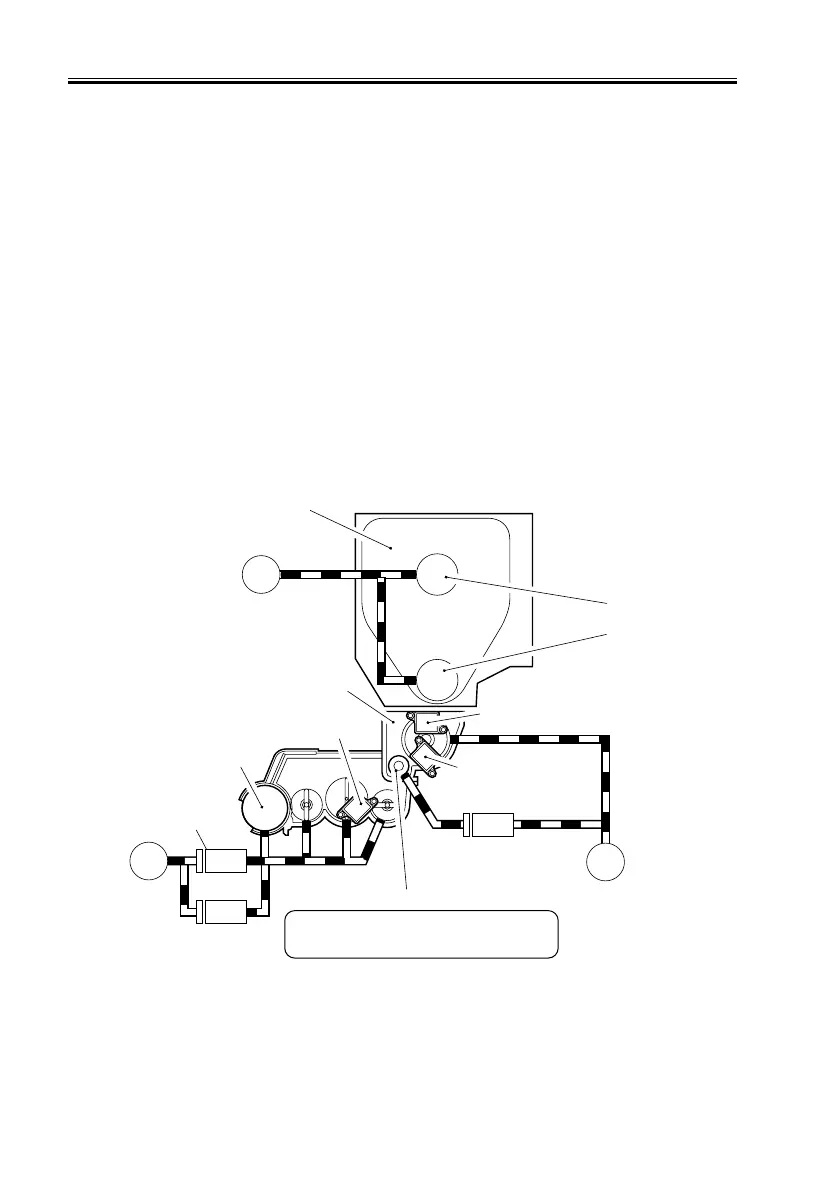CHAPTER 2 NEW FUNCTIONS
2-114
COPYRIGHT
©
2001 CANON INC. 2000 2000 2000 2000 CANON iR8500/7200 REV.1 AUG. 2001
7.8 2-Speed Drive of the Developing Cylinder
When double-sided copying is used continuously for a long time in a high-temperature/
humidity environment, the friction between the developing cylinder and the developing
blade will increase the heat used to coat toner to the developing cylinder, causing foggy im-
ages and low density. In view of this, in a high-temperature/humidity environment, the pe-
ripheral speed of the cylinder is reduced to prevent overheating otherwise caused by friction.
The peripheral speed of the developing cylinder may be either standard speed (default) or
low-speed, which are switched over with reference to two slice levels: a room temperature
of 27°C or an absolute moisture content in the air of 16 g/kg. The machine switches to low
speed if either of the slice levels is exceeded (while the developing cylinder is not rotating
following the measurement by the environment sensor initiated in response to a pickup com-
mand).
The switching clutch is arranged as shown in F02-708-01, and the gear is engaged to
change the drive from the main motor: for standard speed (default), the developing cylinder
clutch is turned on as in the exiting machine while for low speed, the deceleration clutch is
turn ON.
F02-708-01
M1
M18
M6
CL1
CL4
CL20
Toner cartridge
Hopper inside toner feed motor
Magnet roller
Magnet roller drive clutch
Toner sensor
(TS3; inside developing assembly)
Hopper inside toner sensor (TS1)
Hopper inside toner
lower limit sensor
(TS2)
Hopper
Main motor
Developing
cylinder clutch
Developing cylinder
Deceleration clutch
Developing cylinder
Toner feed motor
(inside cartridge)
Toner feed screw
Moves toner found inside the hopper
to the developing assembly.
