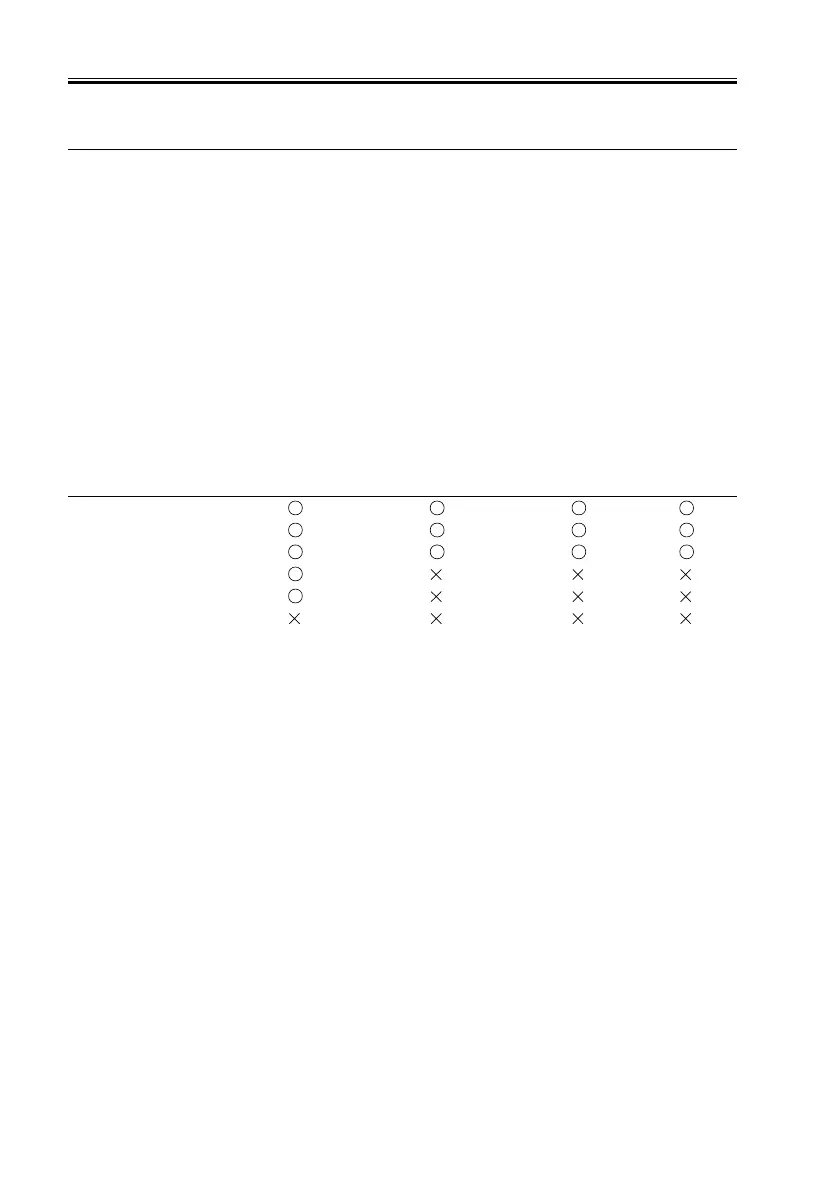CHAPTER 3 MAIN CONTROLLER
3-14
COPYRIGHT
©
2001 CANON INC. 2000 2000 2000 2000 CANON iR8500/7200 REV.1 AUG. 2001
4 Controlling the Power Supply
4.1 Outline
The main controller PCB has the following power supply mode, in addition to the mode
turned on or off by the main power switch (power supply off mode):
• Standby mode (normal operation)
• Power save mode
• Lower power mode
• Sleep mode
• Off mode
4.2 Power Supply Mode
The machine has the following five modes for +3.3 V all-night (3.3 VB), +3.3 V non-all
night (3.3 VA), +5 V non-all night (5 V), and +24 V:
T03-402-01
4.3 Standby Mode (normal operation)
In standby, mode, the machine is in operation or is ready to start normal operation; in this
sense, almost all components of the machine are supplied with power.
Not only the main controller PCB, but also the reader unit, printer unit, and control panel
are all supplied with power and ready for communication and control.
4.4 Power Save Mode
All components are supplied with power (i.e., the same as in standby mode). Depending
on the selected rate of saving, the control temperature of the fixing assembly is lowered to
reduce the power consumption.
Mode +3.3 V all night +3.3 V non-all night +5 V all night +24 V
Standby
Power save
Low power
Sleep
Off
Power supply off
