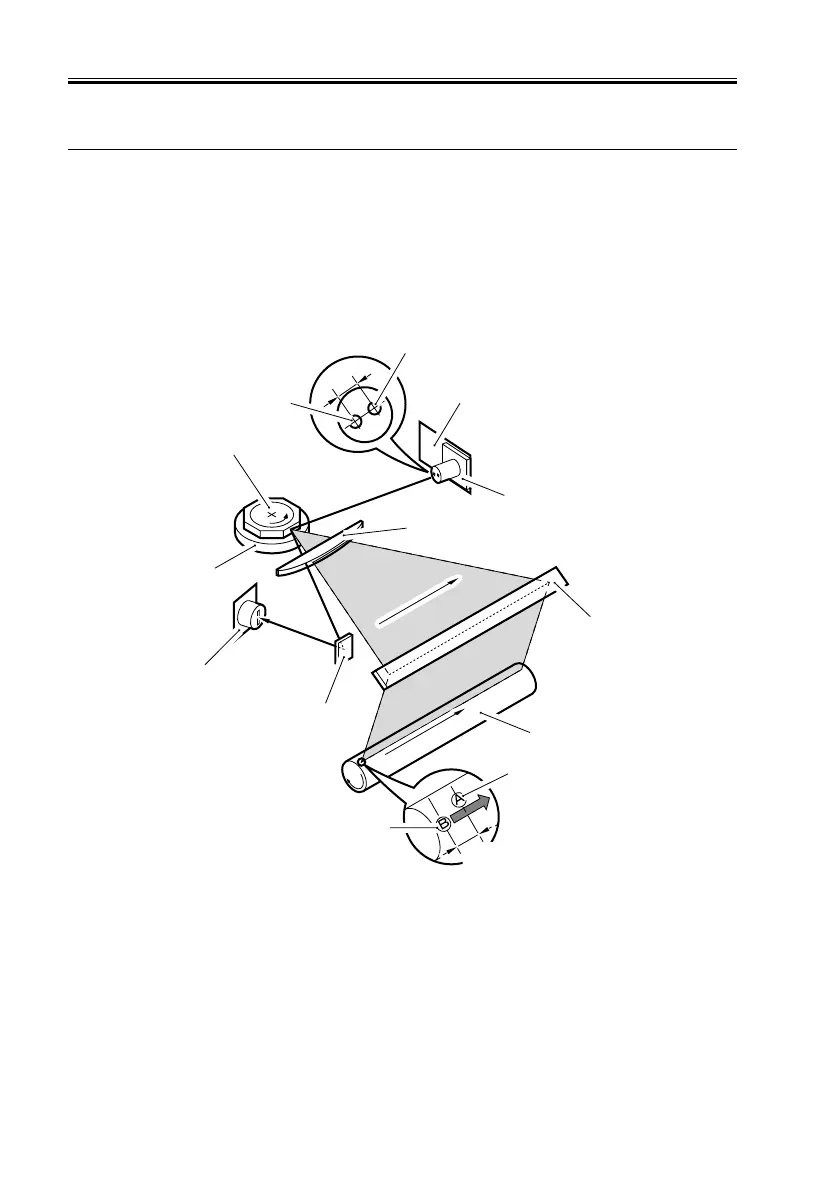CHAPTER 2 NEW FUNCTIONS
2-100
COPYRIGHT
©
2001 CANON INC. 2000 2000 2000 2000 CANON iR8500/7200 REV.1 AUG. 2001
6 Laser Exposure System
6.1 Outline
The laser exposure system consists of a laser unit (source of the laser beam) and a poly-
gon mirror, and it scans the photosensitive drum by running a beam in main scanning direc-
tion to create static latent image.
A pair of lasers (laser A, laser B) is used for scanning (twin laser exposure); F02-601-01
and T02-601-01 shows the basic construction of the laser exposure system.
F02-601-01
Photosensitive drum
BD PCB
BD mirror
8-facet mirror
Laser scanner motor
Collimating lens
Laser unit
Laser mirror
Laser driver PCB
80µm
18 pixels (760 µm)
Laser A
Laser A
Laser B
Laser B
