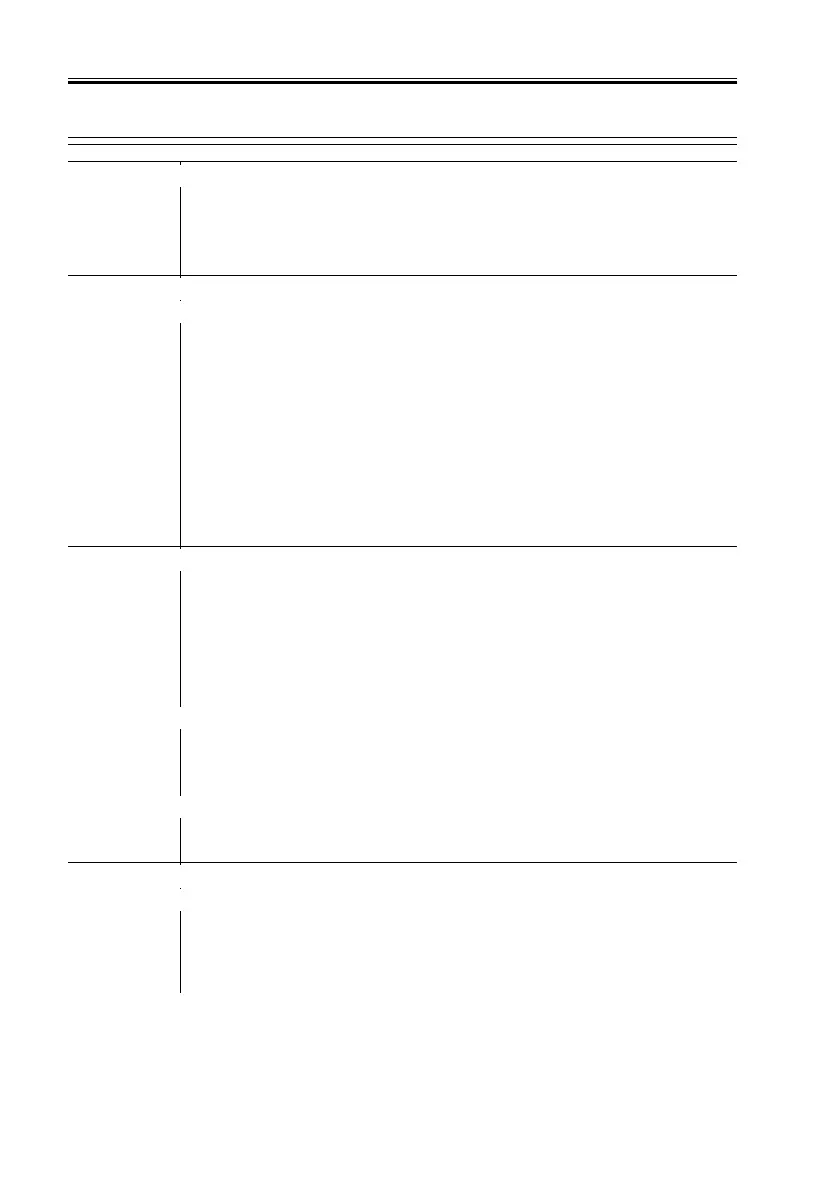COPYRIGHT
©
2001 CANON INC. 2000 2000 2000 2000 CANON iR8500/7200 REV.1 AUG. 2001
CHAPTER 6 TROUBLESHOOTING
6-154
5.1.3 Fixing/Delivery Assembly
Separation claw (delivery assembly)
1) Is the separation claw worn or deformed?
YES: Perform the following:
1. Replace the separation claw.
2. If soiled, clean it with solvent.
Fixing assembly
Upper/Lower Roller
2) Is the upper/lower roller deformed or scratched?
YES: Replace the roller.
Paper guide
3) Is the paper guide soiled with toner or the like?
YES: Clean the guide with solvent.
4) Is the height (position) of the guide normal?
NO: Adjust the guide.
Nip width
5) Is the lower roller pressure (nip width) as indicated?
NO: Adjust the nip width.
Delivery assembly
Web
6) Is the web taken up normally?
NO: Check the fixing cleaning assembly.
Sensor lever
7) Does each sensor lever move smoothly?
NO: Adjust the lever so that it moves smoothly.
Delivery sensor
8) Are the outside delivery sensor (PS10) and the claw jam sensor
(PS6) normal?
NO: Replace the sensor.
Delivery deflecting plate
9) Is the delivery deflecting plate oriented in the direction of delivery?
NO: Correct the orientation of the delivery deflecting plate.
Leading edge margin
Delivery roller drive assembly
10) Does the delivery roller move smoothly?
NO: Check the delivery roller drive assembly.
YES: Check the leading edge of the copy paper to see if there is a mar-
gin.
