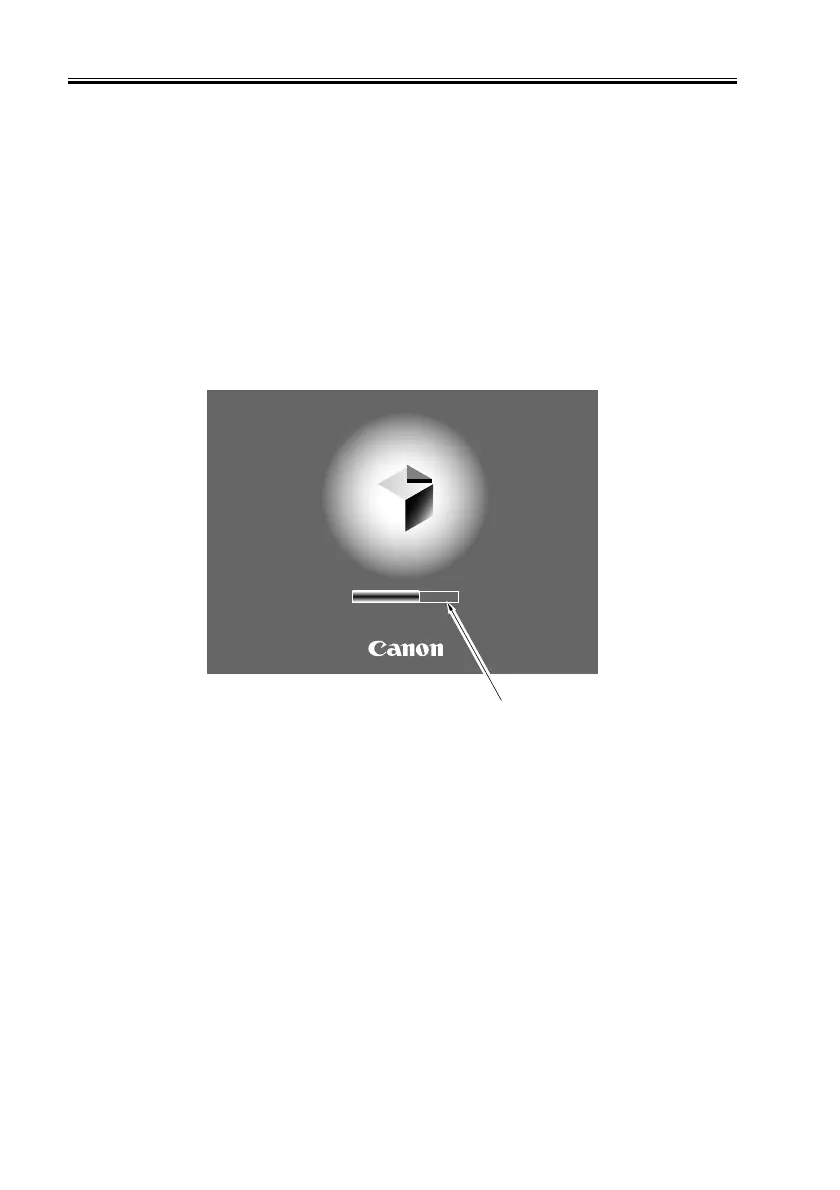CHAPTER 3 MAIN CONTROLLER
3-4
COPYRIGHT
©
2001 CANON INC. 2000 2000 2000 2000 CANON iR8500/7200 REV.1 AUG. 2001
1.3 Start-Up Sequence
1.3.1 Outline
The system software used to control the machine is stored on the hard disk. The CPU on
the main controller PCB reads the system software from the hard disk to the SDRAM fitted
to the DIMM socket on the main controller PCB (This is why it takes a little time before the
control panel becomes ready after the main power switch is turned on).
While the CPU reads the system software from the hard disk to the SDRAM, the control
panel shows the following screen, and the progress of executing the start-up sequence is in-
dicated using a progressive bar.
Start-Up Screen
F03-103-01
Progressive bar
Wait…
