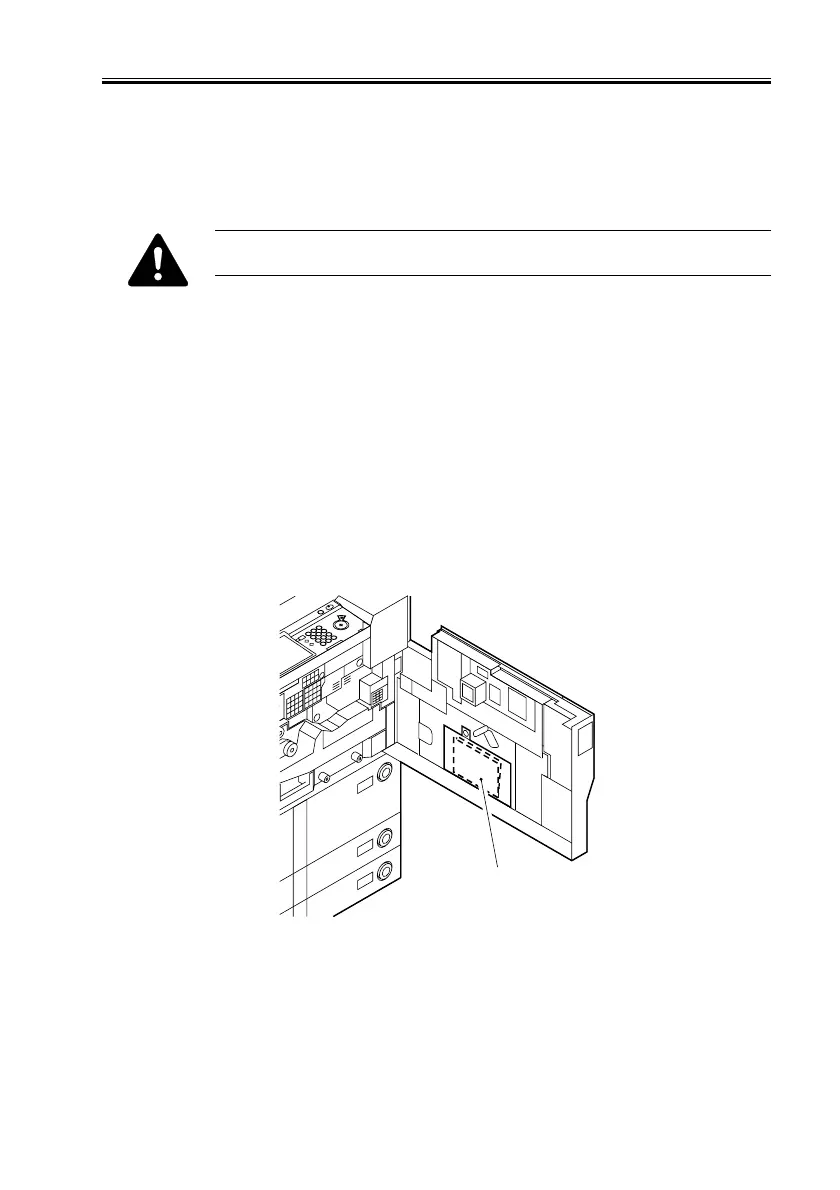COPYRIGHT
©
2001 CANON INC. 2000 2000 2000 2000 CANON iR8500/7200 REV.1 AUG. 2001
SERVICE MODE
S-3
1.3 Ending Service Mode
• Press the Reset key once to return to Service Mode Initial screen (F00-102-01).
• Press the Reset key twice to end service mode and return the User screen (standard
screen).
If you have used service mode (ADJUST, FUNCTION, OPTION), be sure
to turn off and then on the main power switch after ending service mode.
1.4 Backing Up Service Mode
At time of shipment from the factory, each machine is adjusted, and the adjustment values
are recorded on the Service Label (attached to the cover of the Service Book case behind the
front cover).
If you have replaced the reader controller PCB, DC controller PCB (or if you have cleared
the RAM of these), the ADJUST and OPTION settings will be replaced by default settings.
If you have made adjustments in the field and changed service mode settings, be sure to
print out the Service Label and store it away (COPIER>FUNCTION>MISC-P>LBL-
PRINT). If the label lacks items, use its margin.
You can also print out a complete list of service mode settings: COPIER>ADJUST/OP-
TION/COUNTER; COPIER>FUNCTION>MISC-P>P-PRINT.
F00-104-01
Service Label
