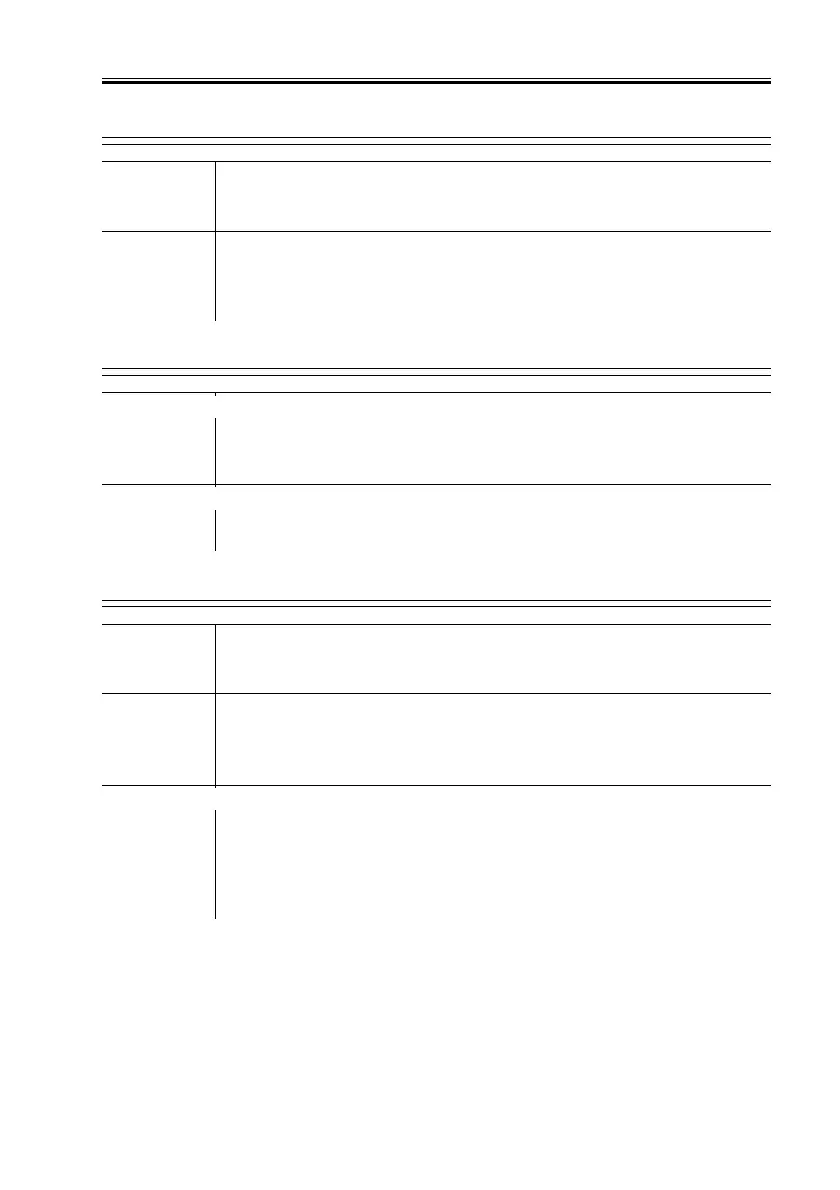COPYRIGHT
©
2001 CANON INC. 2000 2000 2000 2000 CANON iR8500/7200 REV.1 AUG. 2001
CHAPTER 6 TROUBLESHOOTING
6-127
4.1.69 E741
Riser board
1) Is the riser board mounted properly?
NO: Mount the board properly.
LIPS board
2) Is the LIPS board mounted properly?
NO: End.
YES: Replace the main controlled PCB.
4.1.70 E744
Language module
1) Was the language module installed when the software was up-
graded?
NO: Install the language module.
Mismatch Between System and BOOT ROM
2) Is the BOOT ROM from a different product?
YES: Replace the boot ROM with an appropriate one.
4.1.71 E800
Malfunction
1) Turn off and then on the power switch. Is the problem corrected?
YES: End.
J24
2) Is the connector J505 on the DC controller PCB and the connector
J1719 on the relay PCB connected securely?
NO: Connect the connectors securely.
Relay PCB, DC controller PCB
3) Is the voltage of the connector J505-B13 on the DC controller PCB
about 0 V?
YES: Check the wiring and electrical continuity from the DC controller
PCB to the relay board PCB; if normal, replace the relay board
PCB.
