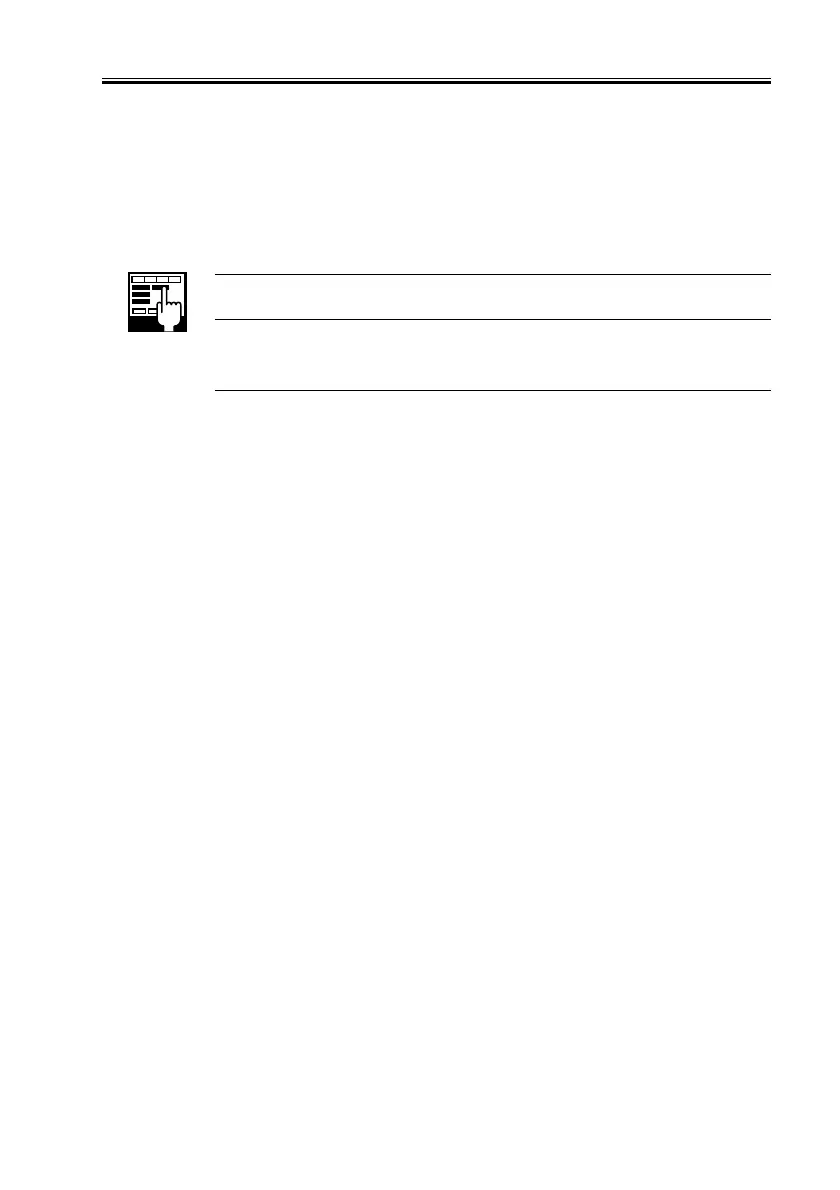CHAPTER 2 NEW FUNCTIONS
2-151
COPYRIGHT
©
2001 CANON INC. 2000 2000 2000 2000 CANON iR8500/7200 REV.1 AUG. 2001
9.5 Thick Paper Mode
The down sequence shift temperature is increased to prevent decreases in the surface tem-
perature of the fixing roller when thick paper is moved past.
If thick paper is selected as paper type in user mode (common settings), the sequence for
thick paper mode will be used.
COPIER>OPTION>BODY>FIX-TEMP
(setting the down sequence start temperature thick paper mode)
Setting 70 cpm 60 cpm Suspend Resume
0 194°C 193°C 183°C 198°C
1 189°C 188°C 178°C 193°C
2 184°C 183°C 173°C 188°C
