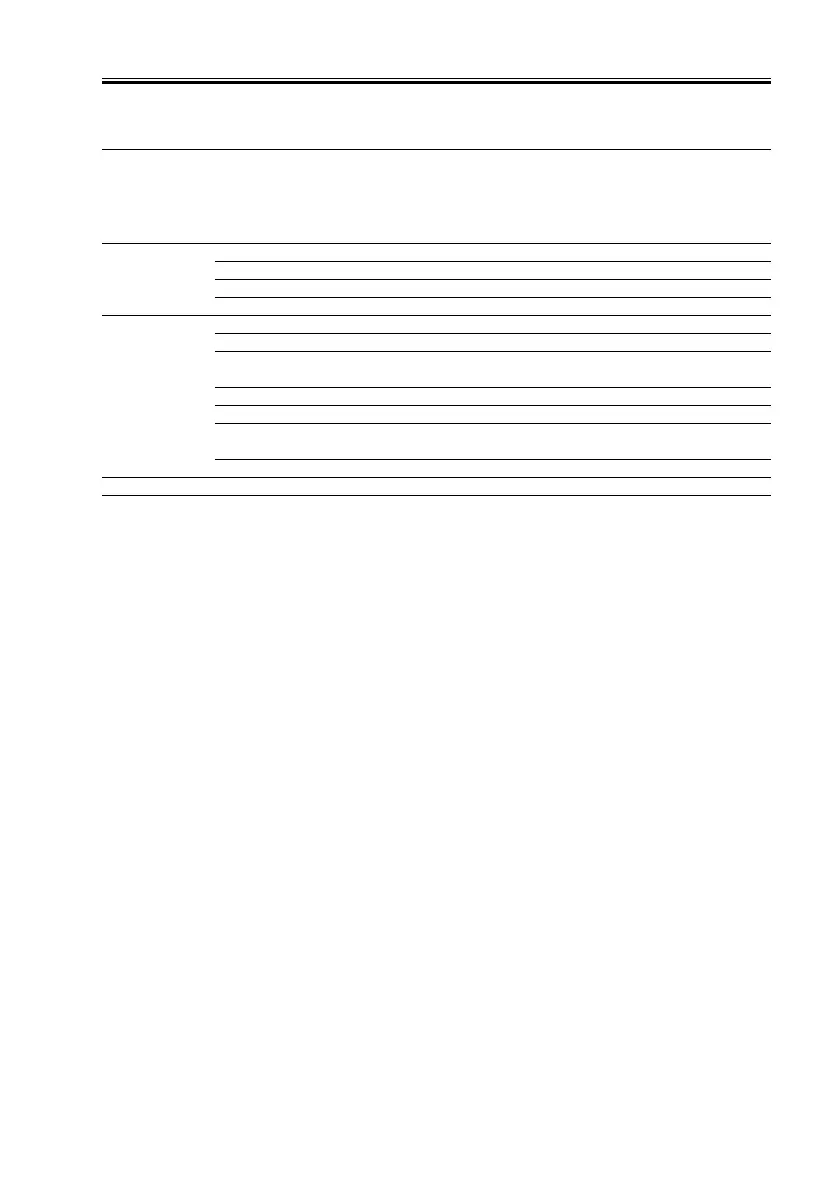CHAPTER 2 NEW FUNCTIONS
2-173
COPYRIGHT
©
2001 CANON INC. 2000 2000 2000 2000 CANON iR8500/7200 REV.1 AUG. 2001
10 Externals/Auxiliary Controls
10.1 Changes Made to the Externals/Auxiliary Controls
T02-1001-01
Unit/location
Fan
Externals
Cassette
Change to GP605
Developing fan
System fan
Delivery adhesion-proofing fan
Scanner motor cooling fan (iR8500 only)
Right cover (lower)
Left upper cover
Face plate
Left upper cover support plate (rear)
Left upper cover support plate (middle)
System cover
Addition of a gasket to the rear upper cover
Change to the appearance of the cassette
Purpose
To cool the developing unit
To cool the inside of the system box
To cool paper being delivered
To cool the scanner motor
To enable connection of another reader unit
To enable connection of another reader unit
To accommodate the change to the left
cover
To enable mounting of the left paper cover
To enable mounting of the left upper cover
To increase serviceability related to the
main controller PCB
To limit noise
To provide consistency in design
Reference
10.2 Fans
10.2 Fans
10.2 Fans
10.2 Fans
