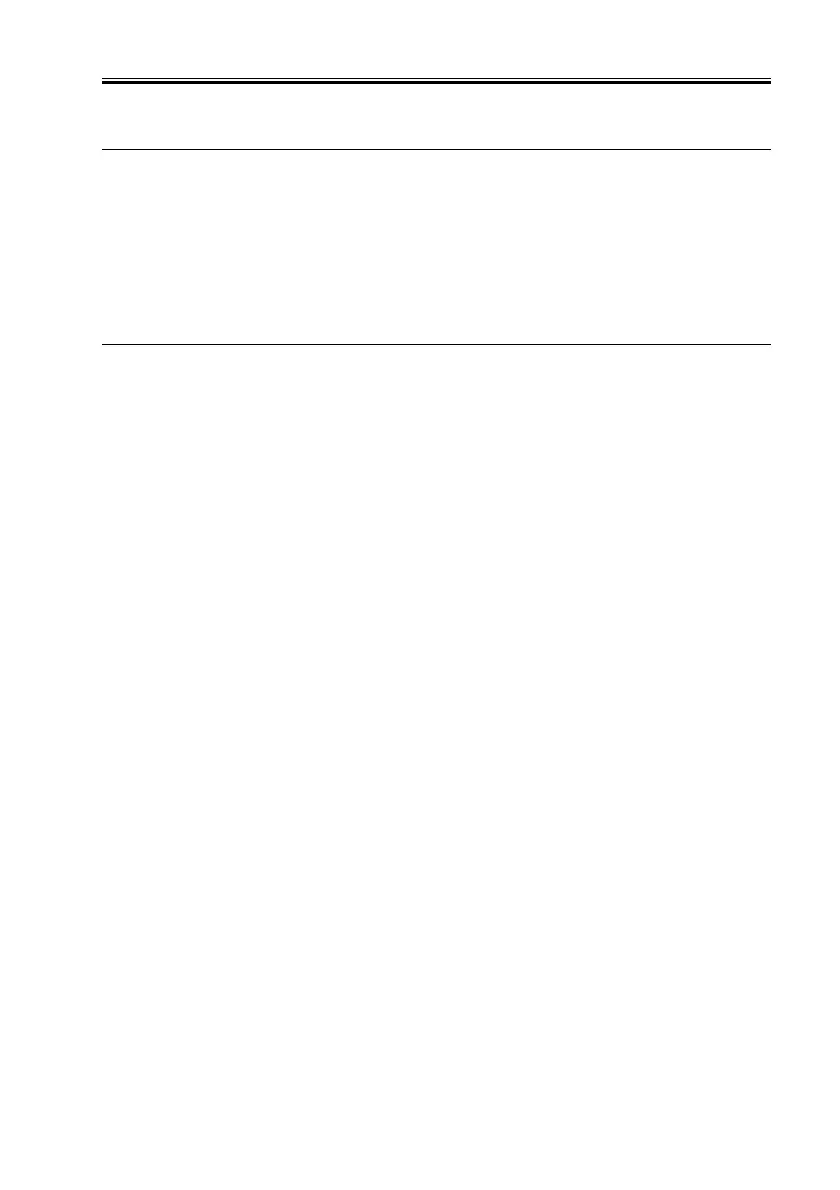COPYRIGHT
©
2001 CANON INC. 2000 2000 2000 2000 CANON iR8500/7200 REV.1 AUG. 2001
CHAPTER 5 MAINTENANCE AND INSPECTION
5-1
1 Periodically Replaced Parts
Some parts of the machine must be replaced on a periodical basis to maintain a specific
level of machine performance; replace them as indicated (Once they fail, the machine per-
formance will be appreciably affected).
If possible, plan the replacement so that it will coincide with a periodical servicing visit
for the machine.
As of August 2001
No. Parts name Parts No. Q'ty Life Remarks
(approx.; copies)
1 Pre-transfer/Transfer/Separation charging wire FB4-3687 AR 250,000*
Primary charging wire 500,000*
2 Primary charging grid wire FY1-0883 AR 500,000
3 Thermistor FG6-7748 1 500,000
4 Sub thermistor FH7-7464 1 500,000
5 Thermal switch unit FG6-7745 1 1,000,000
6 Primary charging wire cleaner 1 FF5-6883 2 500,000
7 Primary charging wire cleaner 2 FF5-6884 2 500,000
8 Transfer charging wire cleaner 1 FF5-6883 1 500,000
9 Transfer charging wire cleaner 2 FF5-6884 1 500,000
10 Separation charging wire cleaner FF5-7891 1 500,000
11 Pre-transfer charging wire cleaner 6 FF5-9552 1 500,000
12 Ozone filter for FM2 FB6-0777 1 1,000,000
13 Ozone filter for FM8 FB6-0776 1 1,000,000
14 Dust-proofing filter for FM1 FF5-7663 1 1,000,000
15 Dust-proofing filter for FM3 FF5-7662 1 1,000,000
16 Dust-proofing filter for FM4 FF5-9547 1 1,000,000 iR8500 only.
17 Dust-proofing filter for FM10 FF5-7664 1 1,000,000
18 Dust-proofing filter for FM14 FF5-7663 1 1,000,000
Note: The above values are estimates only, and are subject to change based on future data.
* Old type (gold-plated) must not be used.
After replacing the charging wire, be sure to execute wire cleaning in service mode:
COPIER>FUNCTION>CLEANING>WIRE-CLN.
* After servicing the charging assembly, mount it while moving the cleaning holder to the fort by
hand.
T05-100-01
