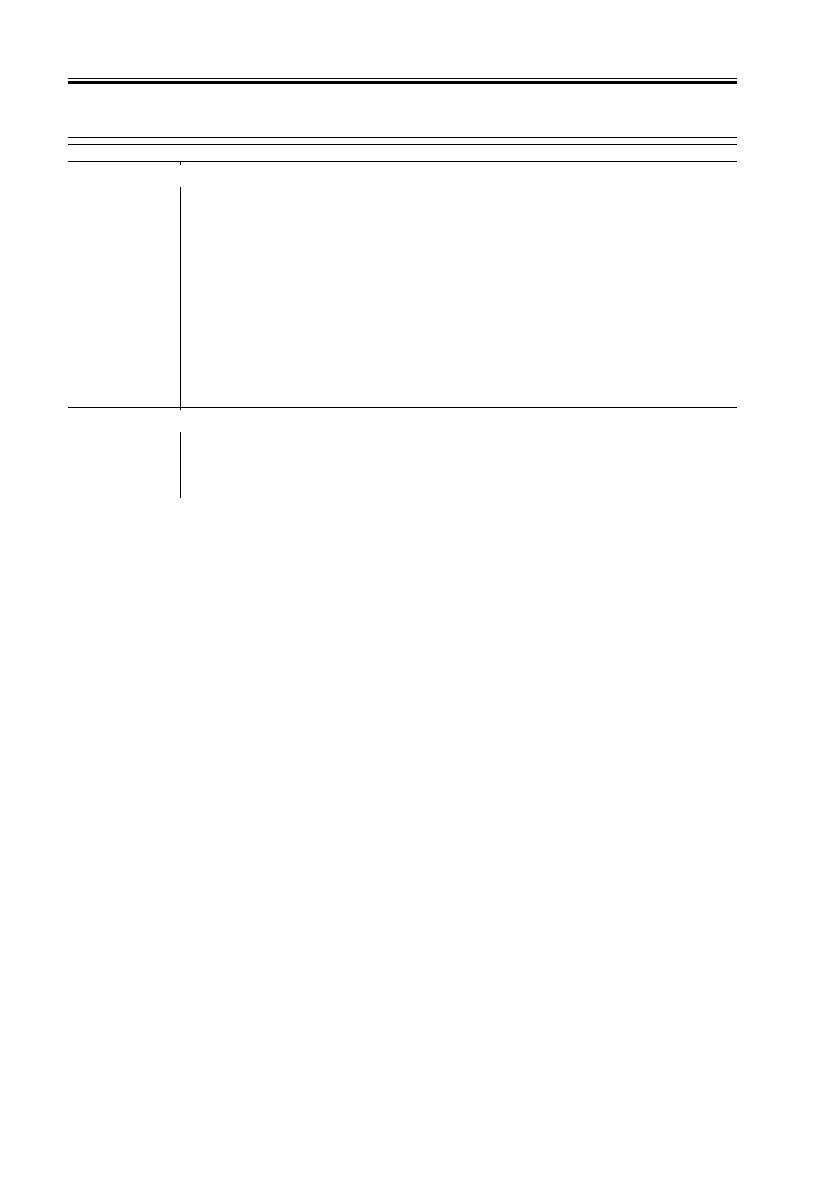COPYRIGHT
©
2001 CANON INC. 2000 2000 2000 2000 CANON iR8500/7200 REV.1 AUG. 2001
CHAPTER 6 TROUBLESHOOTING
6-94
4.1.2 E001
AC driver PCB (short circuit)
1) Turn off the power switch. While the fixing upper roller is cooling,
check the surface of each thermistor for dirt, mounting condition,
and connection.
Turn on the power switch, and make the following selections in ser-
vice mode to reset E001: COPIER>FUNCTION>CLEAR>ERR.
Then, turn off and then on the power switch.
Make the following selections in service mode:
COPIER>DISPLAY>ANALOG. Are readings of both ‘FIX-C’ and
‘FIX-E’ 200°C or higher?
YES: Replace the AC driver PCB.
Thermistor (TH1/TH2), DC controller PCB
2) Replace the thermistor. Is the problem corrected?
YES: End.
NO: Replace the DC controller PCB.
