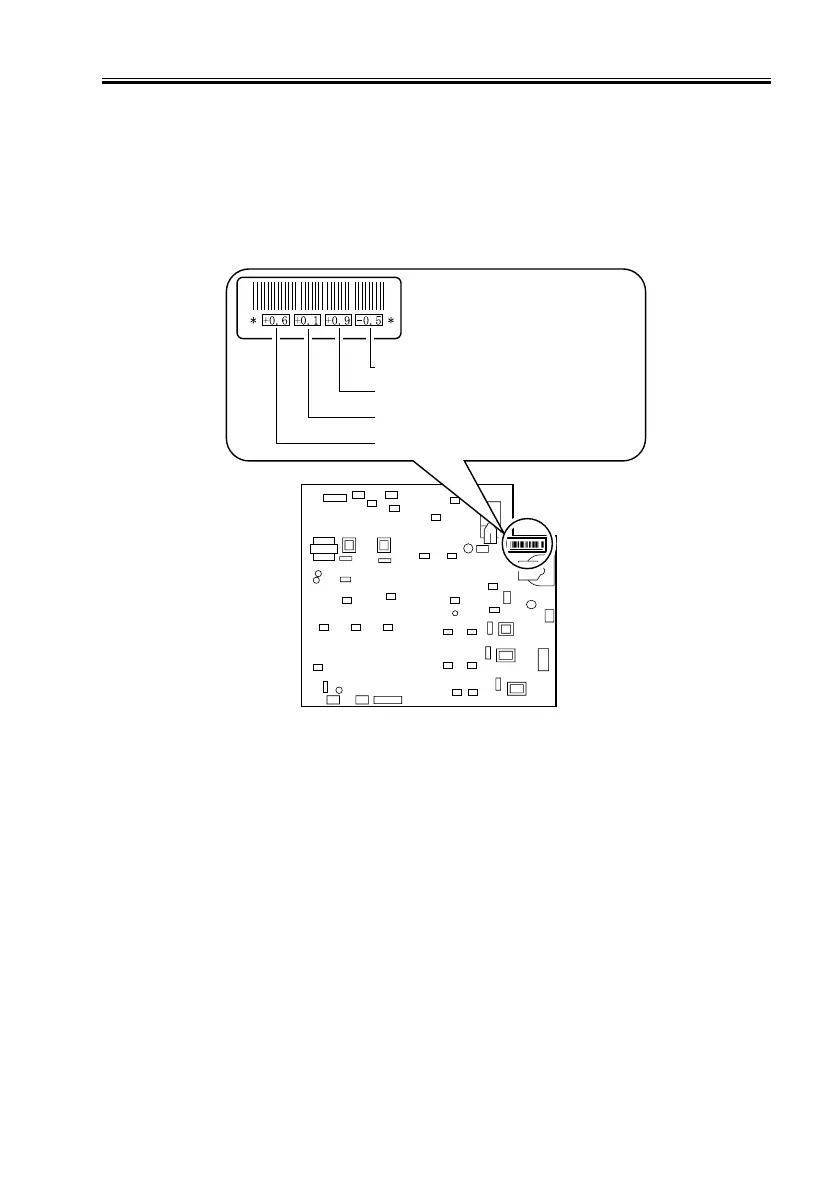COPYRIGHT
©
2001 CANON INC. 2000 2000 2000 2000 CANON iR8500/7200 REV.1 AUG. 2001
CHAPTER 6 TROUBLESHOOTING
6-49
2.7.8 After Replacing the High-Voltage DC PCB
1) Replace the high-voltage DC PCB.
2) Assemble the machine; then, connect the power plug to the power outlet, and turn on the
main power switch.
3) Enter the values (4 types) indicated on the label on the new high-voltage DC PCB in ser-
vice mode.
F06-207-05
4) Turn off and then on the main power switch.
COPIER
>
ADJUST
>
DEVELOP
>
HVT-DE
COPIER
>
ADJUST
>
HV-SP
>
HVT-SP
COPIER
>
ADJUST
>
HV-TR
>
HVT-TR
COPIER
>
ADJUST
>
HV-TR
>
H-PRE-TR
