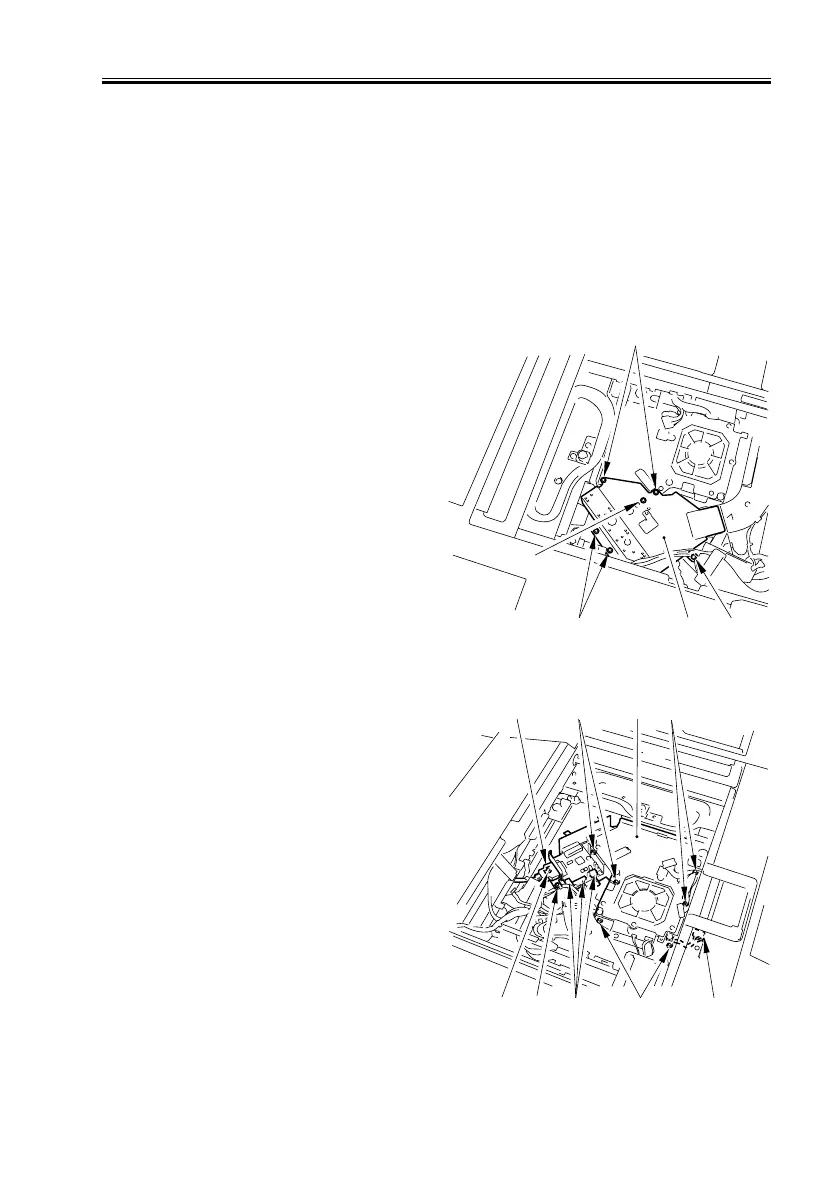CHAPTER 2 NEW FUNCTIONS
2-105
COPYRIGHT
©
2001 CANON INC. 2000 2000 2000 2000 CANON iR8500/7200 REV.1 AUG. 2001
6.3.2 Laser Unit
a. Removing the Laser Unit
• Preparation for removing the laser unit
(iR8500)
1) Remove the CCD unit (See 5.5.1.a.).
2) Remove the reader PCB unit.
• Preparation for removing the laser unit
(iR7200)
1) Slide the reader unit (See 6.3.1.a.).
3) Remove the 6 screws [1], and detach the
laser driver PCB cover [2].
F02-603-03
4) Disconnect the 4 connectors [1], and
remove the video cable [2]; then, re-
move the 8 screws [3], and detach the
laser scanner unit [4].
F02-603-04
[1]
[1]
[2] [1][1]
[2] [3] [4]
[3] [3] [1] [3] [1]
[3]
