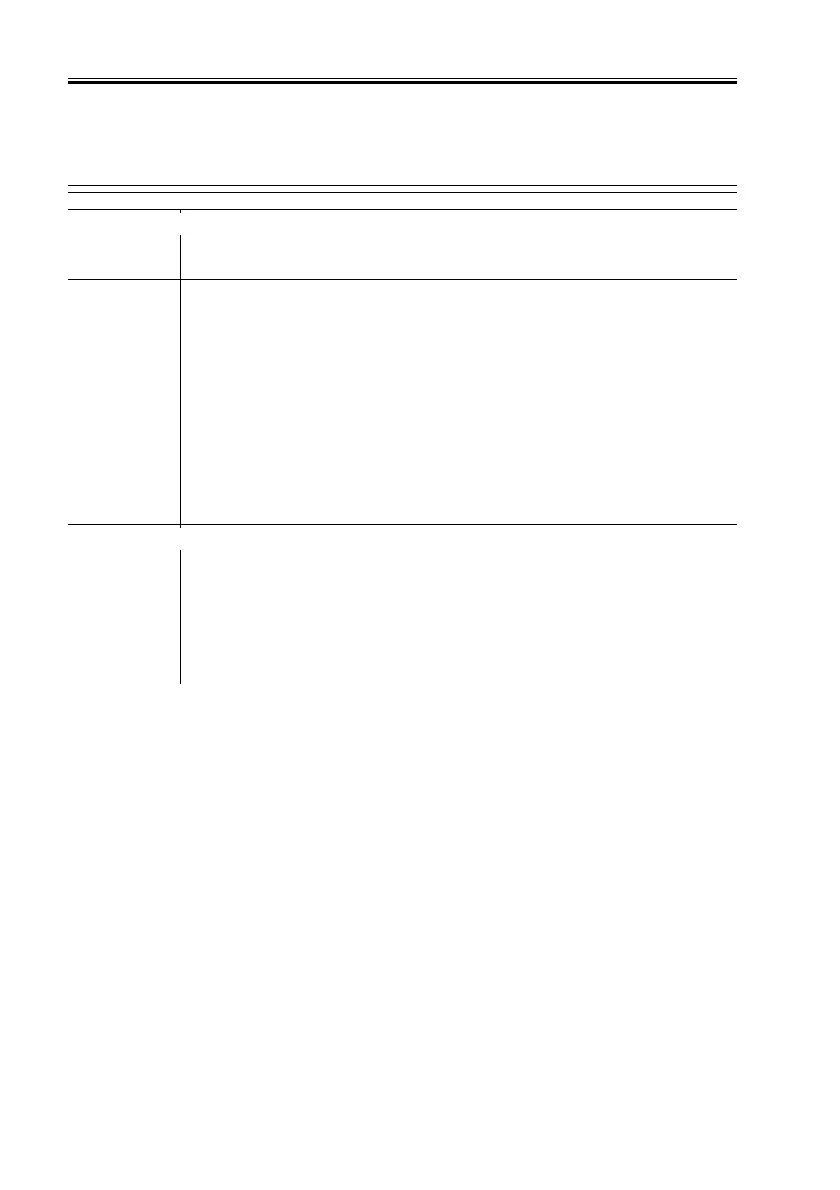COPYRIGHT
©
2001 CANON INC. 2000 2000 2000 2000 CANON iR8500/7200 REV.1 AUG. 2001
CHAPTER 6 TROUBLESHOOTING
6-88
3.3.15 The copy has a displaced leading edge (considerably large margin)
3.3.16 The copy has a displaced leading edge (large margin)
3.3.17 The copy has a displaced leading edge (no margin)
Original (position)
1) Is the original positioned correctly?
NO: Position the original correctly.
----------
2) Make copies using the following sources of paper. Is the displaced
leading edge of each different from that of another?
1. Left/right front deck
2. Cassettes
3. Side paper deck
4. Duplexing feeding assembly
YES: Check the faulty source of paper for the following:
1. Rollers (if they reached the end of life)
2. Rollers for dirt
3. Paper path for dirt
Registration clutch, Registration roller
3) Make adjustments in service mode: COPIER>ADJUST>FEED-
ADJ>REGIST. Is the problem corrected?
NO: Perform the following:
1. Check the registration roller for deformation (wear).
2. Check the drive mechanisms of the registration roller.
YES: End.
